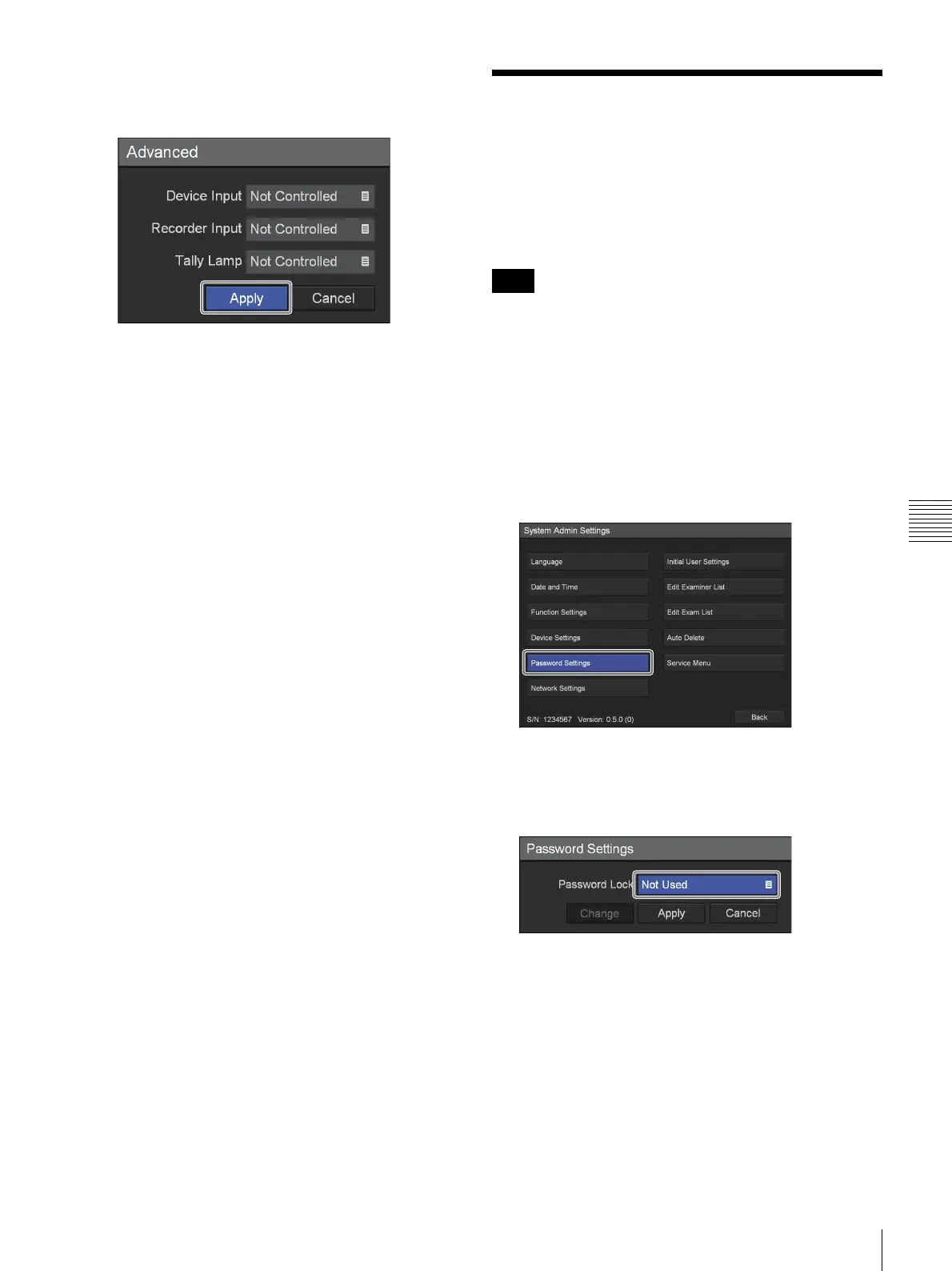67
Password Settings
Chapter 5 System Administrator Settings
6 When you finish configuration, use the V and v
buttons to select [Apply], and press the ENTER
button.
The [Contact Switch] tab appears again.
4
To configure settings in other tabs, use the V, v, B,
and
b buttons to select a tab.
If you are finished configuring [Function Settings],
use the
V, v, B, and b buttons to select [Apply], and
press the ENTER button to save the configurations.
Password Settings
Configure password settings to prevent unauthorized
changes to the [System Admin Settings].
When password protection is enabled, a password entry
screen appears when [System Admin Settings] is selected
in the [Settings] screen.
Be sure to write down the password in case you forget it.
The [System Admin Settings] cannot be accessed without
the password. Guard the password securely to maintain
security.
To enable password protection
1
In the [System Admin Settings] screen, use the V, v,
B, and b buttons to select [Password Settings], and
press the ENTER button.
The [Password Settings] screen appears.
2
Use the V and v buttons to select [Password Lock],
and press the ENTER button.
The [Password Lock] screen appears.
Note
