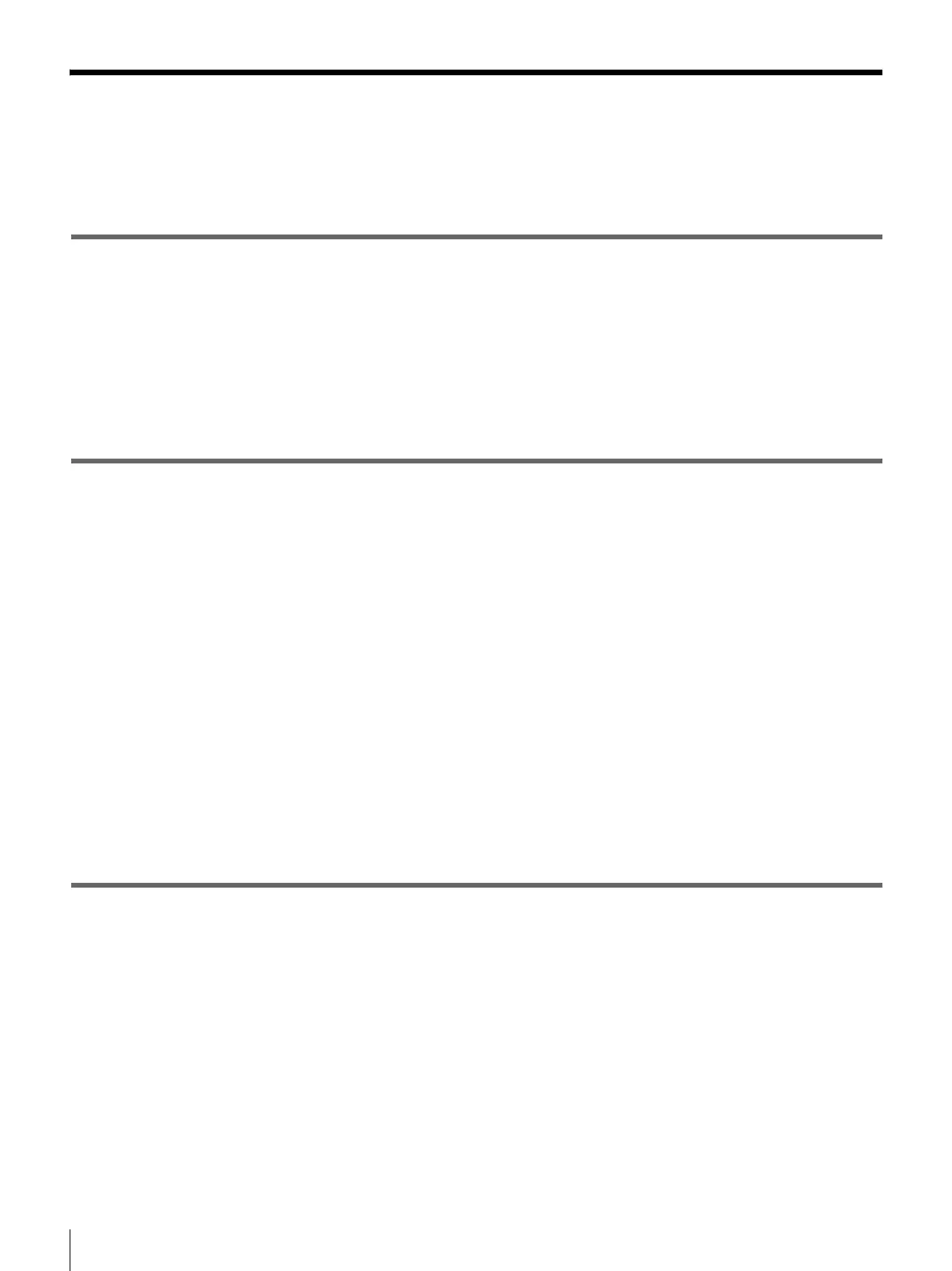8
Table of Contents
Table of Contents
Please Read First...........................................................................11
Usage Notes ...................................................................................12
Chapter 1 Overview
Features..........................................................................................13
System Configuration Example....................................................14
Names and Functions of Parts .....................................................15
Front .................................................................................................... 15
Rear ..................................................................................................... 17
Chapter 2 Preparation
Connections ...................................................................................20
Turning the Unit On and Off .........................................................20
Configuring System Settings .......................................................21
Configuring Recording Settings (User Settings)........................22
Displaying the [User Settings] Screen................................................. 22
Configuring Input Signal Settings....................................................... 22
Configuring Image Quality Settings.................................................... 24
Configuring Save Settings................................................................... 24
Using the On-Screen Keyboard (Text Entry)...............................26
Names and Functions of Parts (On-Screen Keyboard) ....................... 26
Handling Discs...............................................................................27
Notes on Handling............................................................................... 27
Inserting and Removing Discs ............................................................ 28
Chapter 3 Basic Recorder Operations
Operation Flow...............................................................................29
Step 1 Record.................................................................................29
Step 2 Quick Playback ..................................................................30
Step 3 Stop Recording ..................................................................31
