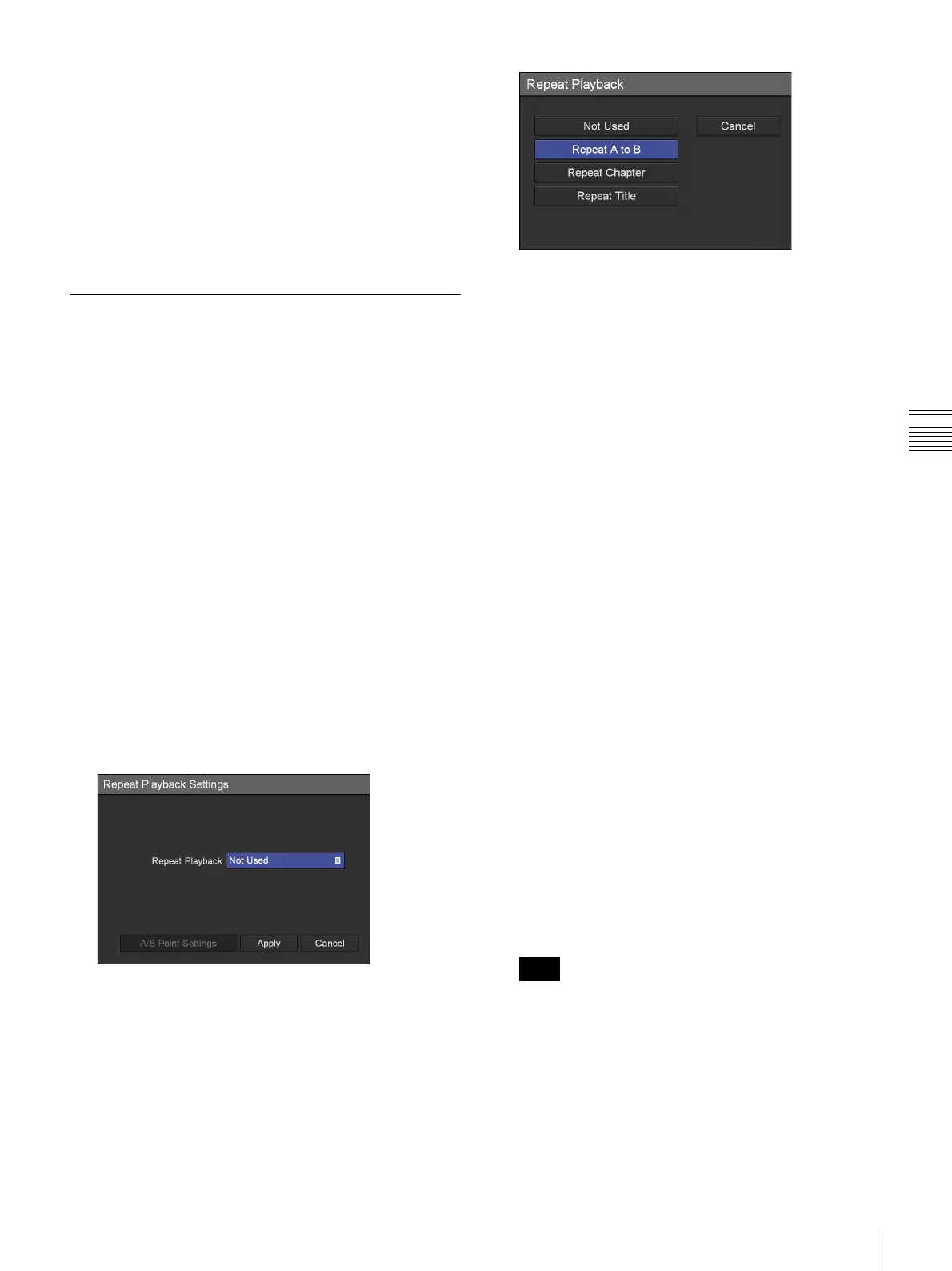35
Playback
Chapter 4 Recording and Playback
• When NTSC is selected as the video format under the
system administrator settings, PAL-format recorded data
cannot be played back properly. Conversely, when PAL
is selected, NTSC-format recorded data cannot be
played back properly.
• The playback video will be output from the connector
that corresponds to the input connector that was used
during recording. If the input connector used for
recording was changed anytime before you start
playback, playback video will not be displayed.
Repeat Playback Function
Repeat playback of sections of recorded data that you want
to review. The following types of repeat playback
operations are possible.
• Repeat playback between any two points (Repeat A to B)
(page 35)
• Repeat playback of chapters (page 36)
• Repeat playback of titles (page 36)
Repeat playback between any two points
(Repeat A to B)
Specify two points (A and B) anywhere in the recorded
data being played back, and repeat playback for the section
between the points.
1
Press the MENU button on the front panel during
playback.
The [Repeat Playback Settings] screen appears.
2
Use the V and v buttons to select [Repeat Playback],
and press the ENTER button.
The [Repeat Playback] screen appears.
3
Use the V and v buttons to select [Repeat A to B], and
press the ENTER button.
4
Specify points A and B.
1 Use the
V and v buttons to select [A/B Point
Settings], and press the ENTER button.
The menu screen disappears, and the unit enters A-
point setting mode.
2 Press the ENTER button at the point you want to
specify as point A.
The unit enters B-point setting mode.
3 Press the ENTER button at the point you want to
specify as point B.
Repeat playback of the specified section between
points A and B starts.
To stop A to B repeat playback
1
Press the MENU button on the front panel during
playback.
The [Repeat Playback Settings] screen appears.
2
Use the V and v buttons to select [Repeat Playback],
and press the ENTER button.
The [Repeat Playback] screen appears.
3
Use the V and v buttons to select [Not Used], and
press the ENTER button.
4
Use the V and v buttons to select [Apply], and press
the ENTER button.
Repeat playback of the section between points A and
B stops.
• If you stop playback without specifying a B point,
the specified A point will be discarded.
• Specification of points A and B cannot be performed
during repeat playback.
• If you delete the title that contains points A and B or
perform a search or sort operation, the A and B
points you specified will be discarded.
Tips
