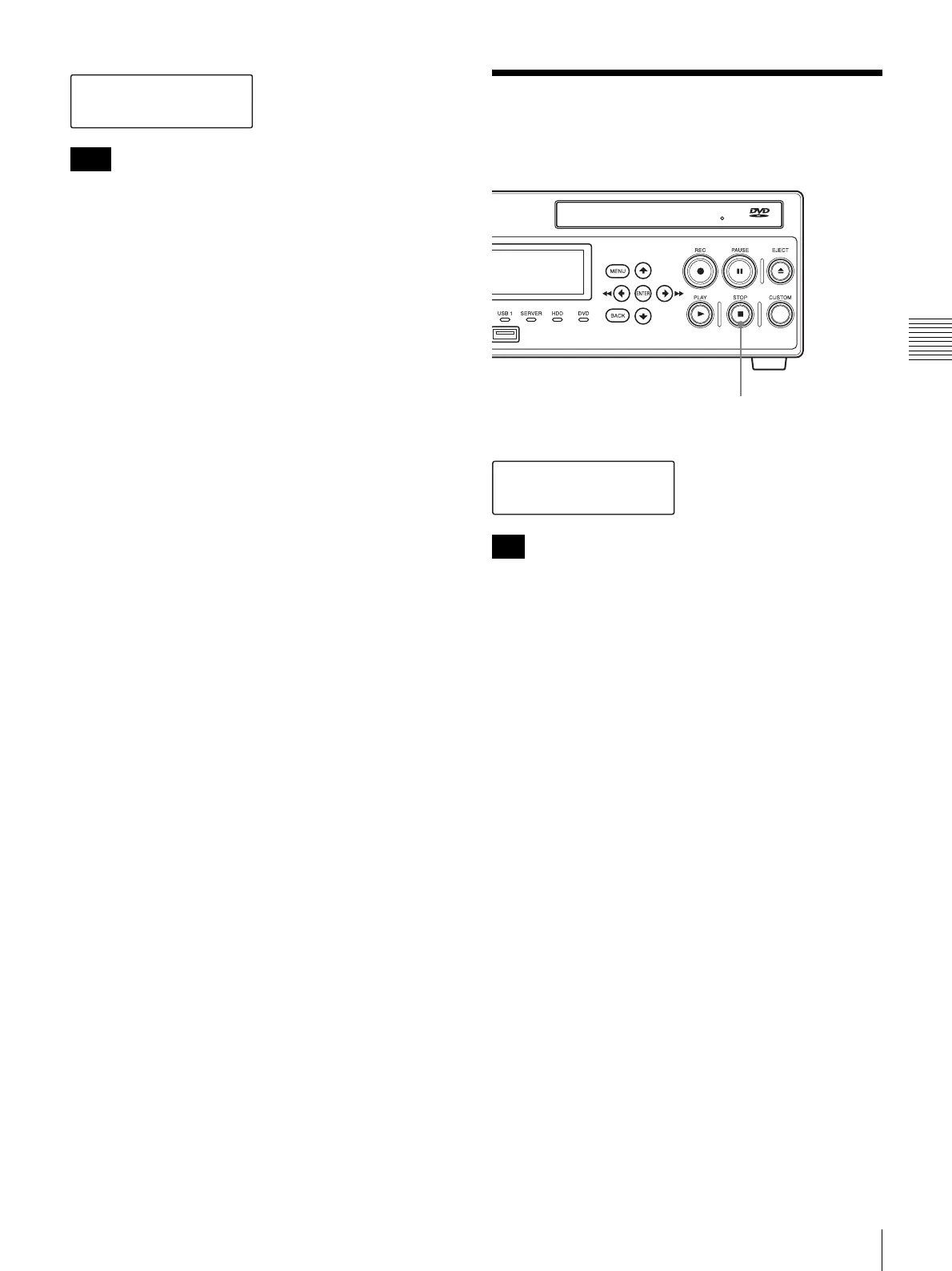31
Step 3 Stop Recording
Chapter 3 Basic Recorder Operations
• If you press the MENU button during playback, the
[Repeat Playback Settings] screen appears.
• When NTSC is selected as the video format under the
system administrator settings, PAL-format recorded data
cannot be played back properly. Conversely, when PAL
is selected, NTSC-format recorded data cannot be
played back properly.
Step 3 Stop Recording
Press the x STOP button.
Recording stops, and the following appears.
Recording will take longer to stop if data is being saved to
external media, in addition to the internal hard disk. Wait
a moment for the writing process to complete.
Tips
READY
Tip
xSTOP button
END
1234567890123456
