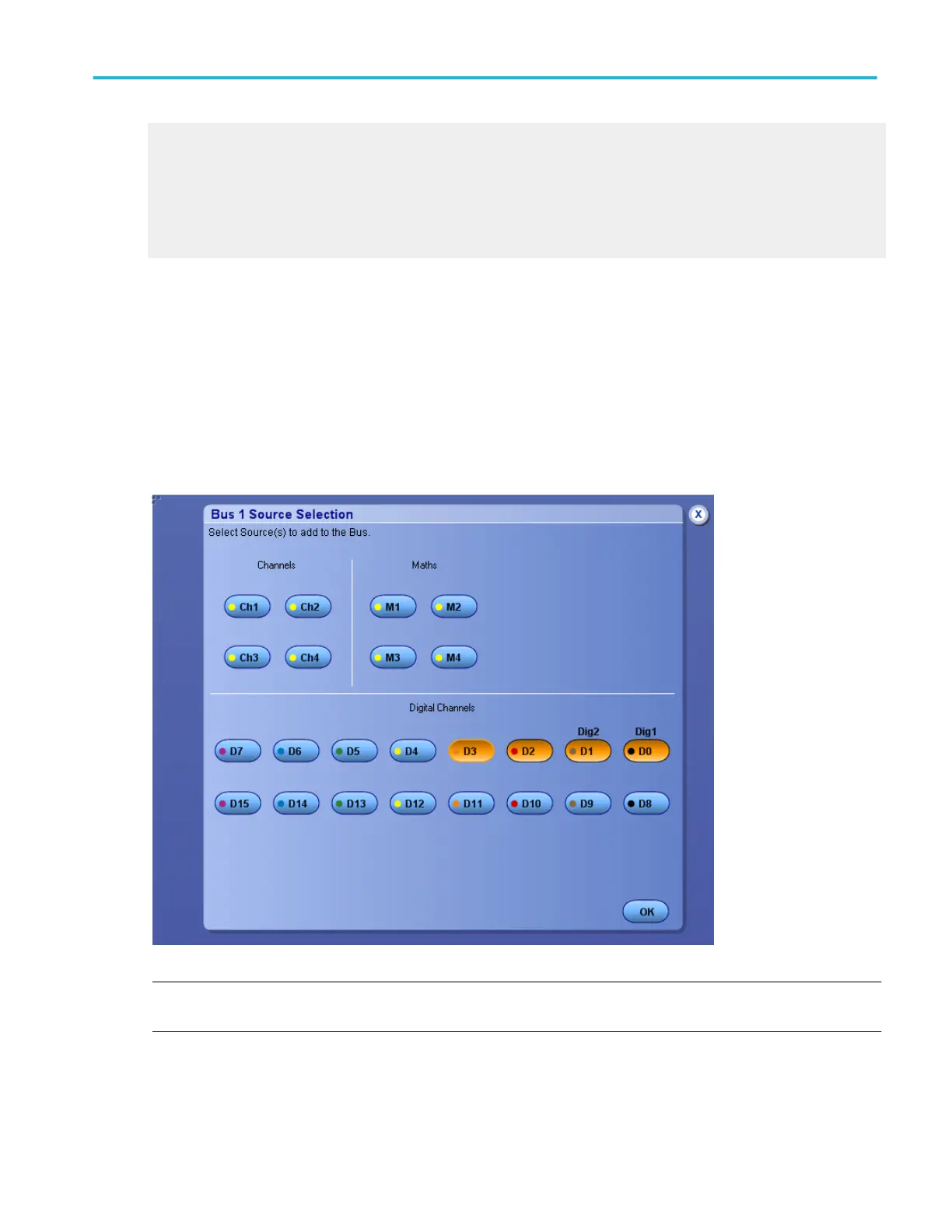Learn about digital setups.
Learn how to set up a parallel bus.
Learn how to troubleshoot circuits using a parallel bus.
Learn how to view analog characteristics of a digital waveform.
Learn how to trigger on a bus.
Add sources to a parallel bus
From the Bus Setup window, click the Add Sources Select button.
To use
■
Click the button for each channel to add to the bus.
■
Click the OK button.
NOTE. You have the option to add user-defined labels for the analog, reference, bus, and digital sources. Digital sources are
only available on MSO series instruments.
Bus setups
DPO70000SX, MSO/DPO70000DX, MSO/DPO70000C, DPO7000C, and MSO/DPO5000B Series 149
