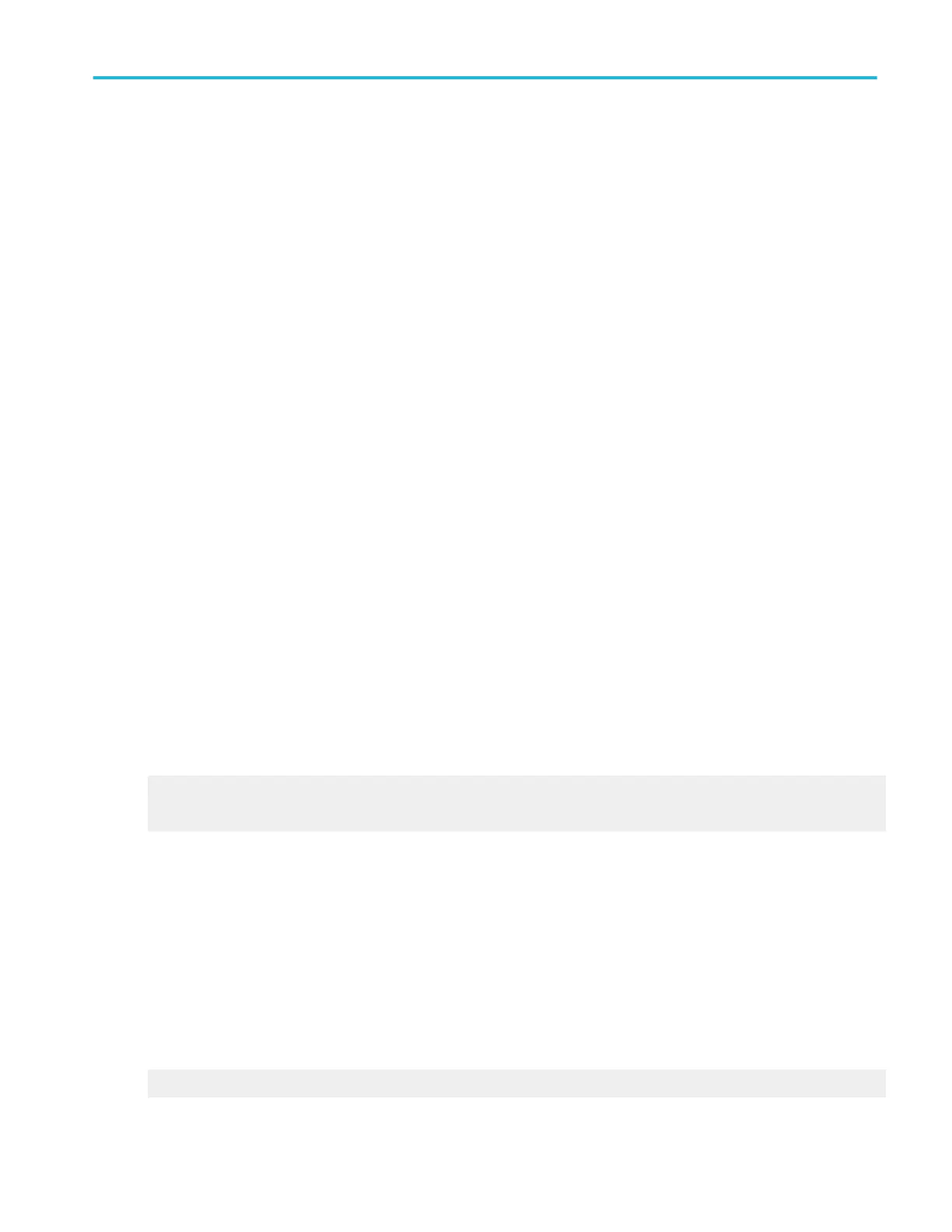An example of a filter that is setup to operate at a specific sample rate is given as follows. This is the contents of a file named
200MHz_mult_sample_rates.flt that is included in the library directory on the oscilloscope.
#This is a 4th order Bessel Thompsen low pass filter.
#200MHz bandwidth, will operate at any of the following sample rates:
# 40 GS/s, 20 GS/s, 10 GS/s, 5 GS/s, 2.5 GS/s, 1 GS/s, 500 MS/s
5e8; 1.968e-007,1.008,-0.00978,0.002267,-0.0002208,1.643e-005,-1.397e-006,1.434e-007
1e9; 9.524e-008,0.3899,0.4877,0.1304,-0.004733,-0.004566,………………………….
2.5e9; 3.868e-008,0.01885,0.1081,0.1982,0.2284,0.1981,………………………
5e9; 1.935e008,0.0007332, 0.009428, 0.02874, 0.05408, 0.07921, ……………………….
1e10; 9.673e-009,3.445e-006,0.0003666,0.001831,0.004714,0.008978,0.01437,0……………….
2e10; 4.837e-009, 1.657e-008, 1.723e-006, 4.274e-005, 0.00018334-009, ……………….
4e10; 2.418e-009, -3.524e-009, 8.284e-009, -1.795e-008,8.613e-007, ……………….
Enter a math expression
From the Math menu, select Equation Editor, or click the Editor button in the Math Setup or Spectral Setup control windows.
To use.
■
Select a Math <1-4> waveform from the drop-down list.
■
Click in the readout field to enter the math expression.
■
Click a button to enter its character or operator into the expression.
■
Click the Editor button and use the Math Equation Editor controls to insert numerals, math operators, and variables into a
math expression.
■
Use the Text Edit Controls to move the insertion point (cursor) within the expression.
Behavior. The characters are entered into the math expression one at a time.
What do you want to do next?
Learn about the Math Setup controls.
Learn about averaging math waveforms.
Display a math equation
From the Math menu, select Equation Editor, or click the Editor button in the Math Setup or Spectral Setup control windows.
To use.
■
Click Off/On to turn the math waveform display on and off.
■
Click Avgs to open the Adjust Math Parameters control window. Use this window to define the number of times you want to
average the selected math waveform.
Behavior. These controls only affect the selected math waveform.
What do you want to do next?
Learn about the Equation Editor.
Oscilloscope reference
DPO70000SX, MSO/DPO70000DX, MSO/DPO70000C, DPO7000C, and MSO/DPO5000B Series 793
