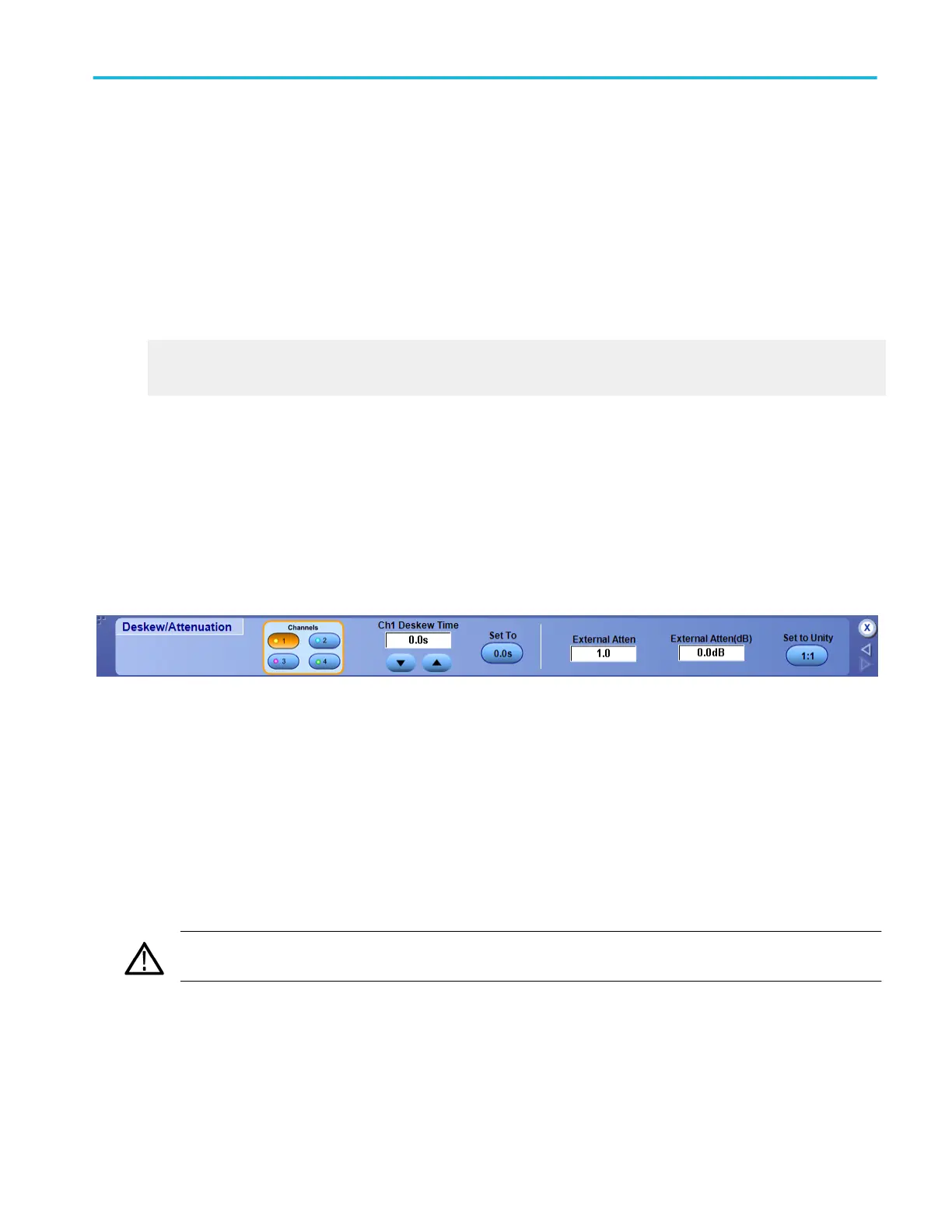To use
1. Click a Channels button to select the vertical input channel.
2. Click one of the Coupling buttons to couple the signal from the probe to the instrument.
Behavior
■
Select DC coupling to display a waveform with AC and DC components.
■
Select AC coupling to display a waveform with its DC component removed.
■
Select GND to display a zero-volt waveform. Use this selection to establish the ground reference point on the display.
What do you want to do next?
Learn more about the Vertical controls.
Learn more about the Bandwidth controls.
Deskew-Attenuation control window
From the Vertical menu, select Deskew or Attenuation.
Overview
Use the Deskew/Attenuation control window to compensate for propagation delays of different length probes and to set the input/
output ratio of any external attenuation or gain between the signal and input channels.
To use
Use the Deskew/Attenuation controls to change the settings after you set up the Vertical Setup Control Window.
Deskew (DPO70000SX series)
1. To deskew TekConnect channels, connect the channel inputs, through the cables you will use to take measurements, to the
Differential Fast Edge outputs.
2. To deskew ATI channels, connect the channel inputs, through a connector saver and the cables you will use to take
measurements, to the Differential Fast Edge outputs by way of a 1.85 mm to 2.92 mm adapter and the standard accessory
deskew attenuator and deskew cable.
CAUTION. To prevent damage to the instrument, if connecting the Differential Fast Edge outputs to an ATI channel, use a
connector saver and an attenuator.
3. Use the horizontal and vertical controls to center the fastest signal on the screen, do not use Autoset.
4. Select the slower channel.
5. Double click in the Deskew Time entry box, and use a keyboard to adjust the deskew time so the rising and falling edges
align.
6. To clear the deskew value, click the Set To 0.0s button.
Vertical setups
DPO70000SX, MSO/DPO70000DX, MSO/DPO70000C, DPO7000C, and MSO/DPO5000B Series 491
