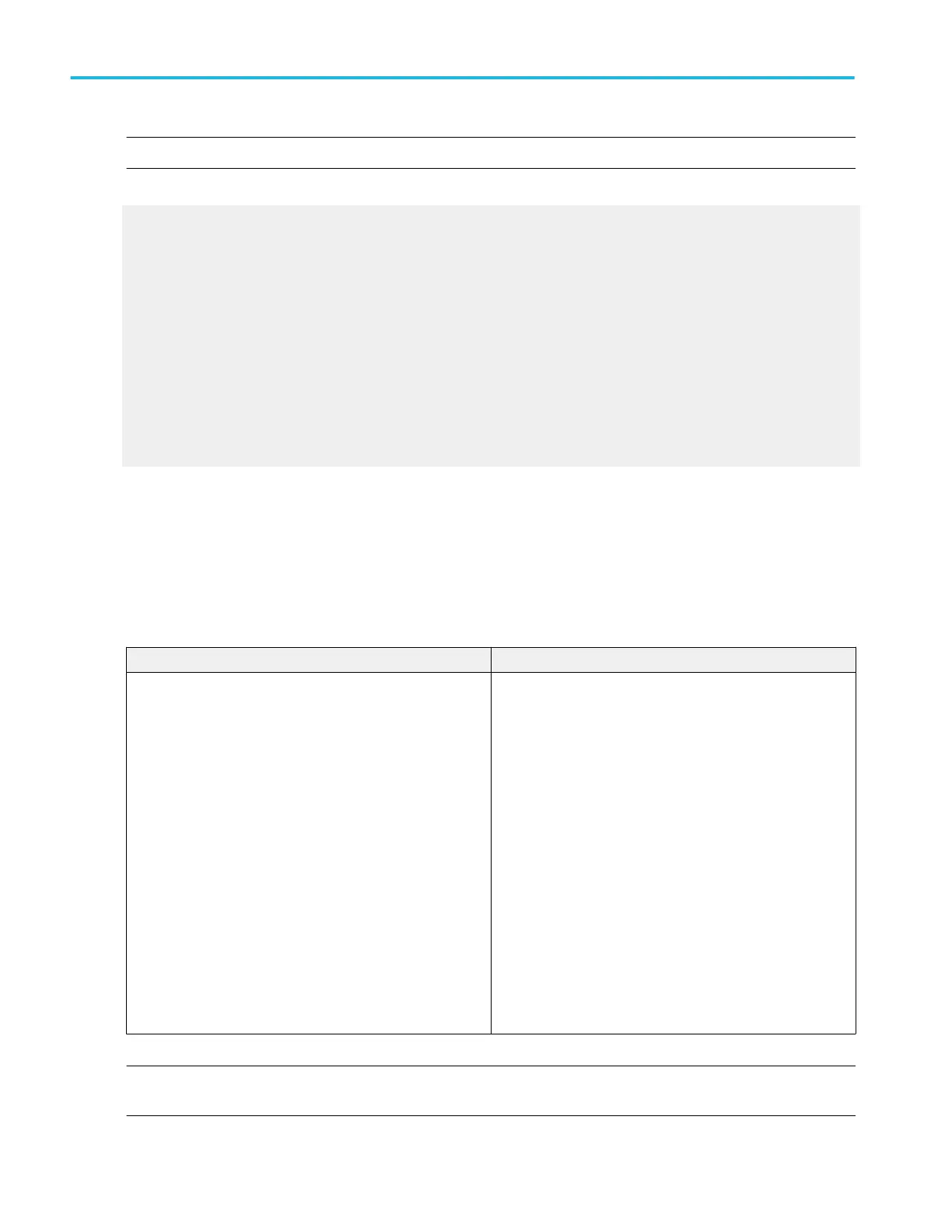NOTE. If you select an inverted channel waveform as a trigger source, the normal waveform is used instead.
What do you want to do next?
Learn about the main trigger types.
Learn about sequential triggering.
Learn about B Event triggers.
Learn about Trigger Mode and Holdoff.
Pretrigger data
The data points of the waveform acquired and displayed before the trigger event. You can set the amount of pretrigger data with
the Horizontal Position control.
Posttrigger data
The data acquired and displayed after the tirgger event. You can set the amount of posttrigger data with the Horizontal Position
control.
Select the trigger type
From the Trig menu, select A Event Trigger Setup or B Event Trigger Setup.
To use
In the Trigger Type drop-down list box, select a trigger type.
A Trigger type B Trigger type
Edge
Glitch
Width
Runt
Window
Freq/Per
Timeout
Transition
Setup/Hold
Pattern
State
Comm
Serial Pattern
Video
SPI
I2C
RS232
Can
Bus
Edge
Glitch
Width
Runt
Timeout
Pattern
State
Transition
Setup/Hold
Window
NOTE. This online help documents features and options available for several instrument models. Your instrument model may not
have every trigger type listed here, depending on its configuration.
Trigger setups
378 DPO70000SX, MSO/DPO70000DX, MSO/DPO70000C, DPO7000C, and MSO/DPO5000B Series
