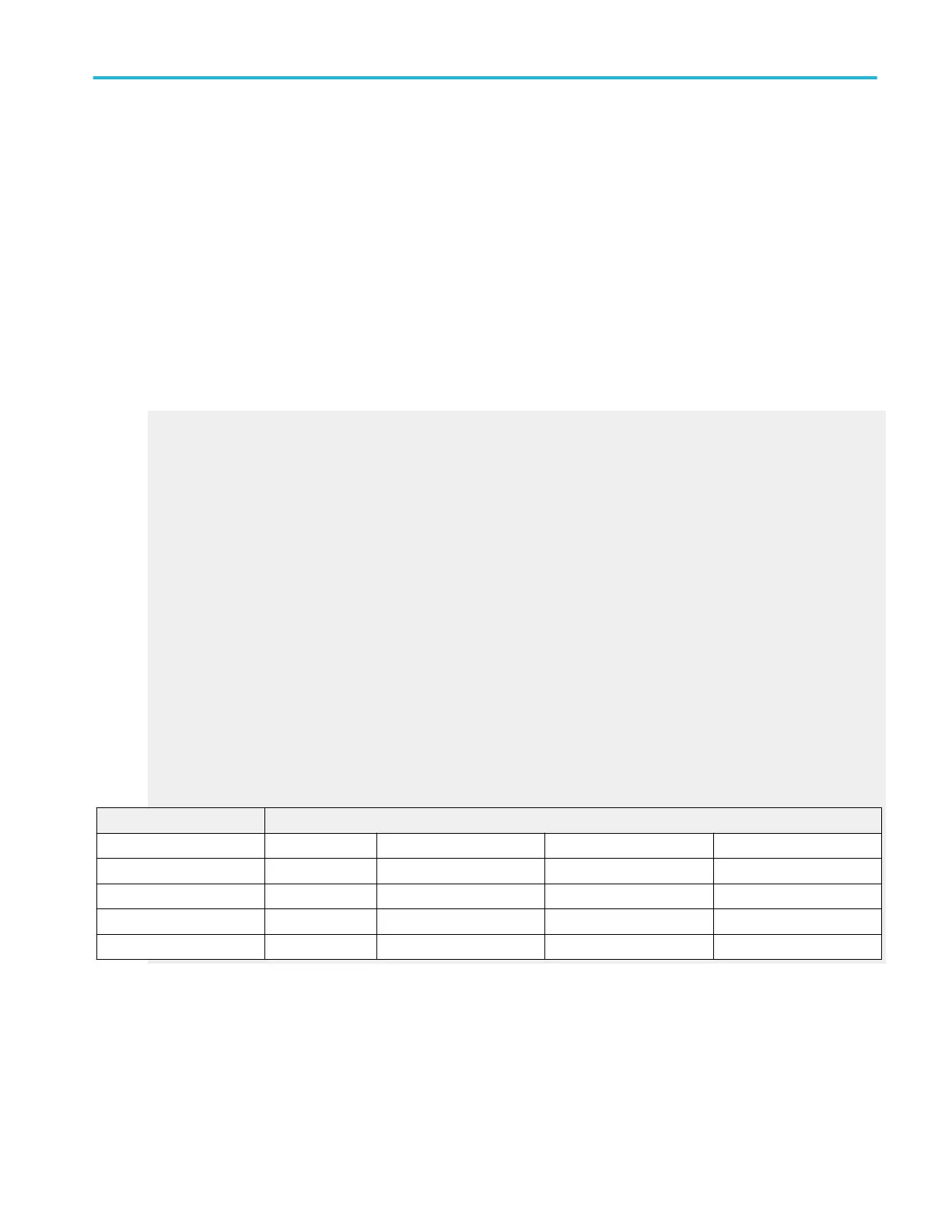To use
■
When you select the Custom_Setup, additional controls are put on the display so you can browse for a setup file. The
usual idea is to start with a setup that is close to what you want, use the UI to specify the settings you desire, and then save
the result. When you enter a new name for the file in the file name text control, press Enter to have your editing changes
accepted. Then select the Save button to actually save the setup into the file. To recall a setup file, just browse to the file
you want and select Open. The default location for Error Detector setup files in Win7 is C:\Users\Public\Tektronix\TekScope
\ErrorDetector.
■
From the Source Setup tab, select the Serial Bus, Data Rate and signal Source from the drop-down lists.
■
Click the Error Detection option button for the type of error you want to detect.
■
Press Advanced, to open the Advanced Settings window.
Click Error Detector Data Rates and Error Detector Standards and Buses to display the data rates, standards and buses
supported by the Serial Error Detector.
What do you want to do next?
Use the Error Detector.
Set error detector advanced settings.
Specify the error detector test pattern.
Set the error detector stop condition.
Data Rates Supported by the Error Detector
The range of data rates supported by the serial error detector matches the 8b/10b serial pattern trigger range. The serial error
detector will test 8b/10b-encoded data with following range of data rates: 1.25 to 1.65, 2.0 to 3.25, 3.5 to 5.2, and 5.3 to
6.25 GBaud.
Standards and Buses Supported by the Error Detector
The serial error detector has several presets for industry standards. In addition, there is a generic 8b/10b preset. Each of these
presets configure the error detector for the test types specified by the industry standard or for the test type that makes sense for
the current setup.
The test types (bit, frame, symbol, or character error) supported for each industry standard and for the generic 8b/10b bus are
listed in the following table.
Table 4: (Category) specifications
Test type
Standard Bit Frame Symbol Character
SATA Yes Yes No Yes
USB Yes No Yes Yes
PCI Express Yes No No Yes
8b/10b Yes No No Yes
Error detector setups
DPO70000SX, MSO/DPO70000DX, MSO/DPO70000C, DPO7000C, and MSO/DPO5000B Series 205
