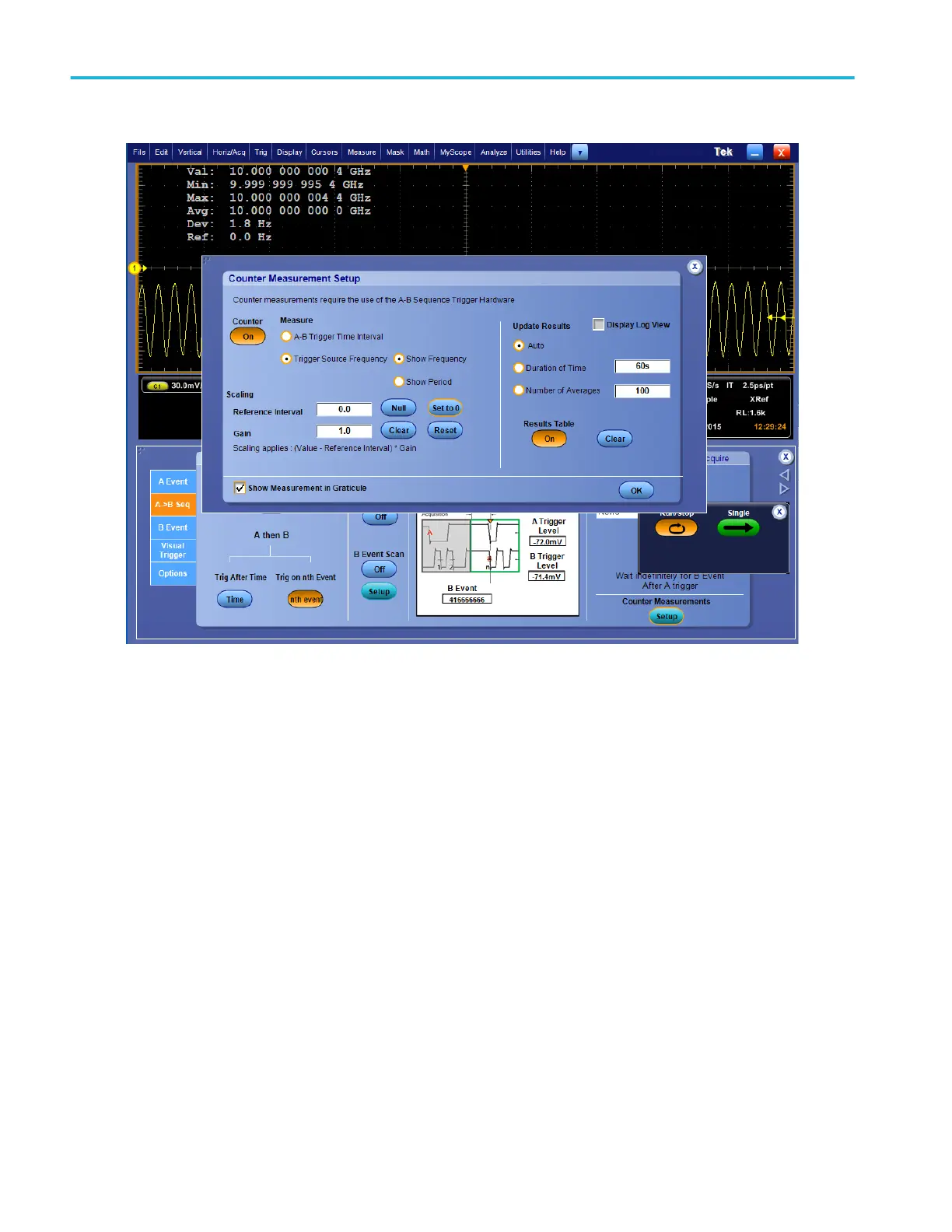The resultant count, minimum, maximum, average, and deviation values are shown in the upper-left corner of the display.
Scaling. The measurement is scaled by subtracting the reference interval from the measurement and then multiplying the result
by the gain.
■
Click Set to 0 to set the Reference Interval to 0.
■
Click Null to copy the current count value to the Reference Interval. If the Reference Interval is not 0, the displayed count
values are deltas from the Reference Interval.
■
Click Reset to zero the displayed minimum, maximum, and average values. Their derived values restart with the next count.
■
Click Clear to set the Gain back to 1.0.
Results table. Click the Results Table button to toggle the counter results table on and off. You can update the results table
automatically, after a specified time duration, or a specified number of averages.
Trigger Source Frequency. The Trigger Source Frequency Application uses trigger hardware, rather than the acquired
waveform, to measure the frequency of the signal on the trigger source to a very high precision. Best results are obtained when
the External Reference is tied between the instrument and the source of the trigger signal. As a result of using the trigger
hardware, the measurement update rate is very fast, 1/3 second by default. An A-Event Edge to B-Event Edge A->B Sequence is
used. Statistics are derived from the measured values: Minimum, Maximum, Average (mean), and Standard Deviation. The
number of measurements made so far is also included. Long record lengths are not needed for this application, because the
measurements are made from the trigger hardware, not from the acquired waveform. When the reference is non-zero, the
measured value and the derived statistics are shown or queried as delta values from the reference.
Measurement setups
286 DPO70000SX, MSO/DPO70000DX, MSO/DPO70000C, DPO7000C, and MSO/DPO5000B Series
