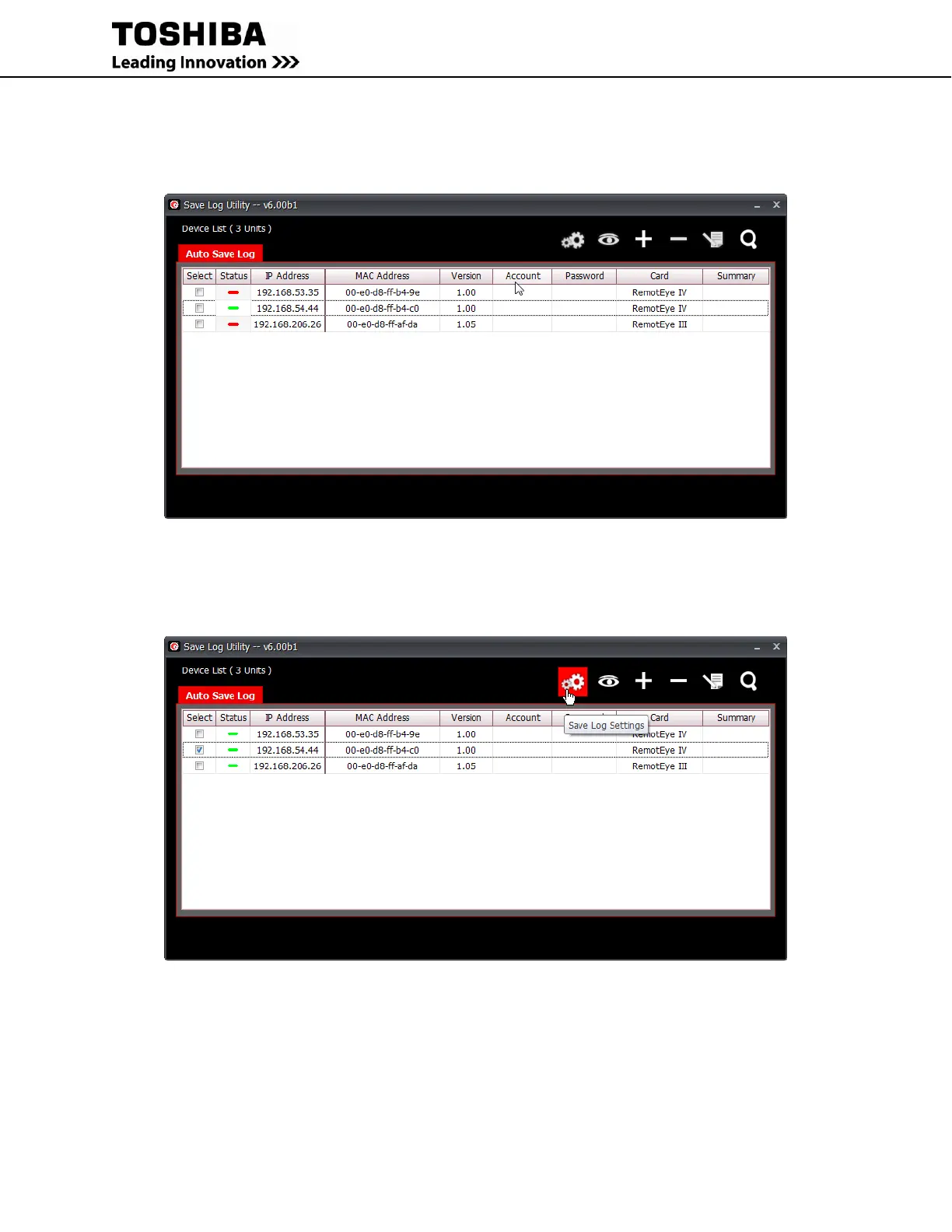102 RemotEye 4 User Manual – 90988-007
11.3.3 Status
Green color indicates good connection and red color indicates disconnect.
Figure 11-14 RemotEye 4 Save Log Utility – Status
11.3.4 Save Log Settings
When the unit has been selected and clicked Save Log Settings button becomes available.
Figure 11-15 RemotEye 4 Save Log – Settings
Once the Save Log Setting is clicked, the save items will appear. The history logs displayed depends on UPS model
selected.
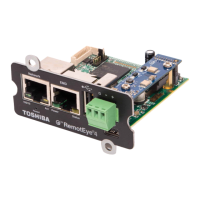