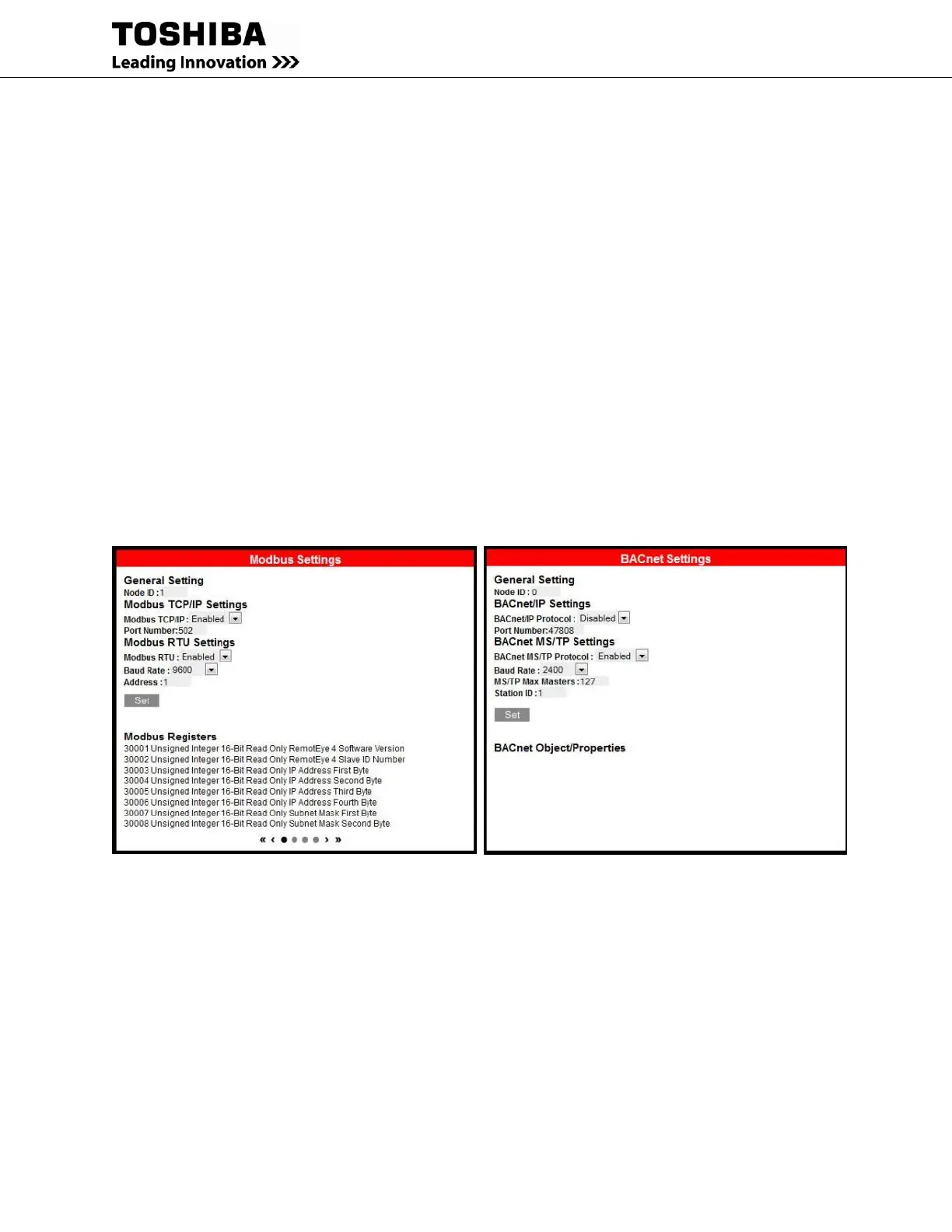RemotEye 4 User Manual – 90988-007 49
2. In the SETTINGS drop-down menu click on “Modbus Settings” the selected entry text will turn RED.
3. Look In the Protocol Settings Panel titled “Modbus Settings”. Under “Modbus TCP/IP Settings” set
Modbus TCP/IP to Enabled
4. Under “Modbus RTU Settings” set Modbus RTU to Disabled.
5. Click on the Set button.
6. Continue with the RemotEye configuration.
6.2.2 Configure for BACnet IP
Ref. Figure 6-2 Modbus TCP/IP and BACnet IP Configuration Panels
1. On the home page dashboard, click on the SETTINGS menu at the top of the page. This will bring up the
SETTINGS drop-down menu . (See Figure 5-14, Figure 6-2)
2. In the SETTINGS drop-down menu click on “BACnet Settings” the selected entry text will turn RED.
3. Look In the Protocol Settings Panel titled “BACnet Settings”. Under “BACnet IP Settings” set BACnet
IP Protocol to Enabled
4. Under “BACnet MS/TP Settings” set BACnet MS/TP Protocol to Disabled.
5. Click on the Set button.
6. Continue with the RemotEye configuration.
Figure 6-2 Modbus TCP/IP and BACnet IP Configuration Panels
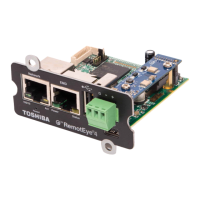