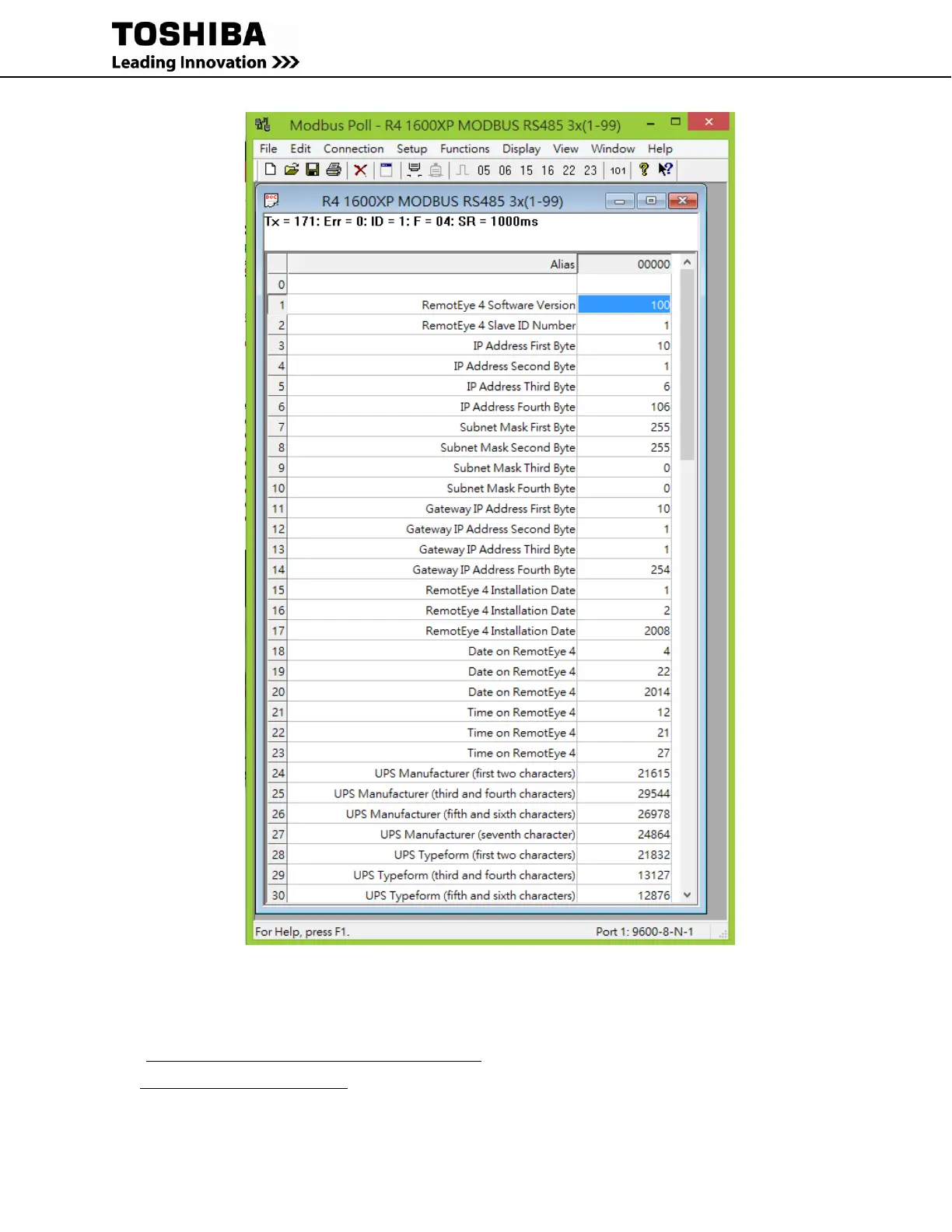52 RemotEye 4 User Manual – 90988-007
Figure 6-7 Example - MODbus Poll for 1600XP
6.3.2 Configure for BACnet MS/TP
Serial communication protocols require additional configuration with the INTERFACE configuration panel.
Ref. Table 12-6 Pin-outs for RS-485 (Phoenix) Connector.
HARDWARE CONNECTIONS:
1. Wire the RemotEye 4 Phoenix connector for the RS-485 Serial port to the serial input cables as follows:
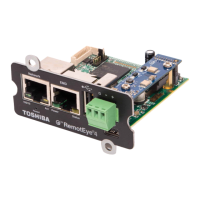