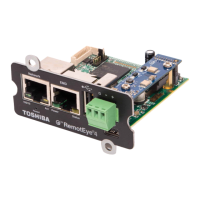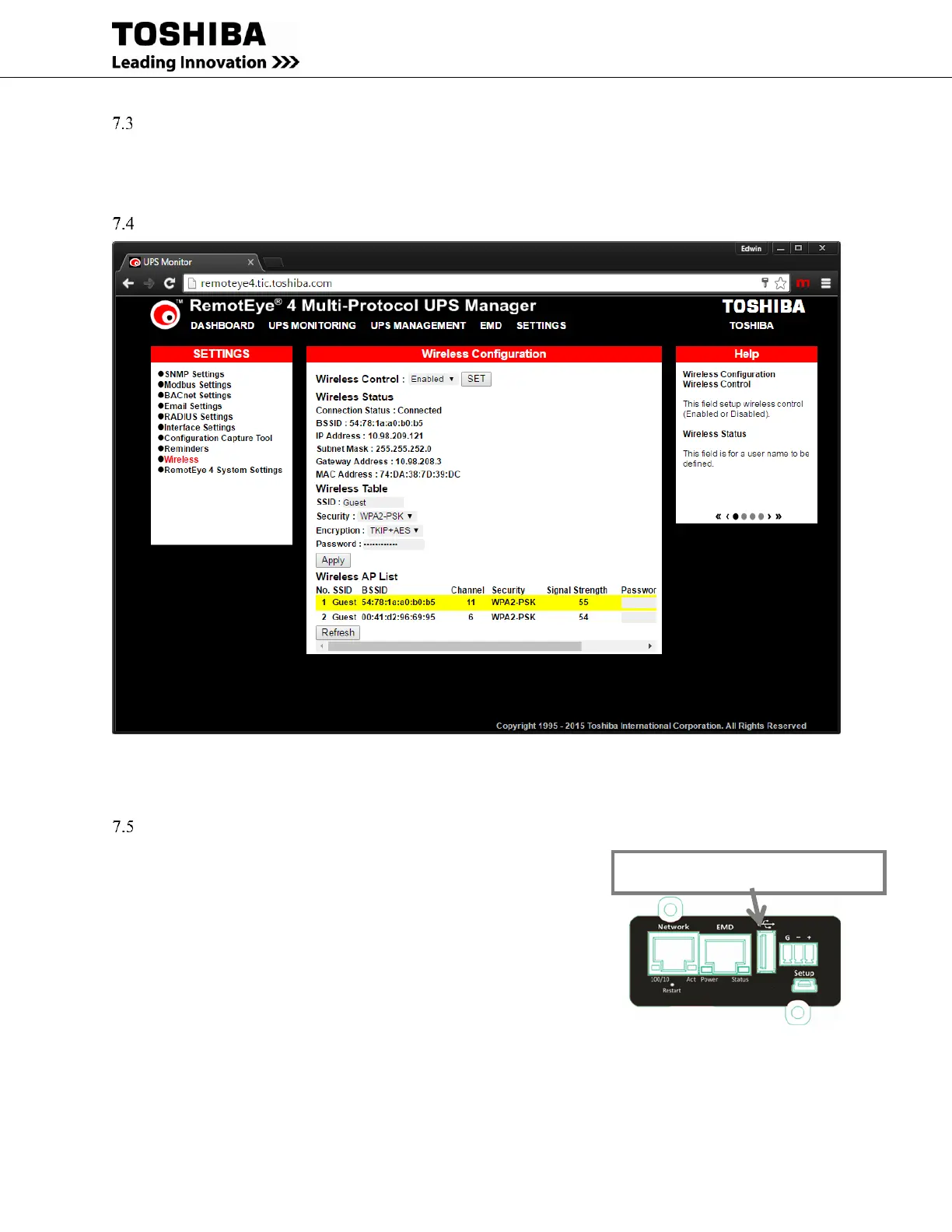RemotEye 4 User Manual – 90988-007 57
REMINDERS
Reminders of system tasks or other notes can be set to send flags and/or emails to selected individuals at designated
times/dates.
Click on Settings at the top of the webpage, and on the dropdown menu select Reminders.
WIRELESS SYSTEM SETTINGS
Figure 7-1 Wireless System Settings View
Note: Seperately sold wireless adapter, “Edimax EW-7811Un”, is necessary for wireless functionality. (Edimax is a
trademark of Edimax Technology Co., Ltd.)
REMOTEYE 4 SYSTEM SETTINGS
The editable system settings for RemotEye 4 are listed below:
1. Date & Time Settings
2. System & Network Settings
2.1. RemotEye 4 information
2.2. RemotEye 4 IPv4 Setting
2.3. RemotEye 4 IPv6 Settings
2.4. Protocols Settings
2.4.1. DHCP Control
2.4.2. Telnet
2.4.3. SSHv2
2.4.4. Network Upgrade
2.4.5. UPnP: Enabled/Disabled
2.4.6. HTTP Authentication Method
3. User Profiles
3.1. Index