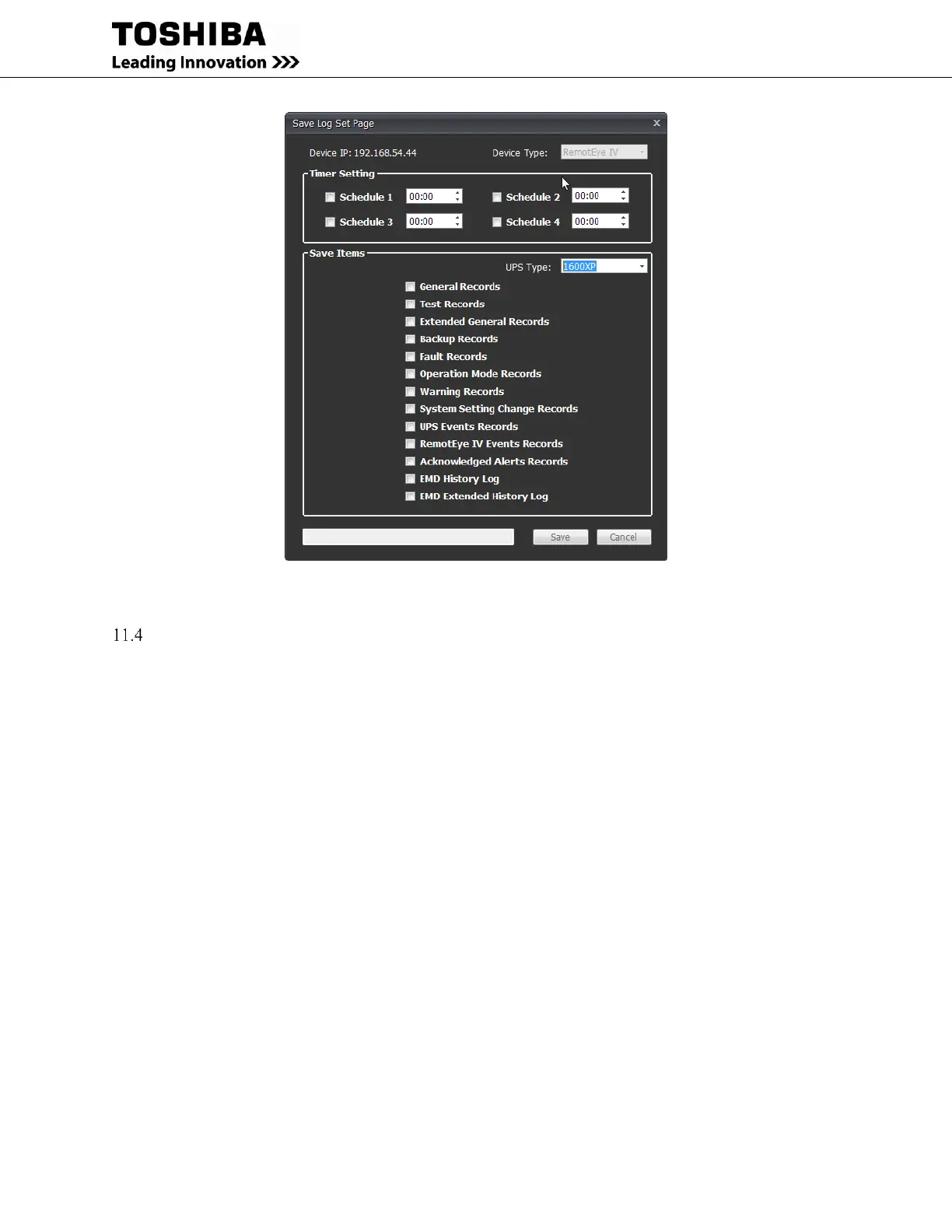RemotEye 4 User Manual – 90988-007 103
Figure 11-16 RemotEye 4 Save Log – Set Page
REMOTE CONFIG TOOL
The Configuration Capture Tool function causes the RemotEye 4 to generate a Config (configuration) file of the
current RemotEye 4 settings named your_file.cfg that allows selection of any or all of the following items to be
included in the file:
1) RemotEye 4 netstat snapshot
2) UPS Management
1) UPS Configuration General
2) UPS Configuration Display
3) UPS Control
4) Battery Test
5) UPS Shutdown Events
6) UPS On/Off Schedule
3) RemotEye IV Management
1) SNMP Settings
2) Modbus Settings
3) BACnet Settings
4) Email Settings
5) RADIUS Settings
6) Interface Settings
7) Reminders
8) System Settings
4) EMD Management
1) EMD Configuration
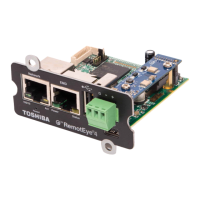