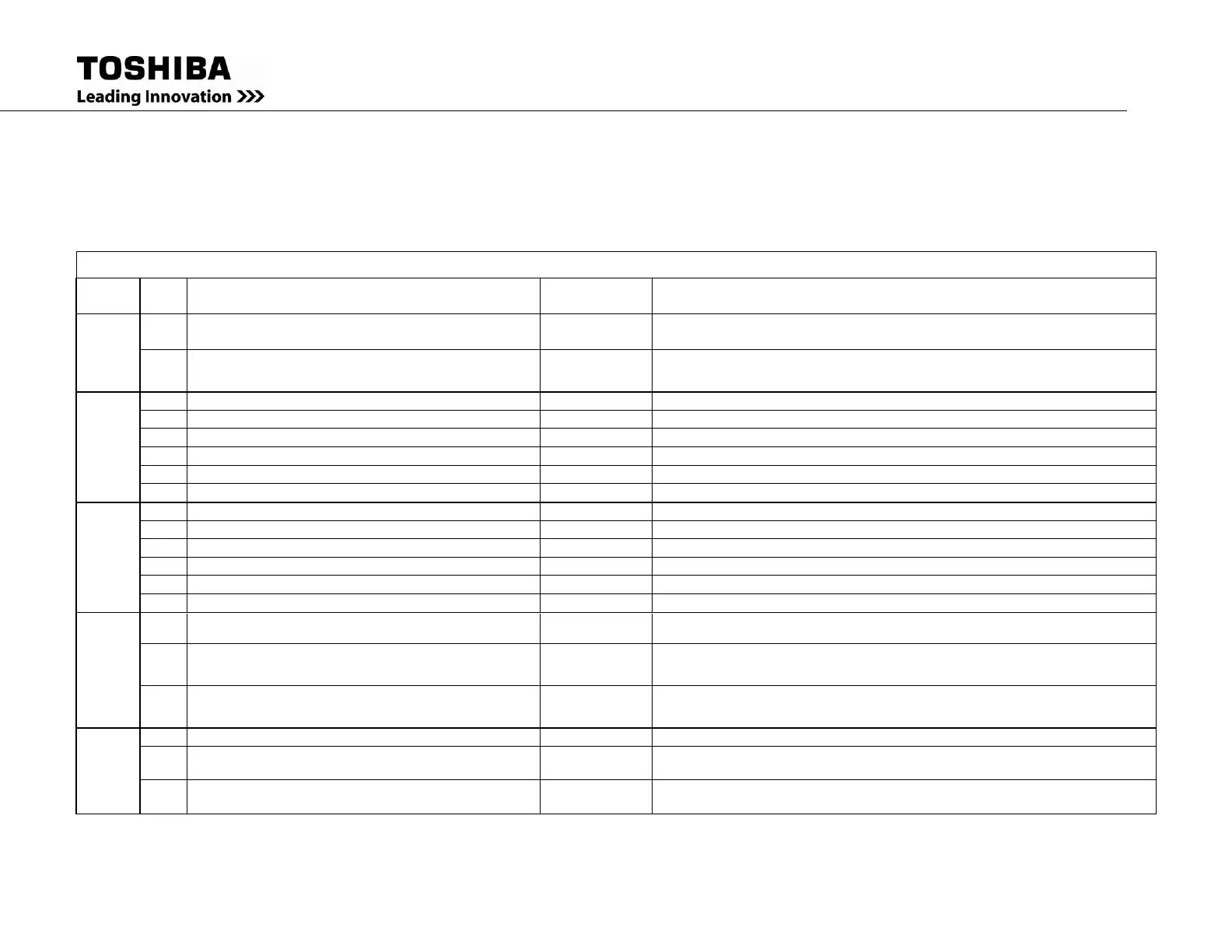RemotEye 4 User Manual – 90988-007 167
B.2 BACNET BINARY INPUT POINT MAPPING FOR 1600XP/XPI
ALL – BACnet Object: Binary Input BACnet Property: Present Value Out of Service: FALSE
Access: Read Only Status Flags: Normal
1600XP/XPi Binary Input Point Mapping
Object Name & Description
0 = Link Up; 1 = Link Down
0 = Link Up; 1 = Link Down
UPS Battery Status Unknown
UPS Battery Status Normal
UPS Battery Status Depleted
UPS Battery Status Discharging
UPS Battery Status Failure
Battery Charger Status Normal Charging
Battery Charger Status Preventative Charging
Battery Charger Status Stop Charging
upsAlarmBatteryTestInProgress; 1 = Currently Testing; 0 = Not Testing
Ok to Perform Battery Test
From "Last Test Result" of "UPS Battery Test" page ; 1 = Ok to perform; 0 = Test
prohibited
From "Last Test Result" of "UPS Battery Test" page ; 1 = Passed; 0 = Failed (If no
test has been performed it should be blank)
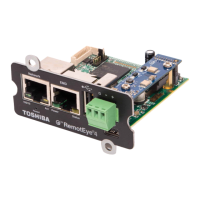