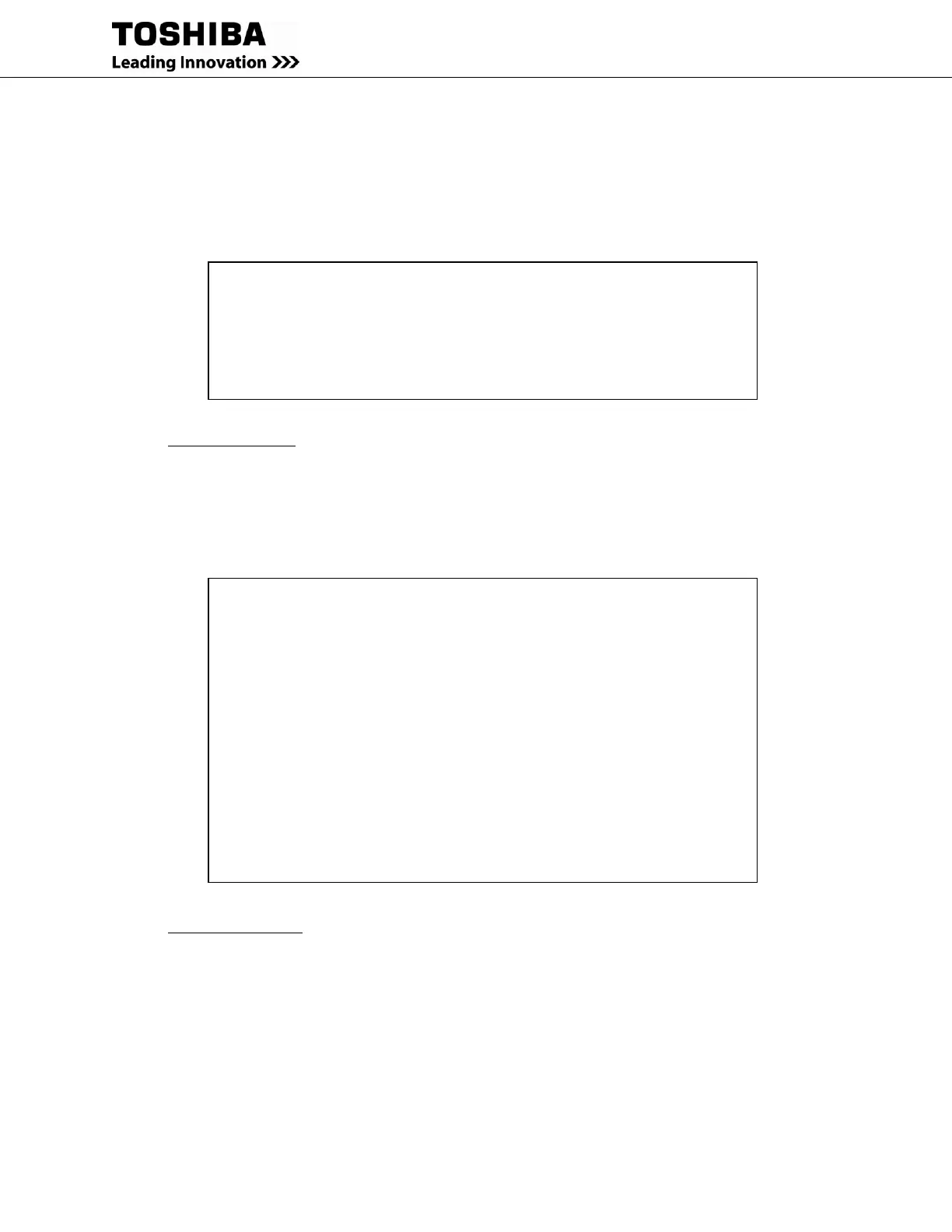RemotEye 4 User Manual – 90988-007 77
9.2.5 SNMP Group
Main Menu
(1) RemotEye 4 Card Settings
(5) SNMP Group (See Figure 9-19)
1. Trap Receiver Table
2. SNMPv3 USM Table
0. Return to previous menu
Press the number of the associated selection and press [Enter].
+===================================================================+
| Toshiba RemotEye 4 Configuration Utility |
| [SNMP Group] |
+===================================================================+
1. Trap Receiver Table
2. SNMPv3 USM Table
0. Return to previous menu
Please Enter Your Choice => 1
Figure 9-19 SNMP Group Menu
9.2.5.2 Trap Receiver Table
Main Menu
(1) RemotEye 4 Card Settings
(5) SNMP Group
(1) Trap Receiver Table (See Figure 9-20)
1. Display one entry
2. Modify one entry
0. Return to previous menu
Press the number of the associated selection and press [Enter].
+===================================================================+
| Toshiba RemotEye 4 Configuration Utility |
| [Trap Receiver Table] |
+===================================================================+
| IP Address Community/Name Trap Type Severity Description |
+-------------------------------------------------------------------+
[1] None Information
[2] None Information
[3] None Information
[4] None Information
[5] None Information
[6] None Information
[7] None Information
[8] None Information
Command :
1. Display one entry
2. Modify one entry
0. Return to previous menu
Please Enter Your Choice => 0
Figure 9-20 Trap Receiver Table
9.2.5.3 SMNPv3 USM Table
Main Menu
(1) RemotEye 4 Card Settings
(5) SNMP Group
(2) SNMPv3 USM Table (See Figure 9-21)
The SNMPv3 USM Table lists the status and configuration of access rights that are currently granted and the
applicable level of access. The entries in this table are largely responsible restricting SNMPv3 security with
RemotEye 4.
The configuration of the SNMPv3 USM table shall be as follows:
User Name: The User ID for the authorized individual.
Authentication Password: The password string for the authorized individual.
Auth. Privacy Password: The privacy password string for the authorized individual.
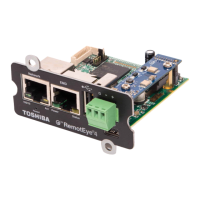