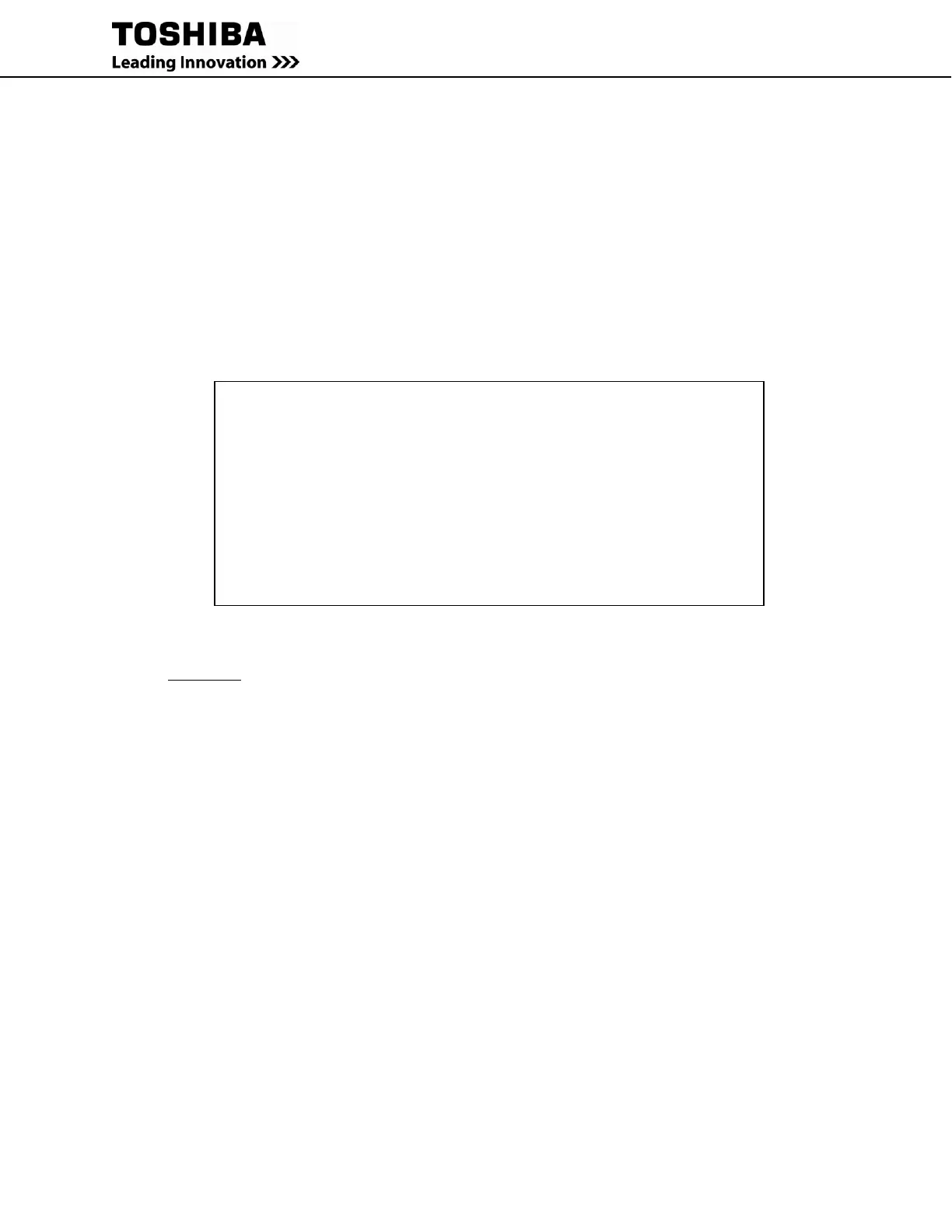68 RemotEye 4 User Manual – 90988-007
9.2.1 IP, Time and System Group
Main Menu
(1) RemotEye 4 Card Settings
(1) IP, Time and System Group (See Figure 9-3).
1. IPv4 Group
2. IPv6 Group
3. Date and Time Group
4. System Contact : Name of contact. (Default: Technical Support Team)
5. System Name : Name of system. This string serves as the RemotEye 4 Client Identifier (CID) in
DHCP systems. (Default: TOSHIBA)
6. System Location : Physical Location of System.
0. Return to previous menu
Press the number of the associated selection and press [Enter].
+===================================================================+
| Toshiba RemotEye 4 Configuration Utility |
| [IP, Time and System Group] |
+===================================================================+
SNMP/WEB Card Version : RemoteEye4 v1.0
Ethernet Address : 00:E0:D8:FF:B5:12
1. IPv4 Group
2. IPv6 Group
3. Date and Time Group
4. System Contact : Technical Support Team
5. System Name : TOSHIBA
6. System Location :
0. Return to previous menu
Please Enter Your Choice => 1
Figure 9-3 IP, Time and System Group Menu
9.2.1.2 IPv4 Group
Main Menu
(1) RemotEye 4 Card Settings
(1) IP, Time and System Group
(1) IPv4 Group
(See Figure 9-4)
The IPv4 Group provides access to the network address settings listed below. The settings may be viewed or
changed from this screen. When using the Dynamic Host Configuration Protocol (DHCP), items 1 – 3 will be
retrieved automatically.
1. IP Address: RemotEye 4 IPv4 Address (Default: 192.168.1.168)
2. Gateway Address: Gateway address if a router is used. (Default: 192.168.1.1)
3. Network Subnet: Network mask for the RemotEye 4 network. (Default: 255.255.255.0)
0. Return to previous menu
Press the number of the associated selection and press [Enter].
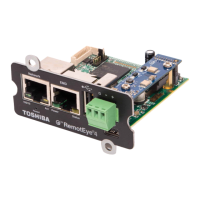