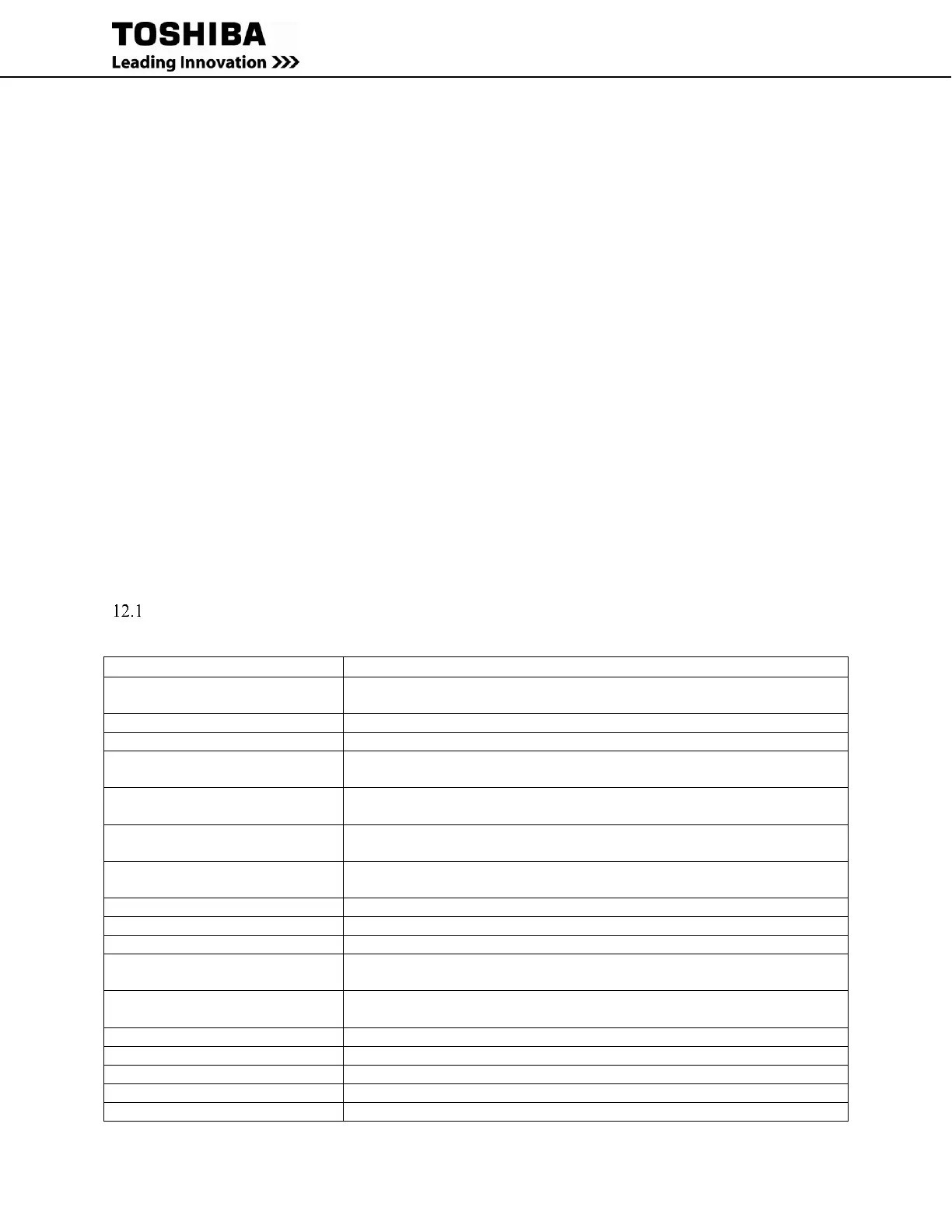106 RemotEye 4 User Manual – 90988-007
3) Press the Edit button and enter administrator login credentials.
4) Press the Acquire button and select the config file destination.
Load Config file to RemotEye 4:
1) Discover or Manually add the RemotEye 4 to the list.
2) Select the check box of the RemotEye 4 to load the config file.
3) Press the Edit button and enter administrator login credentials.
4) Press the Open file button and select the config file to be uploaded.
5) Press the Upgrade Firmware button to upload the selected config file.
11.5.2 Hardware Setup
RemotEye 4 upgrade is accomplished through a network link. Follow these steps to setup the hardware for
RemotEye 4 upgrade:
Verify network cable connection to NETWORK port of RemotEye 4.
Verify active link to LAN or Network.
For further information on the network connection, refer to page 32.
Note: The Tupgrade Firmware Tool is only compatible with Windows operating systems.
12 SPECIFICATIONS
SYSTEM SPECIFICATIONS
Table 12-1 RemotEye 4 System Specifications
Auto‐sense 10/100 Mbps Fast Ethernet
RJ45 LAN Connector
Press 1 second – Restart RemotEye 4 display
Reset all RemotEye 4 parameters (including USER and PASSWORD ID) to
default settings.
RJ45 Connector for EMD Device x 1
UPS – Gold finger ( TXD,RXD/RS‐232 Level) x 1
Green – Power
Yellow – Status
Green – 100 LAN
Yellow – 10 LAN
USB‐A: Host/Network USB‐B: Device, mini USB for Console* 1
*Support RS485 (for SKU#2 )
+5.3V ~ 16V w/o USB(Host) +7.5V ~ 16V w/ USB(Host)
3.0 Watts Max. w/o USB(Host)
6.0 Watts Max. w/ USB(Host)
Temperature: ‐4°F – 140°F (‐20°C – 60°C)
Humidity: 10 ~ 80 %
65.8(L) x 60.0(W) x19.9(H)mm
(1) SKU#1: Main (2) SKU#2: Main + Sub Modbus Board
Network Delivery Requirement
100m CAT.5/Packets size: 65500 bytes/1% packets loss
1 port for the Environmental Monitoring Device (EMD: temperature and
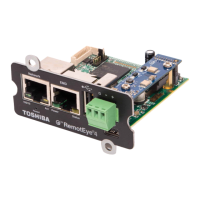