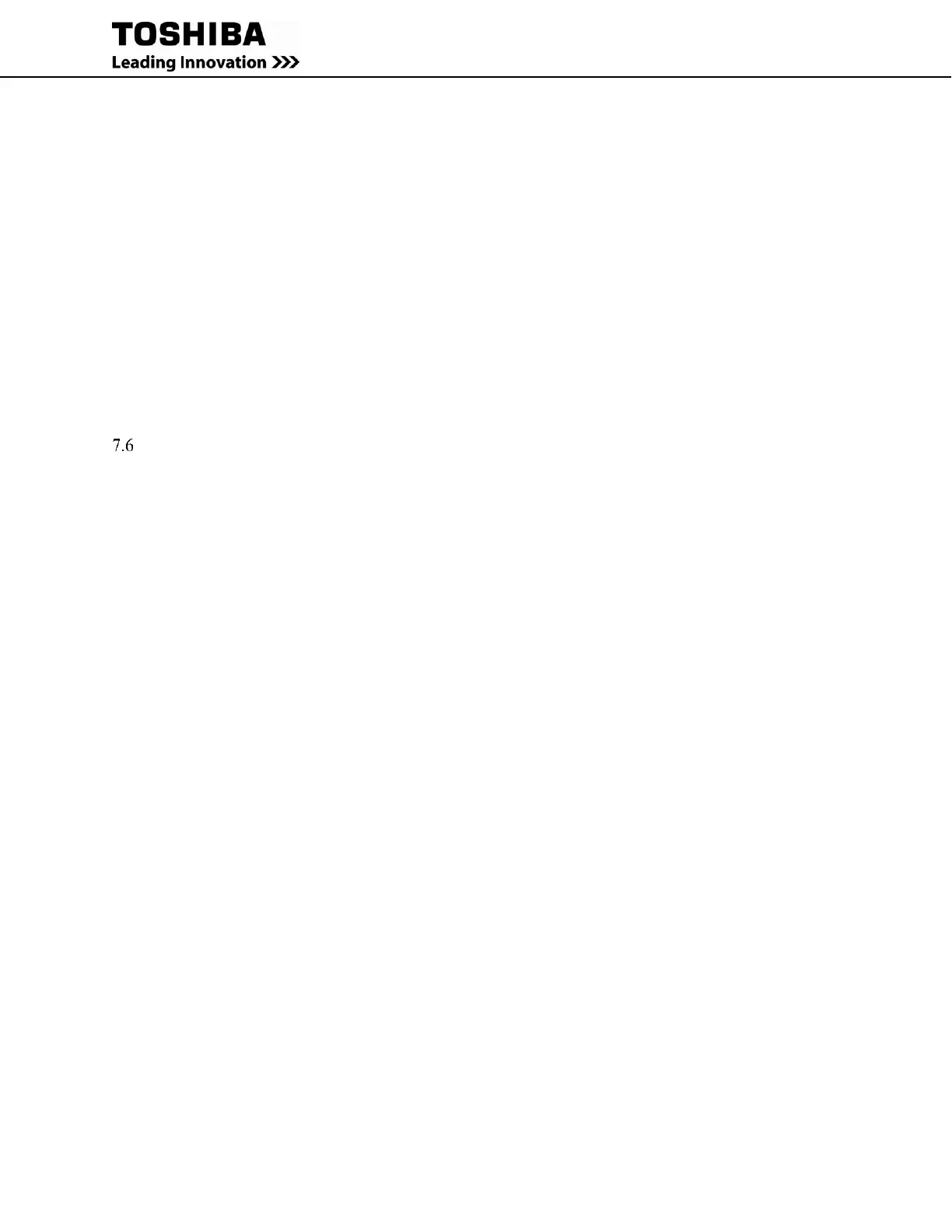58 RemotEye 4 User Manual – 90988-007
3.2. User Name
3.3. Password
3.4. Email
3.5. Access Type
3.6. Guest Mode
3.7. Login Screen
4. Firewall Settings
4.1. Index
4.2. IP Address
4.3. Mask
4.4. Accept/Reject
5. Check for Update
5.1. Current Firmware:
5.2. New update Available
5.3. Auto Update
5.4. Restore/Save RemotEye 4 Settings
5.5. Reset RemotEye to Default
EMD (ENVIRONMENTAL MONITORING DEVICE)
The optional Environmental Monitoring Device (EMD) provides real time comprehensive remote monitoring of
environment temperature, environment humidity, and other environmental conditions via a web browser and SNMP.
The EMD also provides two user-defined dry contacts for additional environmental monitoring. These dry contacts
can be used with devices that provide normally-open or normally-closed results, such as door sensors, smoke
detectors, motion detectors, and liquid detectors.
The EMD is connected to the RemotEye 4 using an Ethernet cable. One end of the Ethernet cable is connected to the
RJ45 port of the EMD and the other end to the “EMD” port of the RemotEye 4.
Note: The EMD module is separate device which can be purchased from a Toshiba UPS distributor.
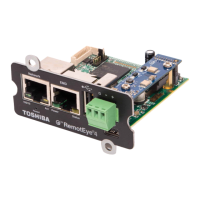