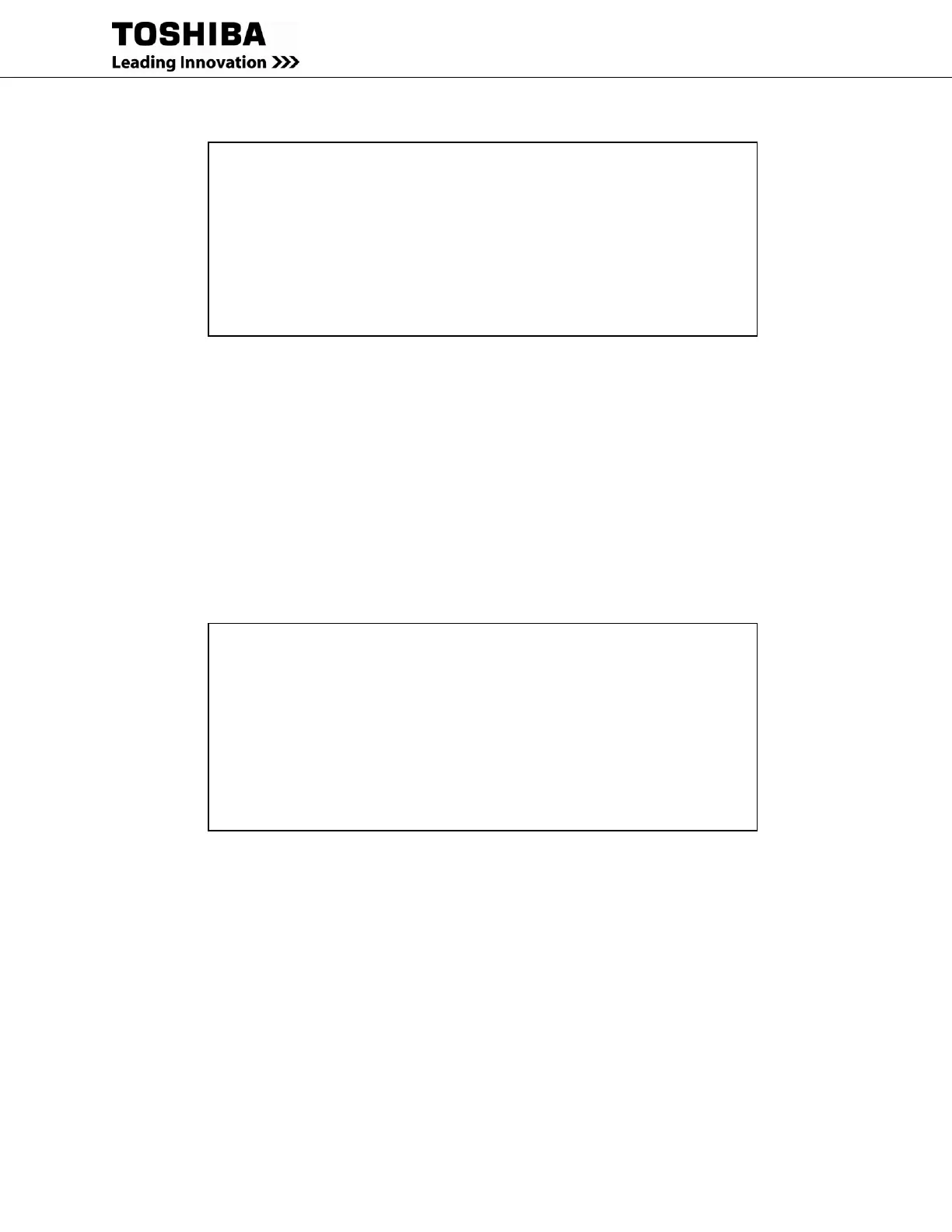RemotEye 4 User Manual – 90988-007 79
Press the number of the associated selection and press [Enter].
+===================================================================+
| Toshiba RemotEye 4 Configuration Utility |
| [Modbus Group] |
+===================================================================+
1. Node ID: 1
2. Modbus TCP/IP: Enabled/Disable
3. Port Number: 502
4. Modbus RTU: Enabled/Disabled
5. Baud Rate: 9600/19200/38400/57600/115200
6. Address: 1
0. Return to previous menu
Please Enter Your Choice => 0
Figure 9-22 Modbus Group Menu
9.2.7 BACnet Group
Main Menu
(1) RemotEye 4 Card Settings
(7) BACnet Group v(see Figure 9-22)
1. Node ID: 1
2. BACnet/IP: Enabled/Disable
3. Port Number: 47808
4. BACnet MS/TP: Enabled/Disabled
5. Baud Rate: 9600/19200/38400/57600/115200
6. MS/TP Max Masters: 127
7. Station ID: 1
0. Return to previous menu
Press the number of the associated selection and press [Enter].
+===================================================================+
| Toshiba RemotEye 4 Configuration Utility |
| [BACnet Group] |
+===================================================================+
1. Node ID: 1
2. BACnet/IP: Enabled/Disable
3. Port Number: 47808
4. BACnet MS/TP: Enabled/Disabled
5. Baud Rate: 9600/19200/38400/57600/115200
6. MS/TP Max Masters: 127
7. Station ID: 1
0. Return to previous menu
Please Enter Your Choice => 0
Figure 9-23 BACnet Group Menu
9.2.8 Interface Settings Group
Main Menu
(1) RemotEye 4 Card Settings
(8) Interface Settings Group (See Figure 9-24)
1. RS-232 Interface: Disabled/Enabled
2. Define RS-232 Interface Protocol: Disabled/Modbus/BACnet/EMD
3. RS-485 Interface: Disabled/Enabled
4. Define RS-485 Interface Protocol: Disabled/Modbus/BACnet/EMD
5. Return to previous menu
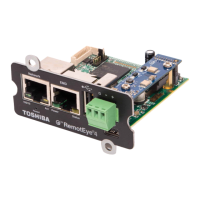