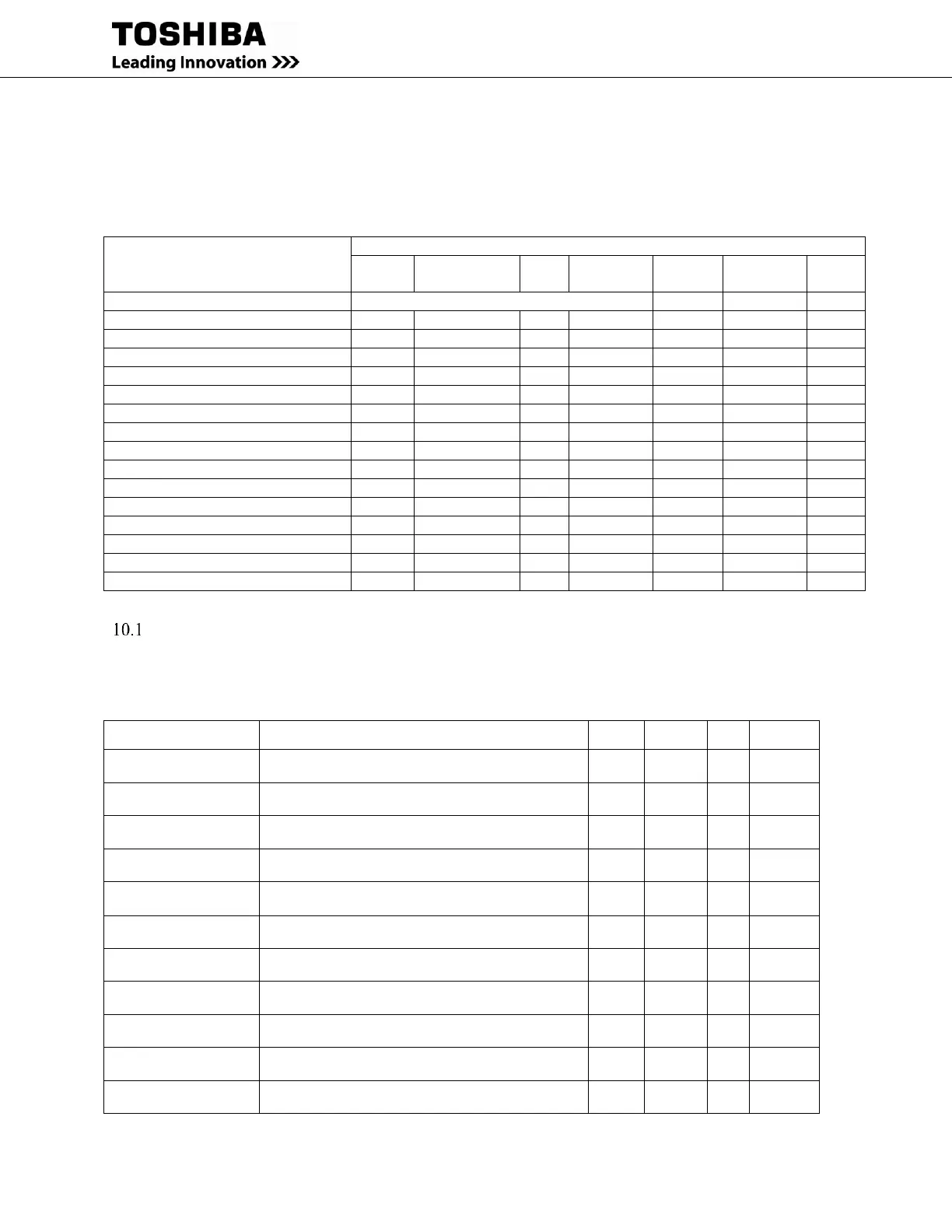RemotEye 4 User Manual – 90988-007 81
10 HISTORY DATA & LOGS
This menu allows the user to view UPS & RemotEye 4 log messages, such as the UPS History Summaries. The log
messages are displayed in chronological order and are used to help detect and diagnose UPS problems with the
RemotEye 4.
Table 10-1 History Log Availability
Extended General Records Log
Acknowledged Alerts Records Page
UPS HISTORY SUMMARY SUMMARY PAGE
This page shows UPS historical information available from various UPS models. This information is based on data
accumulated since the start of the UPS. Models having a particular record are noted in each entry.
Table 10-2 UPS History Summary Page Availability
System Operation Time
(Secs)
Specifies how long the UPS has been operating
(includes On-Line, Bypass, Backup) in seconds.
Inverter Operation Time
(Secs)
Specifies how long the UPS has been running in
Inverter (On-Line) mode in seconds.
Backup Operation Time
(Secs)
Sspecifies how long the UPS has been running in
battery backup mode in seconds.
Lifetime Remaining
(Months)
Specifies the remaining lifetime of the UPS in month.
Shows the highest system temperature recorded of the
UPS in Celsius.
Shows the highest battery temperature recorded of the
UPS in Celsius.
Total Number Input
Under Voltage
Shows the total number of times the UPS has entered
under voltage state.
Shows the total number of times the UPS has
overloaded.
Shows the total number of tests that has been
conducted on the UPS.
Shows the total number of times the UPS has switched
to battery backup mode.
Shows the total number of faults the UPS has
encountered.
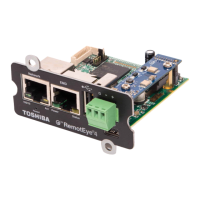