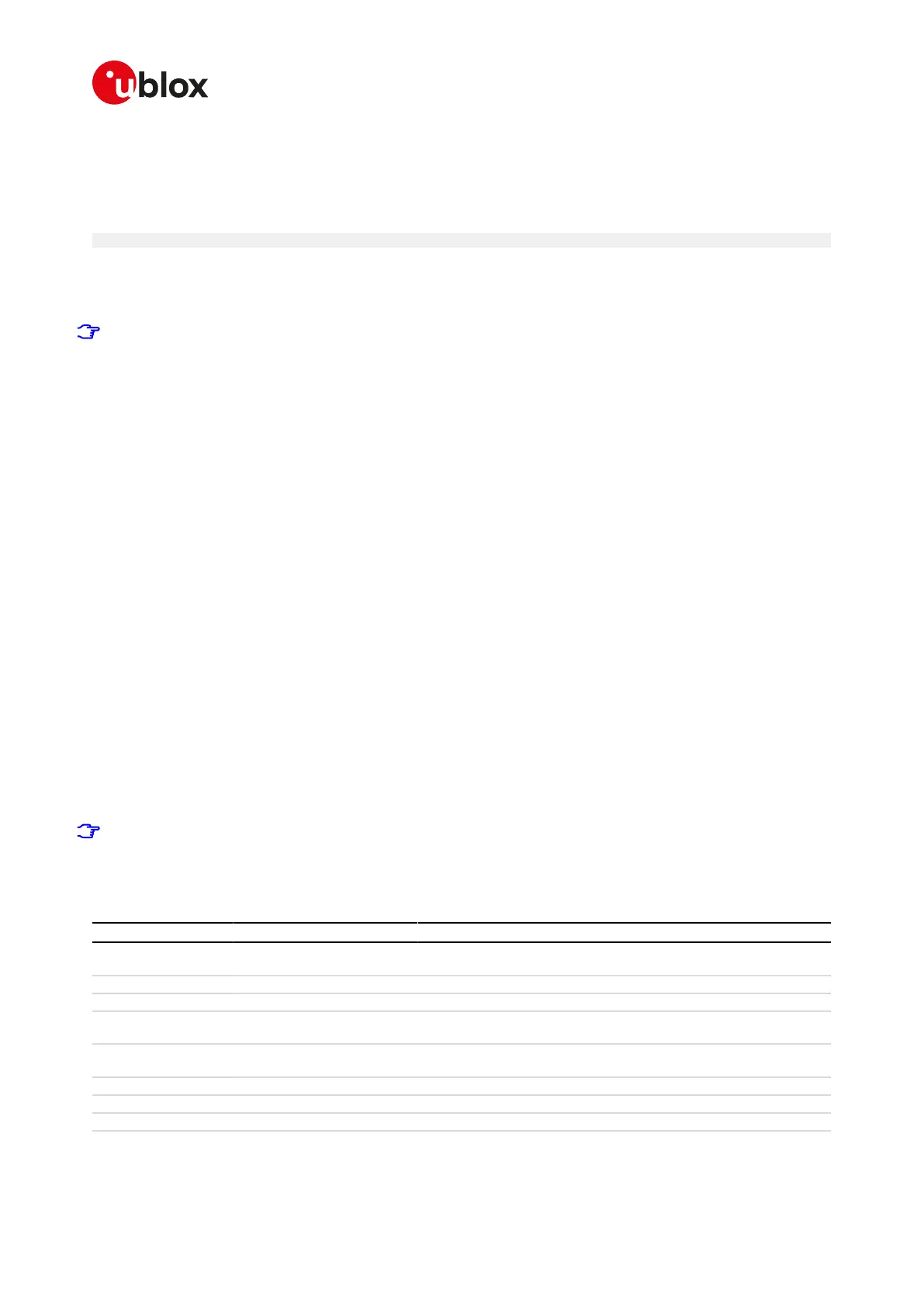SARA-R4/N4 series-AT Commands Manual
UBX-17003787 - R09
1AT command settings
Page 13 of 307
1.1.4.1Concatenation of AT commands
More than one AT command can be entered on the same command line. The "AT" prefix must be provided only
at the beginning of the command line. Each command must be separated by using a semicolon as delimiter
only if the command has a "+" character as prefix.
Example: ATI;+CGATT?;+COPS?<CR>
If a command in the command line causes an error, or is not recognized as a valid command, then the execution
is terminated, the remaining commands in the command line are ignored and an error result code is returned.
If all the commands are correctly executed, only the "OK" final result code of the last command is returned.
SARA-R4 / SARA-N4
Not all the commands can be entered with other commands on the same command line: +CMGW, +CMGS,
+USOWR, +USOST, +UDWNFILE must be used by themselves.
1.1.5Notes
SARA-R4 / SARA-N4
• The maximum length of the command line is 1024 characters.
• String parameter type limitations - The following characters are not allowed in the parameter string:
o 0x00 (NUL)
o 0x0D (CR)
o 0x15 (NAK)
o 0x22 (")
o 0x2C (,)
1.1.6Information text responses and result codes
The AT command response comprises an optional information text string and a final result code that can
assume the format as follows:
• Verbose format:
Information text response(s): <S3_character><S4_character><text><S3_character><S4_character>
Final result code: <S3_character><S4_character><verbose code><S3_character><S4_character>
• Numerical format:
Information text response(s): <text><S3_character><S4_character>
Final result code: <numerical_code><S3_character>
where
• <S3_character> is the command line termination character
• <S4_character> is the linefeed character
SARA-R4 / SARA-N4
The V AT command configures the result code in numeric or verbose format.
The command line termination character can be set with S3 AT command.
The linefeed character can be set with S4 AT command.
Table 1 lists the allowed result codes.
Verbose Numeric Result code type Description
OK 0 Final Command line successfully processed and the command is
correctly executed
CONNECT 1 Intermediate Data connection established
RING 2 Unsolicited Incoming call signal from the network
NO CARRIER 3 Final Connection terminated from the remote part or attempt to
establish a connection failed
ERROR 4 Final General failure. The AT+CMEE command configures the error result
format
NO DIALTONE 6 Final No dialtone detected
BUSY 7 Final Engaged signal detected (the called number is busy)
NO ANSWER 8 Final No hang up detected after a fixed network timeout
CONNECT<data rate> 9 Intermediate Same as CONNECT including also the data rate (data call).
