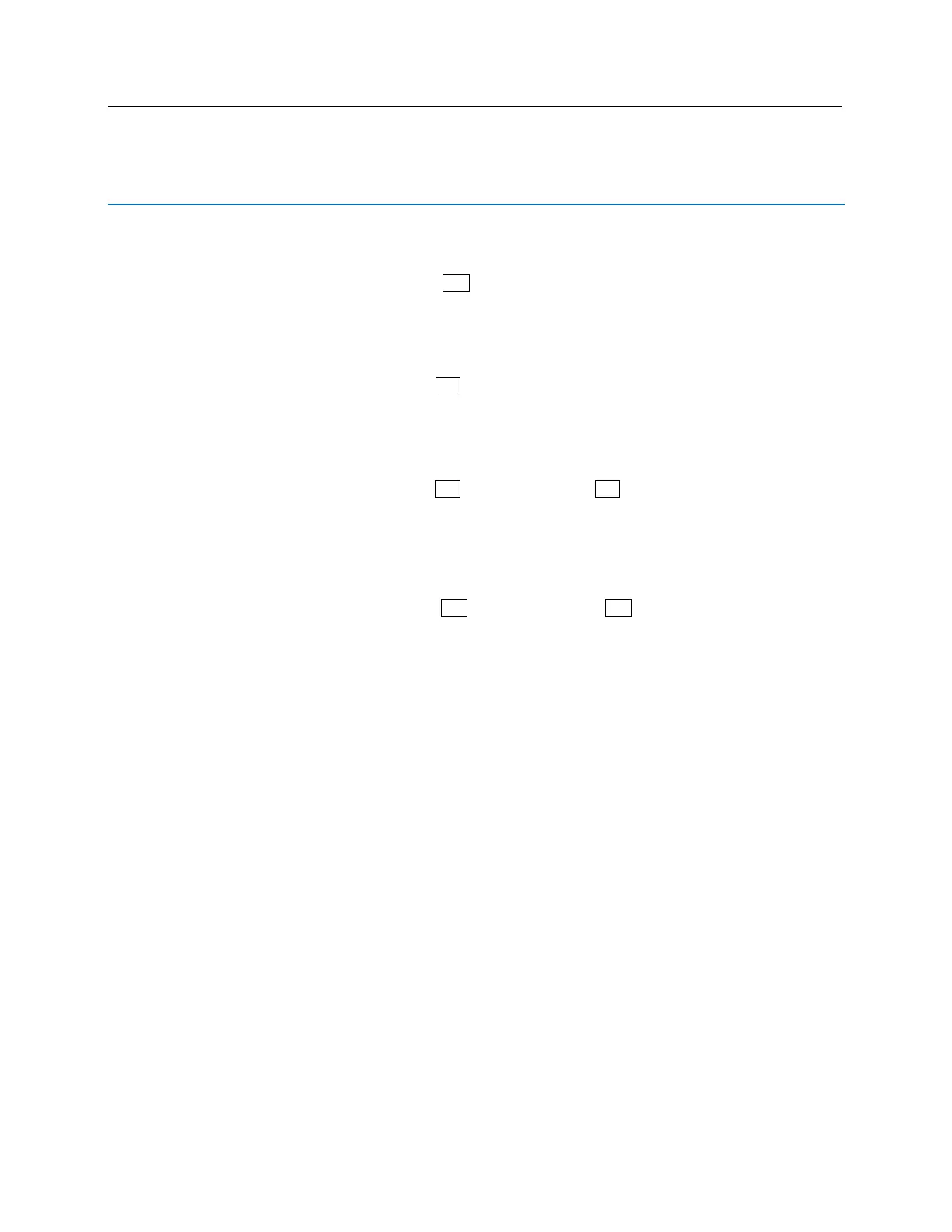Factory Reset and Power down
Reboot
Press and Hold the VBB-NRI G2 Reset Button 24 for five (5) to nine (9) seconds. The buzzer will beep once
after four (4) seconds. The buzzer will begin to beep rapidly after five (5) seconds – release the Reset Button
and the board will reboot. The configured Network Settings (IP Address, etc.) will be retained on reboot.
Power Down
Press and Hold the VBB-NRI G2 Reset Button 24 for ten (10) seconds. The buzzer will beep once after four (4)
seconds. The buzzer will begin to beep rapidly after five (5) seconds and then board will power down after ten
(10 seconds). The configured Network Settings (IP Address, etc.) will be retained on reboot.
Reboot and Reset to Default IP Address
Press and Hold the VBB-NRI G2 Reset Button 24 AND Tamper Switch 17 for five (5) to nine (9) seconds. The
buzzer will beep once after four (4) seconds. The buzzer will begin to beep rapidly after five (5) seconds –
release the Reset Button and the board will reboot. The Network Settings will reset to the Vanderbilt Defaults on
reboot.
Power Down and Reset to Default IP Address
Press and Hold the VBB-NRI G2 Reset Button 24 AND Tamper Switch 17 for ten (10) seconds. The buzzer
will beep once after four (4) seconds. The buzzer will begin to beep rapidly after five (5) seconds and then board
will power down after ten (10 seconds). The Network Settings will be reset to the Vanderbilt Defaults when the
VBB-NRI G2 is repowered.
