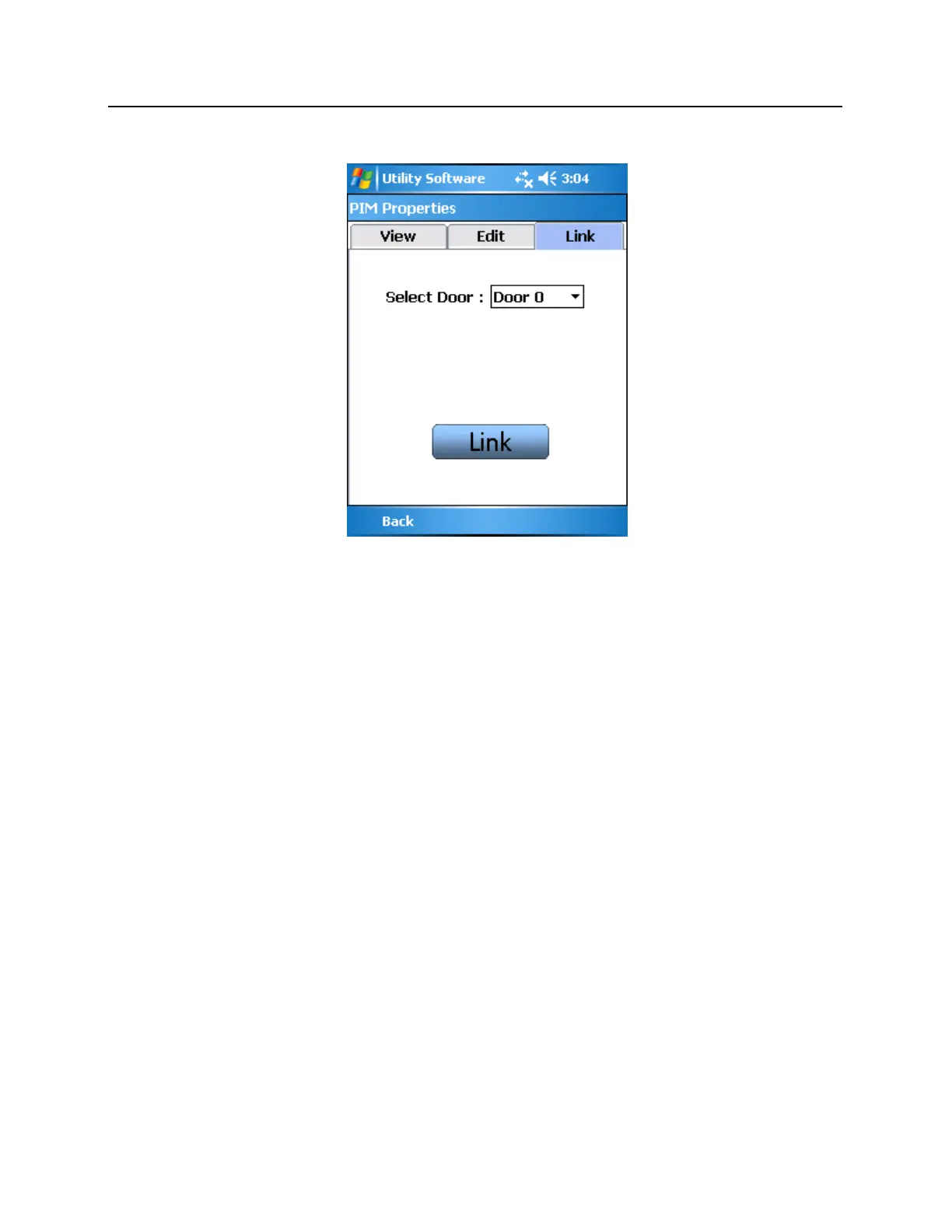9 Go to the Link tab.
10 Use the Select Door drop down menu to Set the address of the AD-400. This number will be the AD-400's
address.
11 Click Link.
12 Put the AD-400 Lock into Linking Mode:
a) Hold down the Exit Request Lever.
b) While holding down the lever, present a credential.
c) The Schlage button will blink as will the Internal Push Button. The lock is now in Linking Mode.
d) Release Exit Request Lever.
13 Once the Stop option is enabled, the AD-400 is now linked to this PIM400 with the specified address.
Diagnostics
Follow the steps below to determine if you have correctly Linked your AD-400 lock to your PIM400:
1 Log in to SUS (see steps above).
2 Connect the PDA to the PIM400 using the supplied USB cable.
