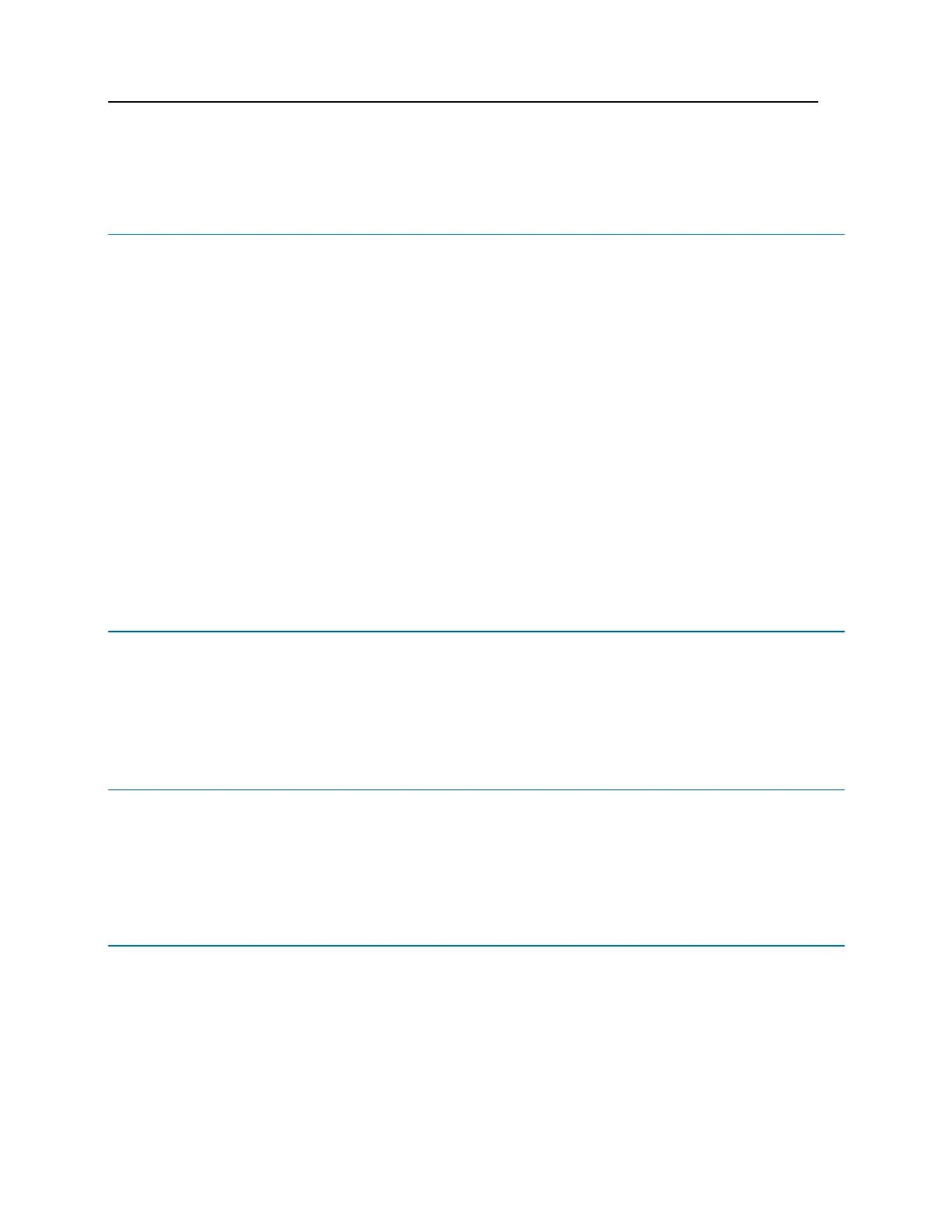Upgrading Software
Manually Unlock Doors for Upgrade
When finishing an upgrade of the bright blue software, the system will briefly lose communication, causing the
doors to lock. It is recommended that you use the Door Status and Control section of bright blue to manually
unlock any commonly used doors before running the upgrade. The doors will stay in the unlock state until system
communication is restored, at which point they will revert to their normal function.
Disable Encryption
If upgrading to 2.0 or above it is necessary to turn off SSL encryption. See the bright blue Pin Functions section for
details on disabling SSL.
File Not Authorized Warning While Upgrading
Check the date that bright blue is set to. This error occurs if bright blue's date is out of synch with the current date.
If the date will not reset the battery needs to be changed. See the Battery Replacement section for details.
System Reboot
When the system is rebooted (as in the case of a power outage) it takes a little time for the personnel database to
reload. During the reloading process the doors of the system will function normally, however activity will not be
logged until the reloading process is finished. This means that the Activity Monitor and the Door Status and
Control sections will not show activity or status until the system has reloaded.
Discovery and Configuration Tool
If either bright blue or an VBB-NRI cannot be found by the Discovery and Configuration Tool:
▪ Check to make sure any local Firewall software is turned off
▪ Make sure they are on the same local network as the computer running the Discover and Configuration Tool
Errors When Logging In or Saving Records to the Database
If you receive an error message when logging in or when attempting to save data to the database:
1 Hold the bright blue RESET/SHUTDOWN Switch located behind the top left corner of the Mercury
EP4502 Controller for at least 10 seconds.
2 After 10 seconds LED D7 will stay on sold and the bright blue will power down within 1 second.
3 Remove power from MAIN POWER IN VBB and reconnect to power up bright blue.
