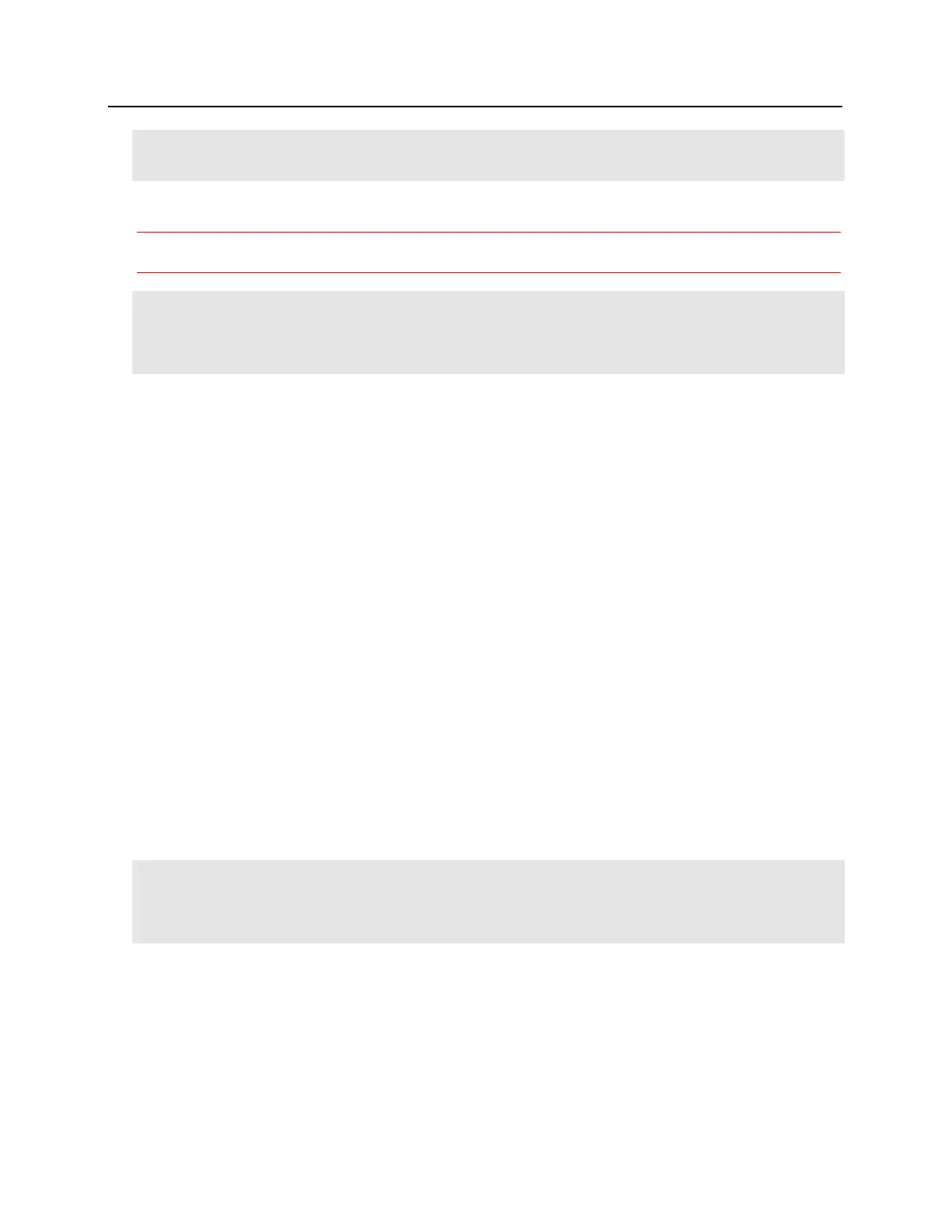The NDE Lock Firmware Version Will Be Interrogated and the ENGAGE app Will Prompt for a Mandatory
Firmware Update for Locks with Outdated Firmware
• Follow the ENGAGE app prompts to update the firmware if required
The Firmware Update Process Differs Between Android and iOS Devices
Due to the Bandwidth Required to Transfer the Firmware Update File, the NDE Lock Wi-Fi will be Temporarily
Enabled by the ENGAGE app and the Mobile Device must be Connected to the NDE Lock Wi-Fi Access Point
This Process is Automated Under Android Devices but Requires Manually Intervention for iOS Devices
• The NDE lock should now appear in the Connect to Devices / Site screen
Configure Communications Delay and Retry Timing
• Select “Connect” and “Configure Device”
• Select “Advanced”
• Select “Advanced RSI”
• Acknowledge the Warning by Clicking “Continue”
• Acknowledge the Warning by Clicking “Continue”
• Set the following Credential Inquiry Timing parameters:
o Set First Delay (ms) = 300
o Set Subsequent Delay (ms) = 300
• Set Retry Times = 7
• Select Save
• Repeat the above process for each Schlage NDE lock to be utilized with bright blue
• Logout of the ENGAGE Mobile app
If the Schlage NDE lock(s) are not successfully commissioned and configured via the Android or iOS mobile
device, the lock(s) will have to be reverted to the Schlage Factory Default settings prior to a 2
nd
attempt to
commission. See the Schlage NDE Wireless Lock Installation Instruction Guide for Factory Default Reset
instructions.
