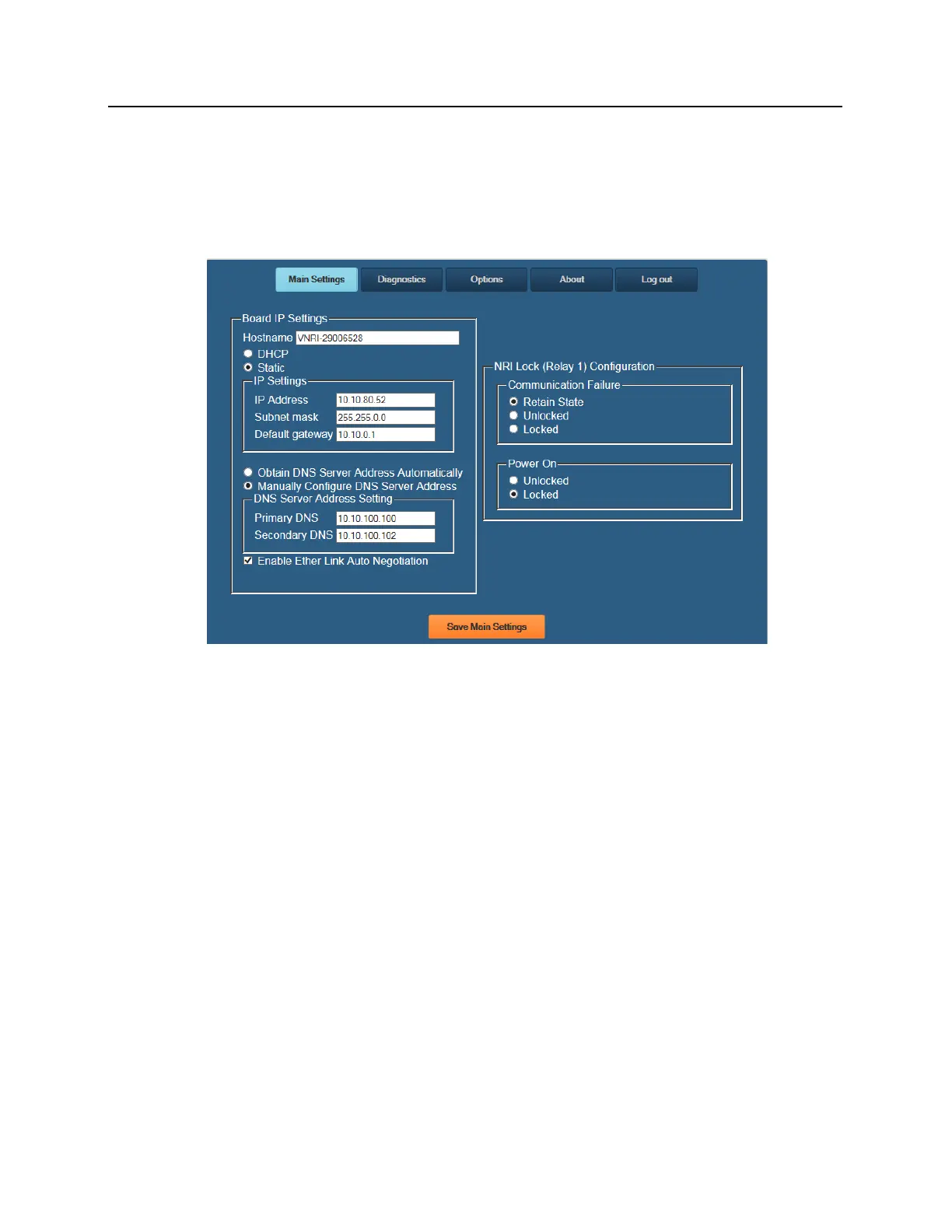Configuration GUI (Graphic User Interface)
Go to https://VBB-NRI_G2_IP_Address to access the Configuration Application (PW = “SECAdmin1”).
Main Settings
Hostname - This displays the name of the specific VBB-NRI G2 board. The default name should not be
changed. The name is in a standard format of VNRI-XXXXXXXX
▪ VNRI – Vanderbilt Network Reader Interface
▪ XXXXXXXX – Serial number of the specific VBB-NRI G2 (29006528 in the example above)
The Host Name is used to access and setup the VBB-NRI G2 using Dynamic DNS in conjunction with DHCP.
Consult with network technicians for details on setting up your network in this manner.
DHCP - This setting sets up the VBB-NRI G2 to use a DHCP server on your network (use only if you have a
DHCP server on the network).
Static - This setting forces the VBB-NRI G2 to use a static IP address.
IP Address
▪ When in Static mode, this is where you set the NRI's IP address.
▪ When in DHCP mode, displays the IP address configured by the DHCP server.
Subnet Mask
▪ When in Static mode, this is where you set the NRI's subnet mask.
▪ When in DHCP mode, displays the subnet mask configured by the DHCP server.
