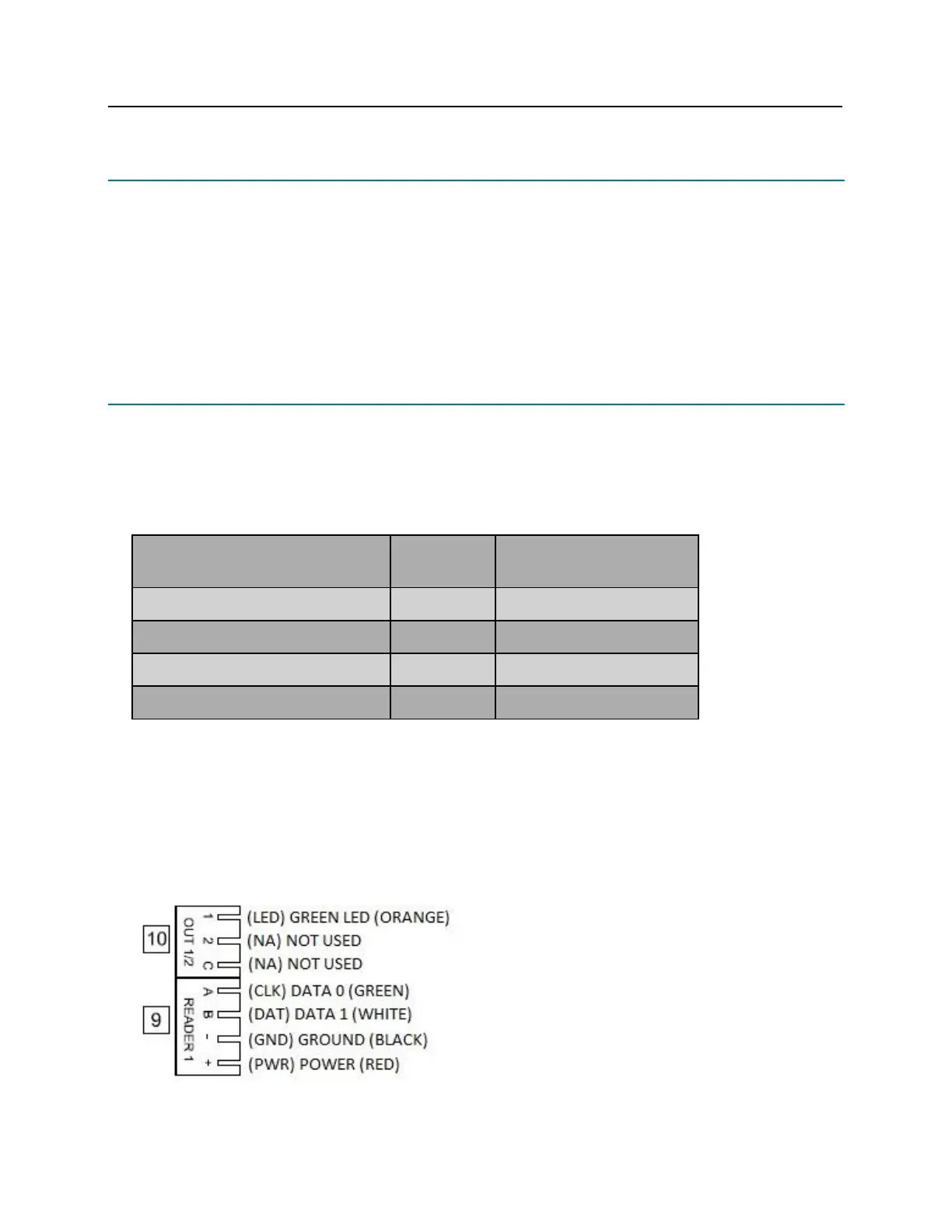62 bright blue Installation Manual
Connecting to bright blue
The VBB-OBRI are mounted onboard the VBB Vanderbilt AP02 Controller. No additional connection to bright
blue is required.
Addressing
The VBB-OBRI readers are addressed using the bright blue software. Please refer to the bright blue User Manual
under Door Setup.
Connecting to Read Heads
The VBB-OBRI reader interface can communicate to many different read heads. Provided here are the pin outs for
the most commonly used read-heads. The connection is different for each reader type. See the Recommended
Wire Chart below for the proper wire type and lengths.
Recommended Wire Chart
VBB-OBRI to Magstripe Reader Head
22 AWG/5 Cond, Strd, Shld
VBB-OBRI to Proximity Reader Head
22 AWG/5 Cond, Strd, Shld
22 AWG/2 Cond, Strd, Shld
22 AWG/2 Cond, Strd, Shld
Abbreviations:
▪ Cond. = Conductor
▪ Strd. = Stranded
▪ Shld. = Shielded
PIN Connections
Reader 1 Shown for Example
