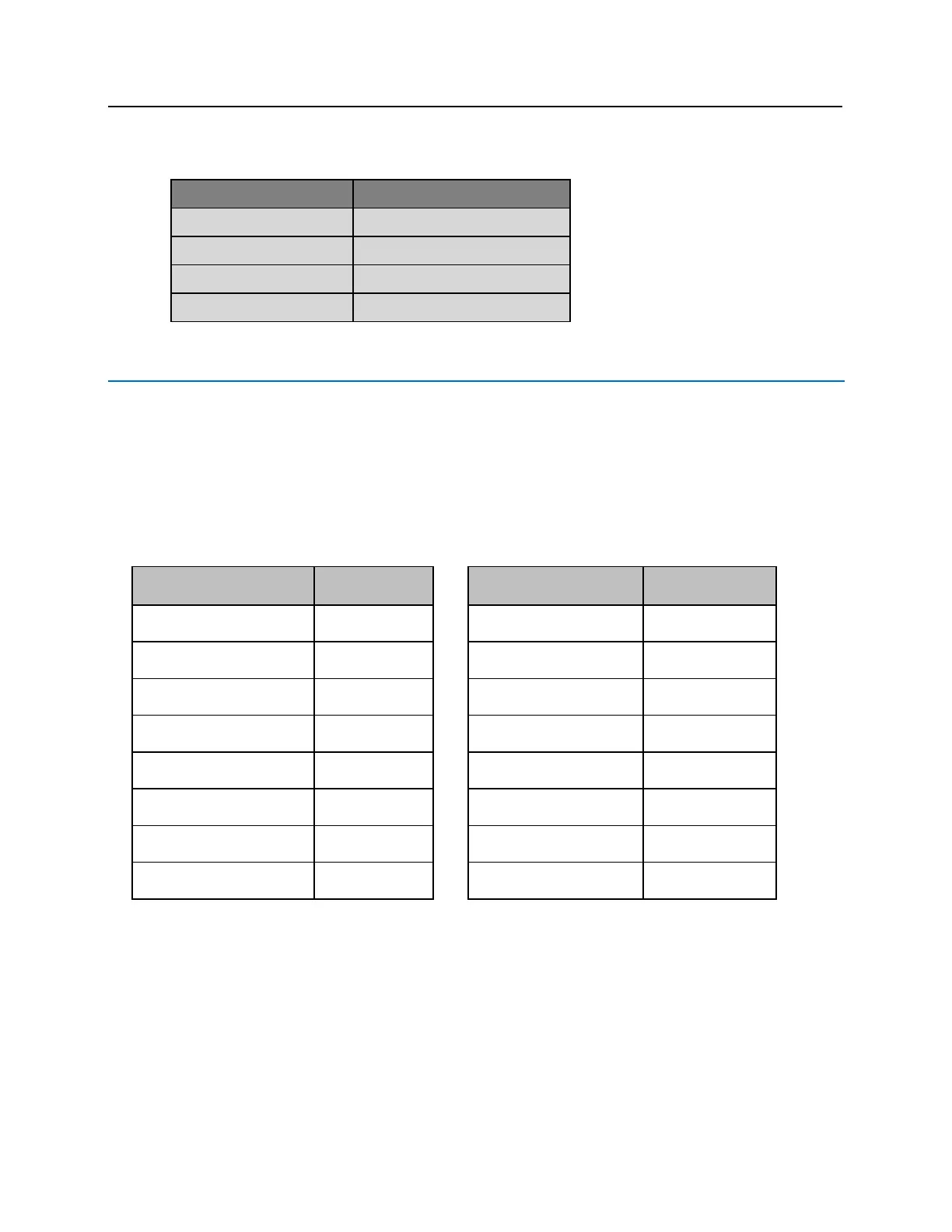Addressing the AD-300 Lock
The AD-300 lock is addressed using the Schlage Utility Software (SUS), which is run from the Pideon PDA. The
address used by the AD-300 locks go from 0 to 15. bright blue uses an address list of 1 through 16. When
addressing an AD-300 lock it is important to remember this. An address of 0 for the AD-300 lock equals an
address of 1 in bright blue. It is recommended that the set address correspond to the slot on the bright blue
controller that the AD-300 lock is connected to, minus one number. The Channel number is not affected by this.
Example: The AD-300 lock is connected to the bright blue controller at Device 1-2 (Channel 1, Address 2) then
the address of the AD-300 lock should be set to 1. If the AD-300 is connected to Device 2-10 (Channel 2 Address
10) then the address should be set to 9.
After the AD-300 has been connected to the bright blue controller, make a note of the channel and address. This
information will be required to set up the lock in the software.
For additional information on the Schlage Utility Software see the Schlage Utility Software User's Guide.
To address the AD-300 lock:
1 Click Start on the PDA. A Menu will open with a list of programs.
2 Select the Schlage Utility Software option to open SUS.
