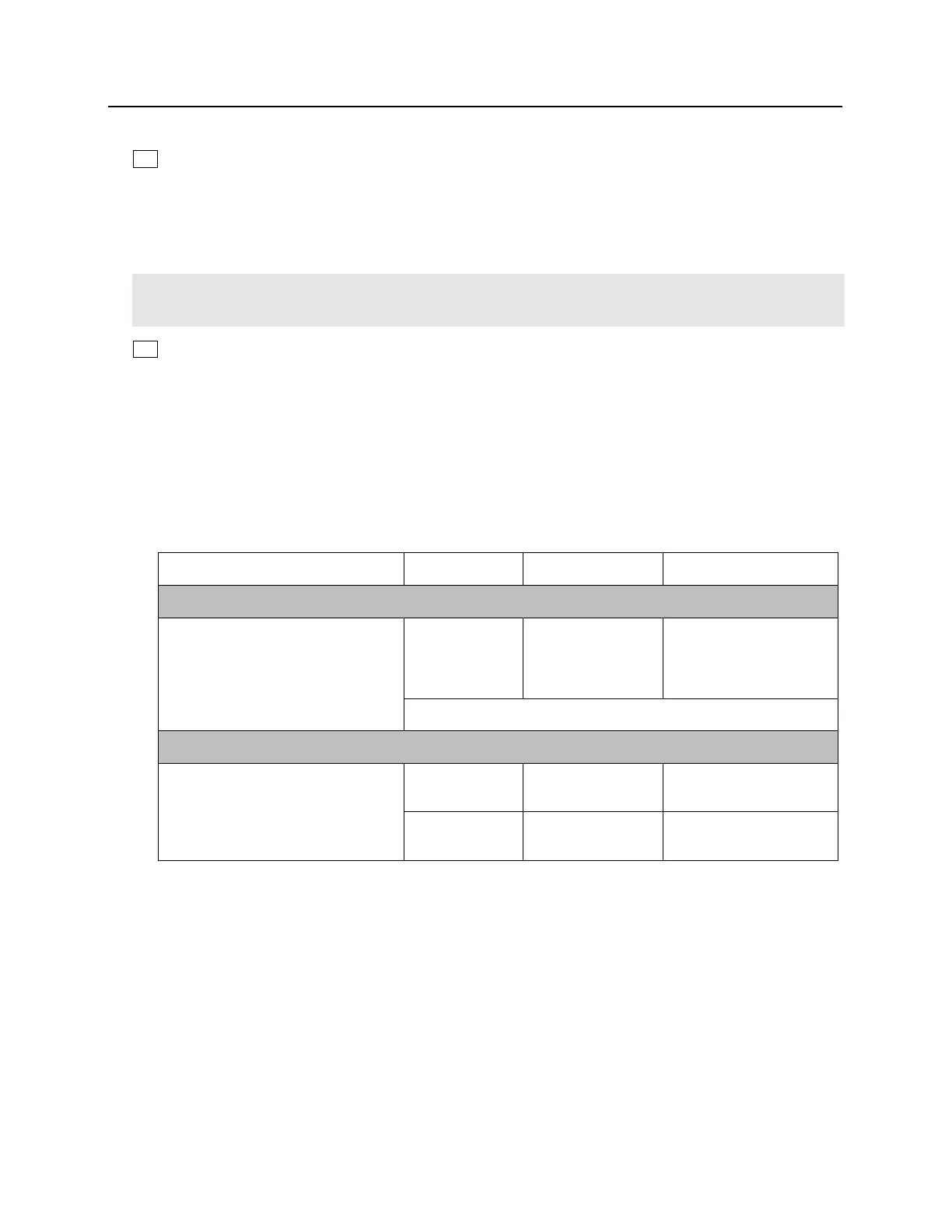18 Read Head Voltage Selector. The VBB-OBRI A read head voltage selector provides wither 12 VDC or passes
VIN to the read head depending on jumper location.
▪ A jumper across PINs 2 and 3 (12V) will provide 12 VDC (default setting)
▪ A jumper across PINs 1 (Vin) and 2 will pass VIN
▪ No jumper will provide 0 VDC
Warning: Serious damage may occur to the read-head if this jumper is set incorrectly. Please check the read
head voltage requirements.
24 bright blue Network Connection
Reader and I/O Assignment
The VBB-OBRI Supports 2 Door Configurations:
• Single Door Control (2 Relays and 4 Contacts per door)
• Dual Independent Door Control (1 Relay and 2 Contacts per door)
VBB-OBRI Reader Inputs and I/O is associated to one of the configurations above depending on the Reader
Template applied in Door Setup as indicated below.
