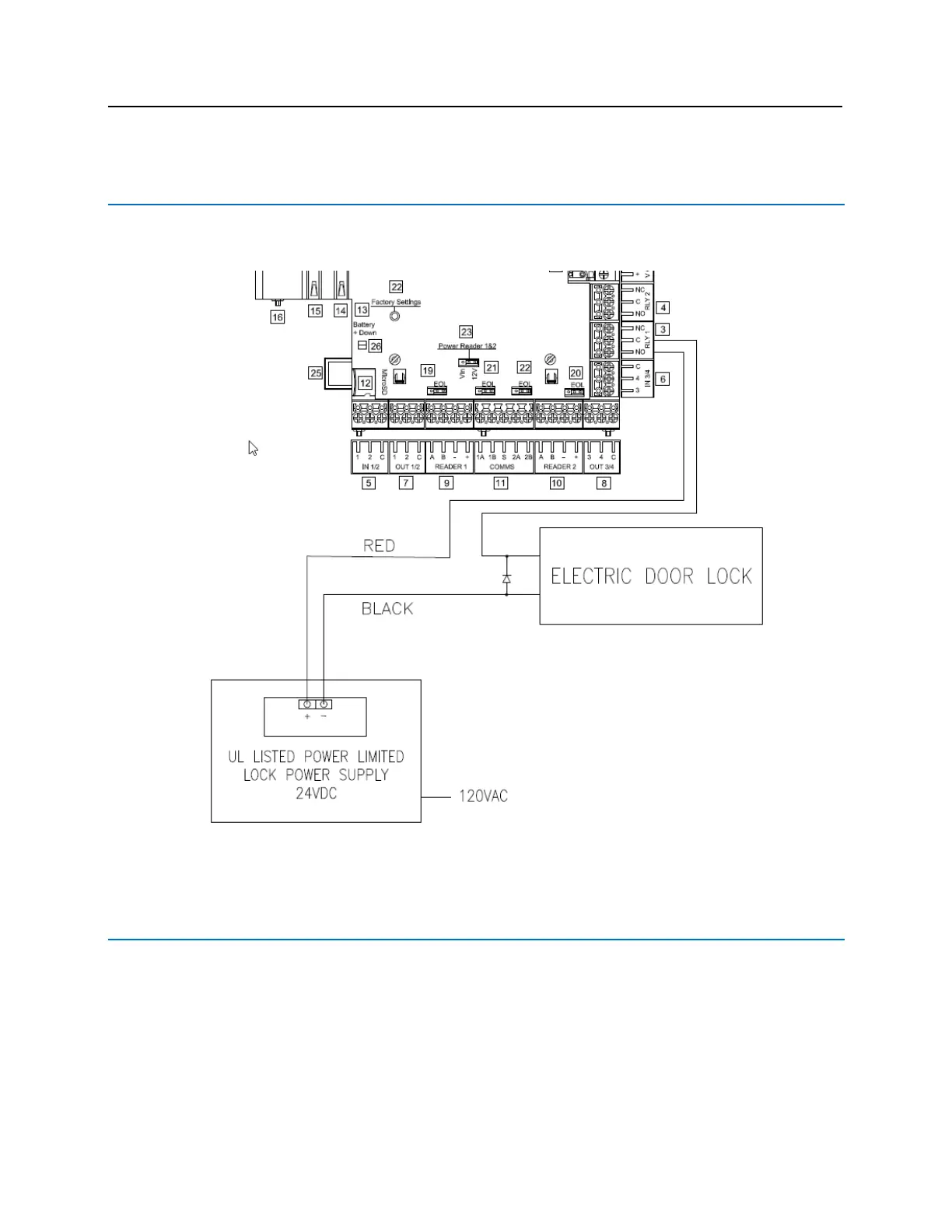Installing Diode for Lock Wiring - Relay
A diode is supplied with the VBB-NRI G2 which should be fitted across 24V and COM to protect the relay contacts.
The lock is wired across 24V and COM. A 0V link to COM is then required to complete the circuit. This will be
wired to NO or NC depending on lock type: Fail Open / Fail Closed (diagram above shows Fail Open).
Upgrading Firmware
The VBB-NRI G2 firmware can only be updated via SSH. Vanderbilt recommends using WinSCP. The instructions
provided below assume WinSCP is used to make the SSH connection to the VBB-NRI G2.
1 Launch WinSCP on a computer on the same network with the VBB-NRI G2.
2 Connect to the VBB-NRI G2.
