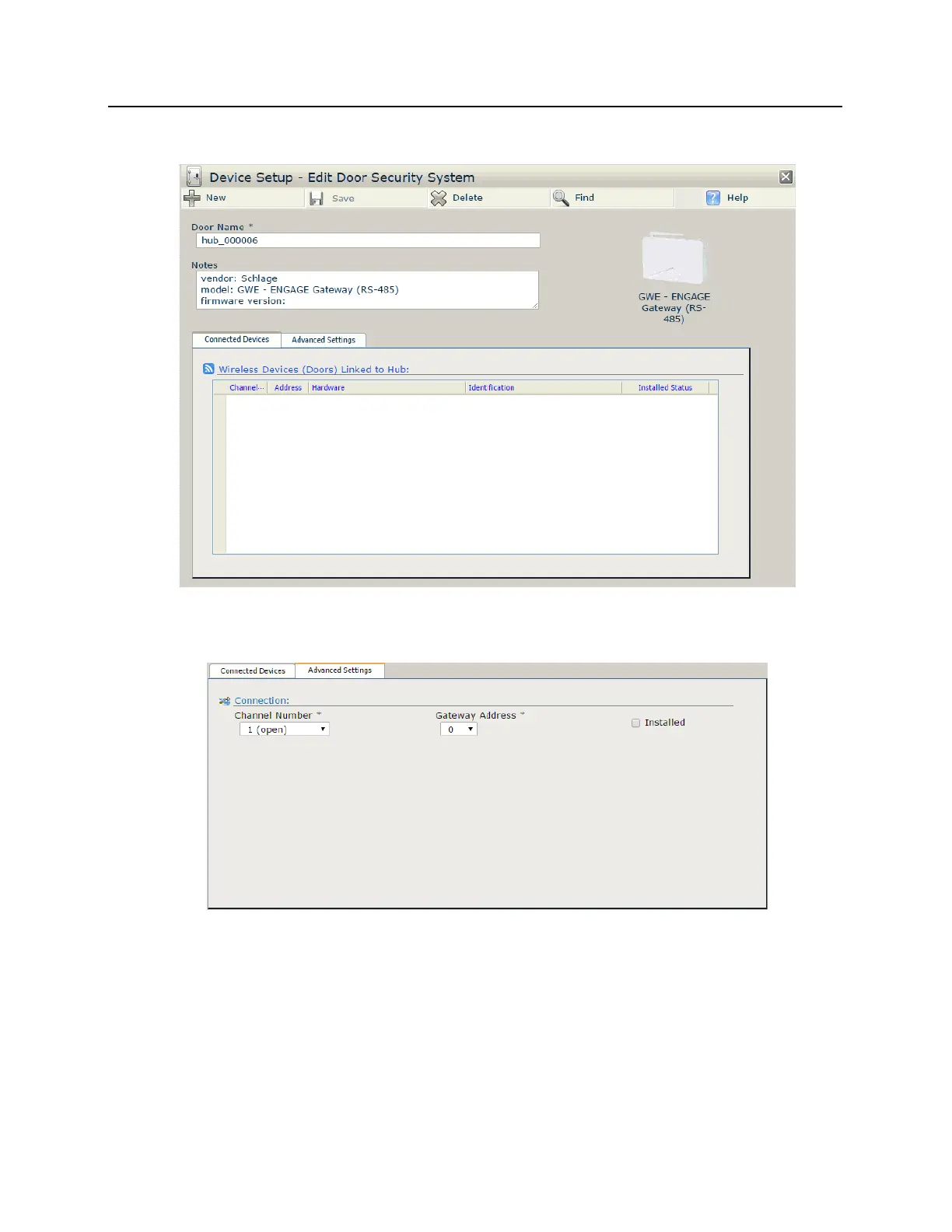6 Click OK to set up a Gateway. The Device Setup - Edit Door Security System window will open.
7 Complete the Door Name and Notes fields.
8 Select the Advanced Settings tab in the bottom half of the screen.
9 Define the following options:
e) Select the Channel Number corresponding to the channel on the bright blue to which the Gateway is
wired.
f) Set the Gateway Address to match the address that is specified by the Allegion ENGAGE Mobile
App. Please see the GWE - ENGAGE Gateway (RS-485) section of the installation guide for more
details.
g) Installed. Click this box if this Gateway is currently installed on the system.
10 Click the Save button at the top of the screen. The screen will refresh and the door profile will be saved.
