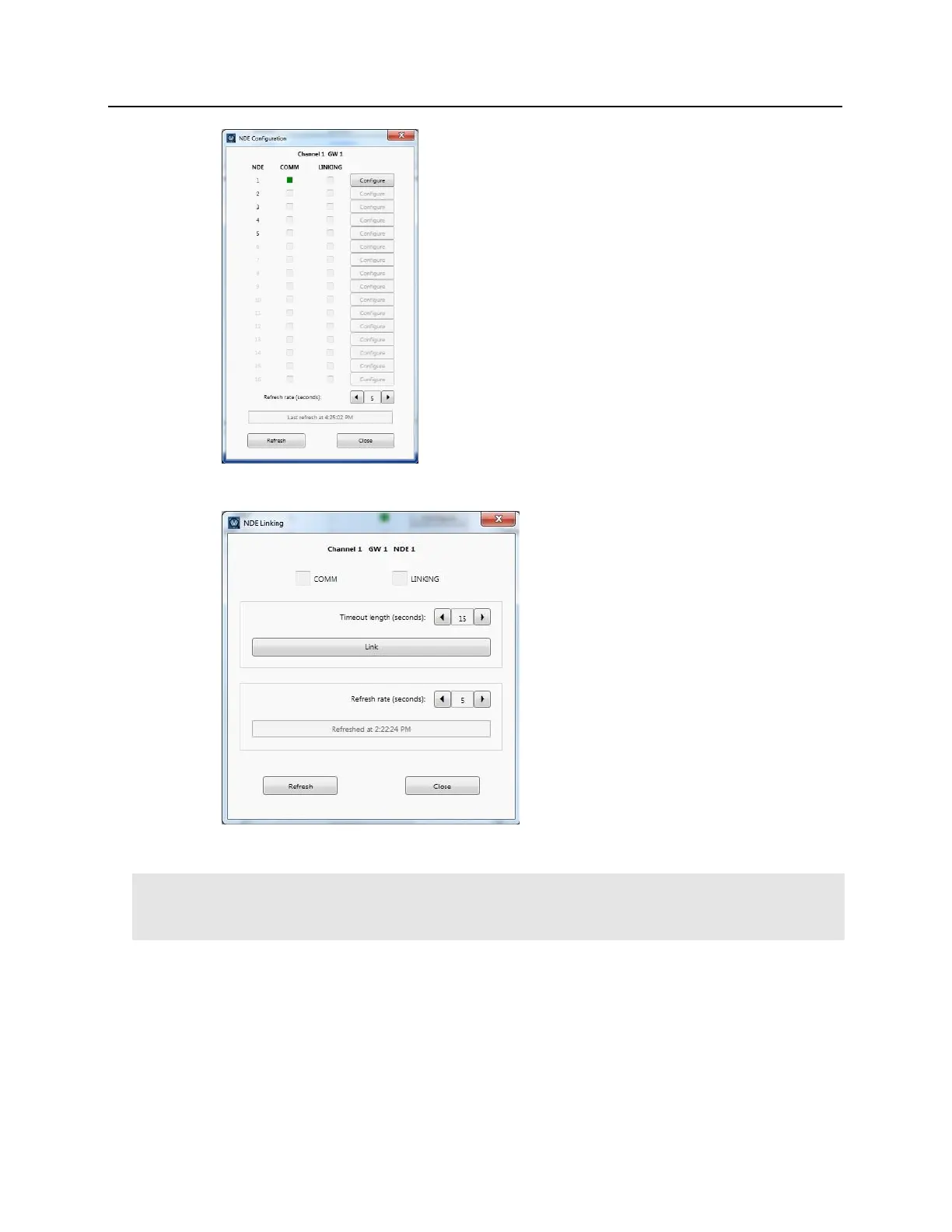• Click “Configure” on the NDE Lock to Link
• Click “Link” to initiate the linking process
All dialog buttons will be disabled during the linking process for a timeout period of 15 seconds which is user
configurable up to 30 seconds. The Link button will become a counter for the Timeout period. Once the timeout
period expires, the Link button will become Abort.
• The Linking indicator will indicate green once the Gateway is placing in Linking Mode
• Turn the NDE Lock inside lever and present a credential to start put the Lock into Linking Mode
