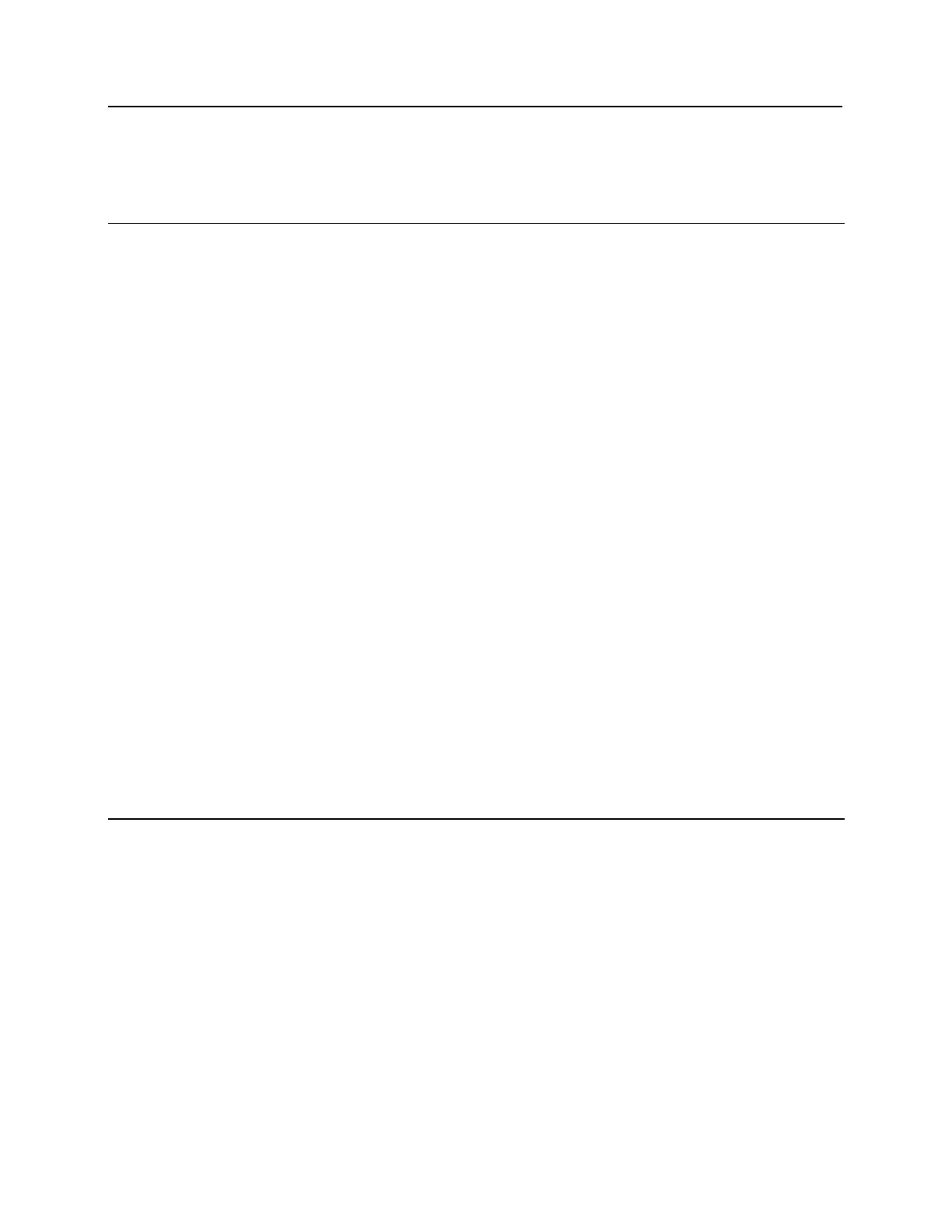Google Chrome v85.0 ............................................................................................................................. 20
Device Power Requirements .............................................................................................................................. 21
bright blue 22
Overview ............................................................................................................................................................ 22
Highlights ................................................................................................................................................ 23
Dimensions ............................................................................................................................................. 23
Power Supply Requirements .................................................................................................................. 23
Power method 1 - Single Power Supply .................................................................................................. 24
Power method 2 - Multiple Power Supplies ............................................................................................ 24
Configuration Guidelines ......................................................................................................................... 24
Installation and Configuration Steps ....................................................................................................... 24
Enclosure Installation ......................................................................................................................................... 25
Features .................................................................................................................................................. 25
bright blue Pin Layout ........................................................................................................................................ 26
bright blue Pin Functions ........................................................................................................................ 26
Functions On AP02 Controller ................................................................................................................ 29
bright blue LED Indicators .................................................................................................................................. 30
bright blue IP Configuration ................................................................................................................................ 30
Static IP Configuration (Recommended) ................................................................................................. 30
DHCP Configuration ............................................................................................................................... 37
bright blue Date and Time Setup ........................................................................................................................ 39
Using the bright blue software to set date and time ................................................................................ 39
Using the Discovery and Configuration Tool to set date and time........................................................... 43
Battery Replacement .......................................................................................................................................... 46
VBB-RI 47
Overview ............................................................................................................................................................ 47
Highlights ................................................................................................................................................ 48
Features .................................................................................................................................................. 48
Specifications .......................................................................................................................................... 48
VBB-RI Enclosure .............................................................................................................................................. 49
Features .................................................................................................................................................. 49
Environmental conditions ........................................................................................................................ 50
Mounting the enclosure ........................................................................................................................... 50
VBB-RI Pin Layout ............................................................................................................................................. 50
VBB-RI Pin Functions ............................................................................................................................. 51
