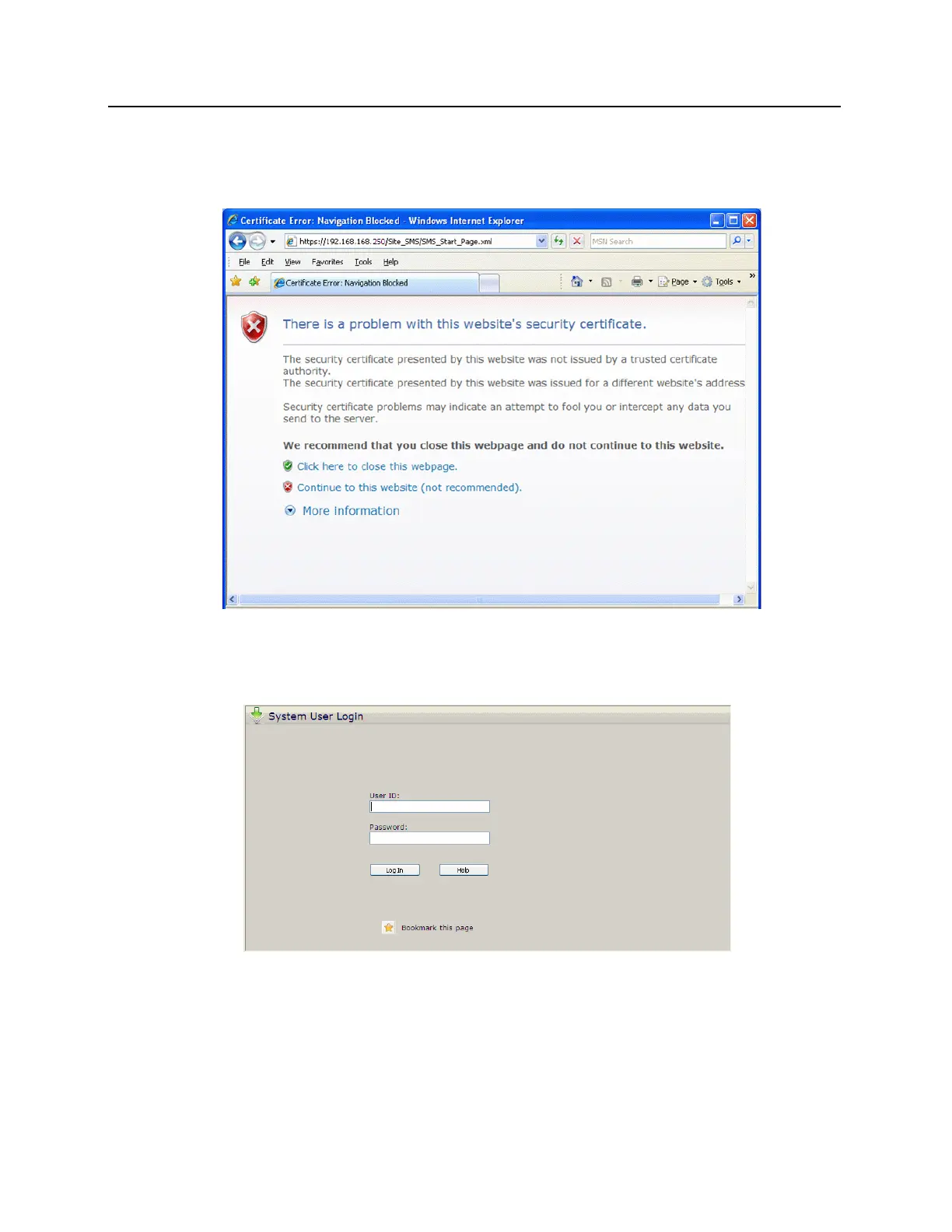3 Enter the IP address of the bright blue controller into the web browser, see the bright blue IP
Configuration chapter for details.
a) If dip switch 1 of S1 on the bright blue controller is in the "ON" position then this window will open:
s
b) This message is not an error and should be bypassed. Click on Continue to this website (not
recommended).
c) The bright blue home page will open. Wait a moment for it to redirect to the log in screen.
4 Log in.
a) Enter User ID. Default User ID is usr
b) Enter Password. Default Password is password
