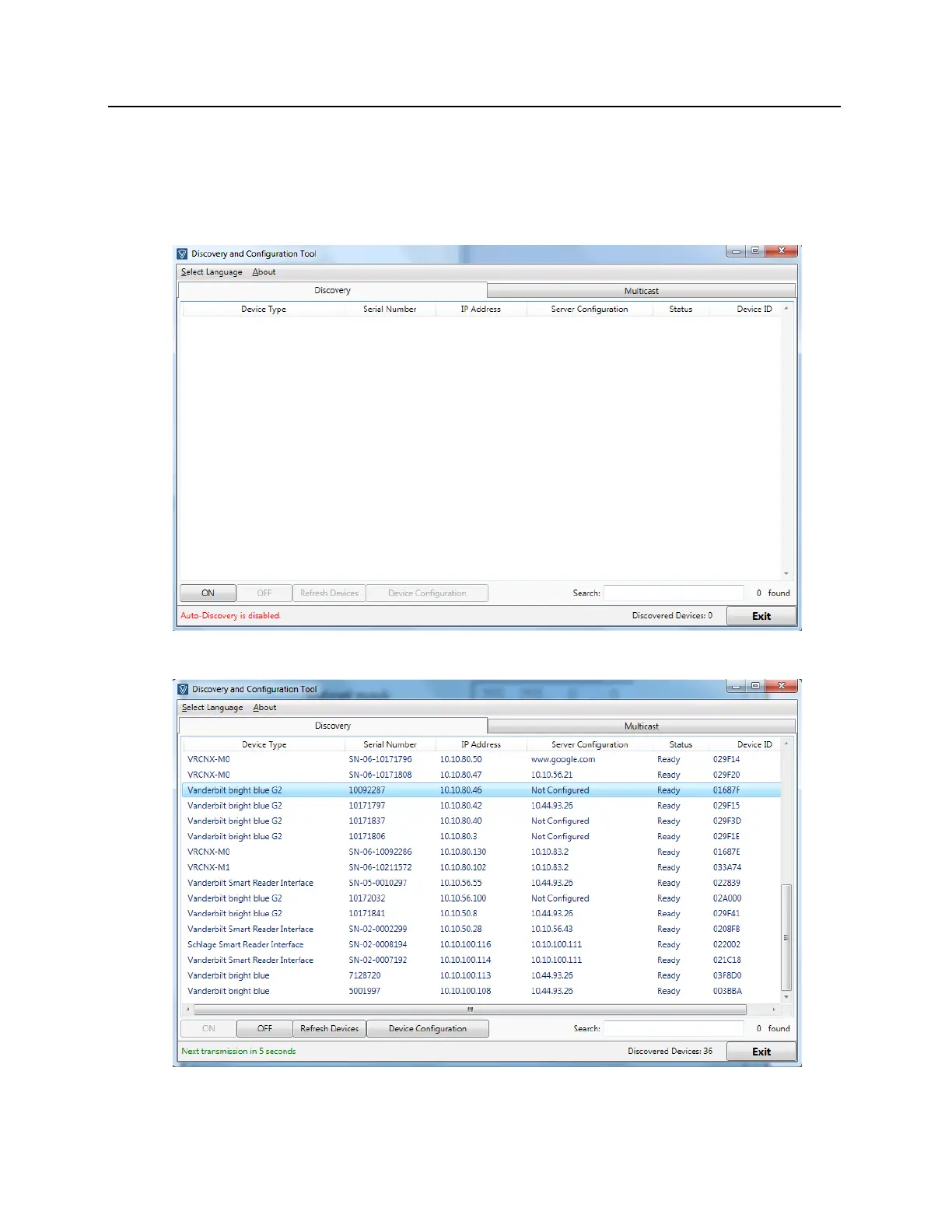▪ Direct Connection - Using a cross-over cable, the controller can be connected directly to the network
card of the PC.
▪ Network Connection - Using a regular network cable, the controller can be connected to a hub or switch
that is on the same network as the PC.
2 Run the Discovery and Configuration tool.
3 Click on the On button to search for bright blue controllers.
