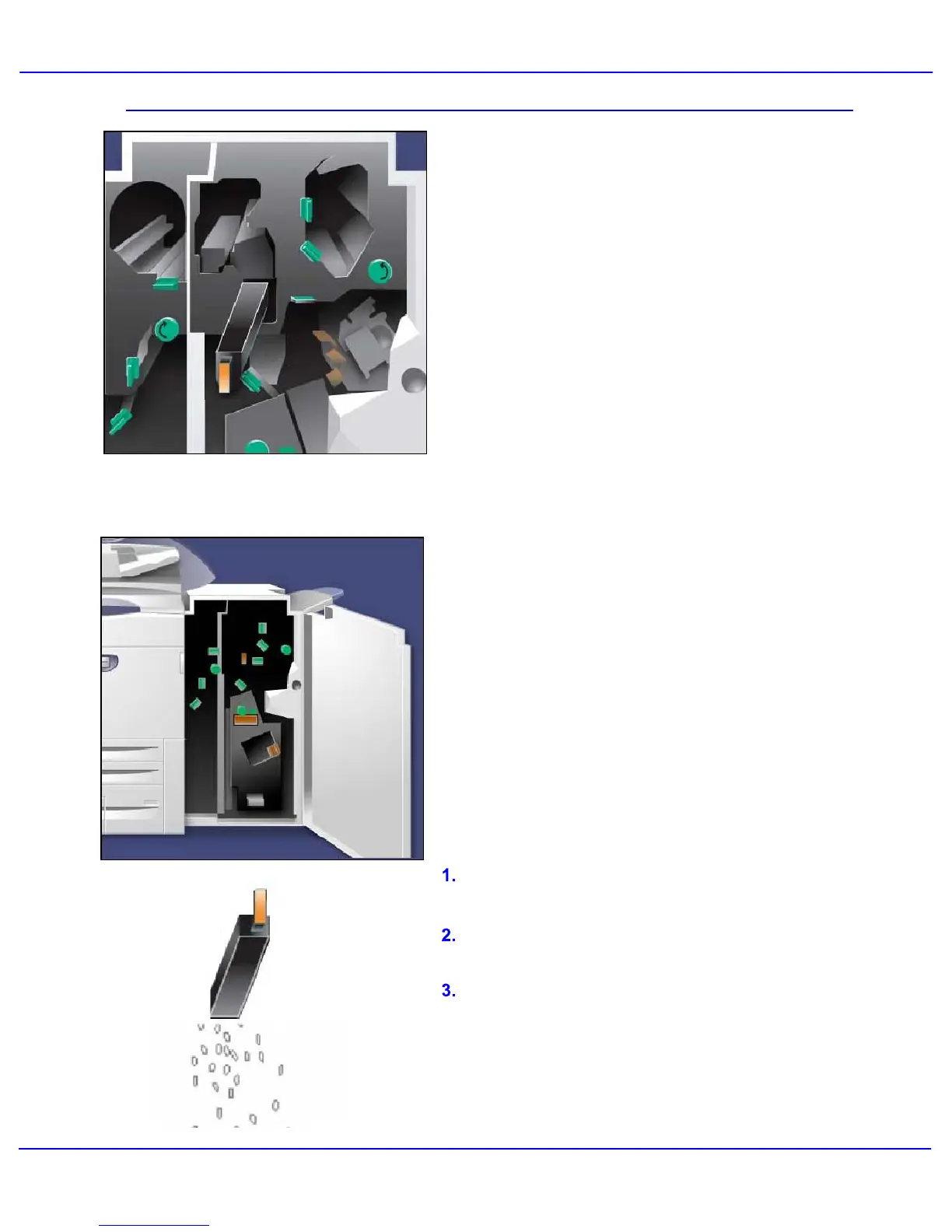Xerox 700 Digital Color Press User Guide 7-23
Maintenance
The hole punch waste container is a catch tray
that contains the waste drilled paper. Your
machine will prompt you when the hole punch
waste container needs emptying. When
pulling the punch scrap container out to
dispose the punch scraps, ensure that all
scraps are discarded. If there are scraps
remaining, the container may be full before the
next message is displayed. It may cause
machine malfunctions.
This procedure shows you how to empty the
hole punch waste container.
Emptying the Punch Scrap Container
Dispose of the drilled paper scraps into the
Pull out the punch scrap container.
Make sure that the machine has stopped, and
open the front cover of the finisher.
Install the emptied hole punch waste
container, ensuring that the container is
inserted correctly.
That completes the procedure for emptying
the hole punch waste container.