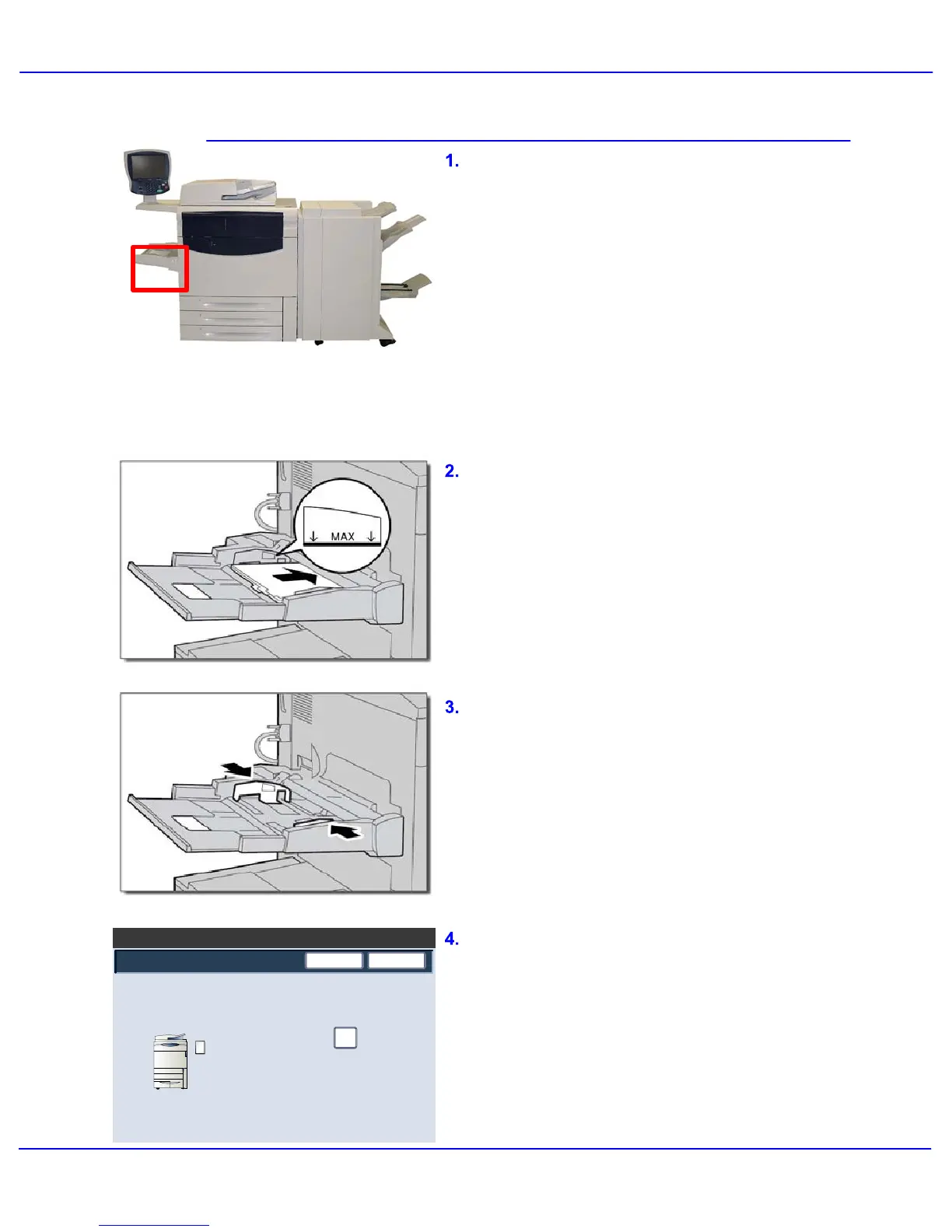Problem Solving
Xerox 700 Digital Color Press User Guide8-20
8.5" x 11"
Bypass Tray (Tray 5) Jams occur in the paper
path clearance areas. The machine will display
a message indicating the clearance area.
For more information on removing paper jams
from these areas go to the topic titled Jam
Clearance within this chapter.
If after clearing the jam, the Tray 5 feeder jams
or misfeeds again follow the steps on the
following pages.
Bypass Tray (Tray 5) Jam or Misfeed Prevention
Fan the paper and load into the bypass tray.
Ensure that the paper does not cover the
maximum fill line.
NOTE: Do not add paper to the tray when paper
is already loaded. Instead, remove the paper
and combine the additional paper with the paper
from the tray and reload.
Ensure that the Bypass Tray guides are
against the edges of the loaded paper.
Check that the Bypass Tray paper attributes
are set correctly.
Check that the paper is within specification.
Document Specification: 8.5"x11" to 13"x19",
300 gsm maximum, up to 250 sheets of 80
gsm.