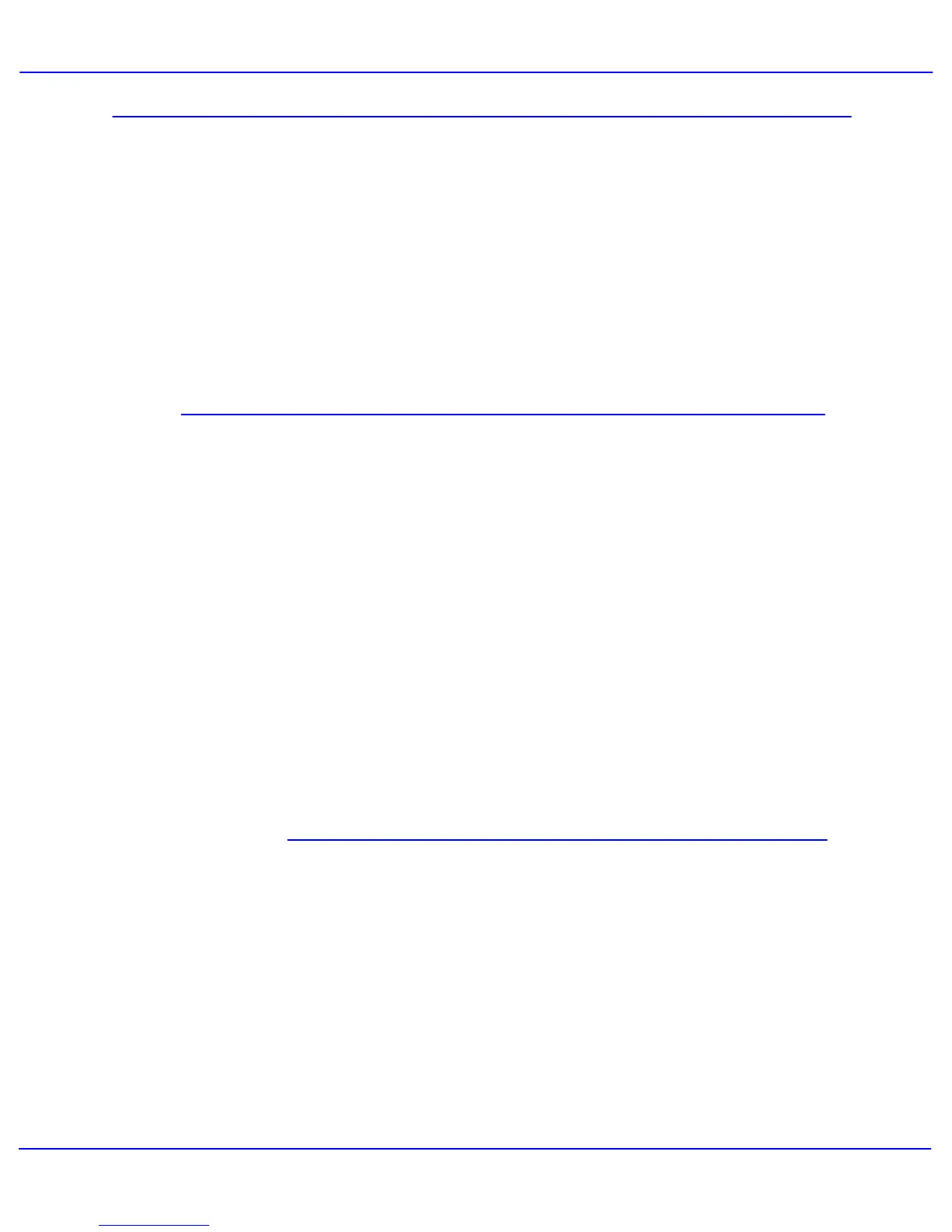Xerox 700 Digital Color Press User Guide 3-17
Paper
Paper and Media
Colored paper and card is available in a wide range of
shades. Color is most effective when used sparingly.
Examples of applications that can automatically insert
colored stock are covers, inserts, and transparency
dividers.
Non-tearing paper is coated with a polyester film that is
waterproof, soil resistant and is extremely difficult to tear.
Non-tearing paper is a good choice for important
documents that are handled frequently.
Colored Paper/Non-tearing Papers
In this section you will learn about the different types of
stock and stock sizes that can be used on your
machine, the trays available and the types and sizes of
stock that can be fed in each tray.
Your machine can operate with a variety of paper such
as plain, recycled, non-tearing, heavyweight, and coated
papers.
NOTE: Coated papers are very susceptible to humidity.
Multifeeds are much more likely with humidity greater
than 40%. Environmental conditions may require that
coated paper be fed one sheet at a time from Tray5
(Bypass).
The following paper stock is NOT recommended:
Conductive papers•
Papers containing talc•
Papers containing wax, stearate or plasticiser•