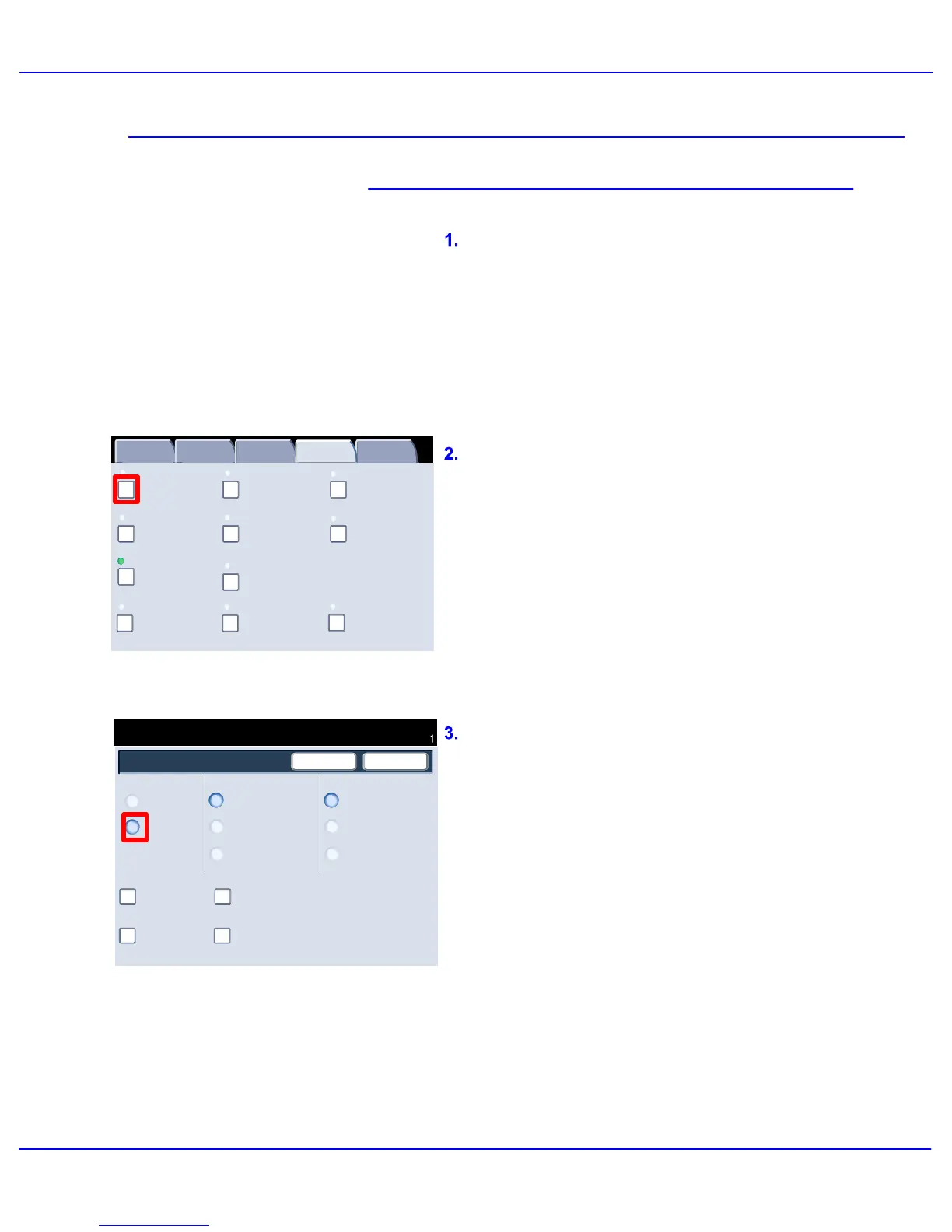Xerox 700 Digital Color Press User Guide 4-25
Copy
Booklet Creation
Page Layout
Image Quality
Layout
Adjustment
Output Format
Job Assembly
General
Settings
Off
1 Up
Annotation
Off
Poster
Folding
Covers
Off
Transparency Options
No Separators
No Covers
Tab Margin Shift
Off
Off
Face Up/Face Down
Off
ID Card Copying
Off
Watermark
Ready To Copy
Quantity
Binding Shift
Off
Off
Off
On
SaveCancel
Original Input
Covers
Rotate Side 2
2 Sided Originals
1 Sided Originals
Booklet Options Fold and Staple
Booklet Fold Only
Booklet Fold and Staple
No Fold or Staple
Divide Output
Off
Off
Output/Offset Stacking
Booklet creation enables the production of
booklets or multi-page copies from 1 or 2-sided
originals. The machine will scan your originals
and automatically reduce and arrange the
images in the correct sequence on your
selected copy paper so that a booklet is
created when the copy set is folded in half.
The Booklet Creation options are accessed by
touching the Booklet Creation button on the
Output Format tab. When you have made
your selections, you must select Save so that
you can program any other features you may
require from the control panel. Switch on
Booklet creation by selecting the Output
Format tab and the Booklet Creation button.
Select the Booklet Options On button.
Booklet creation