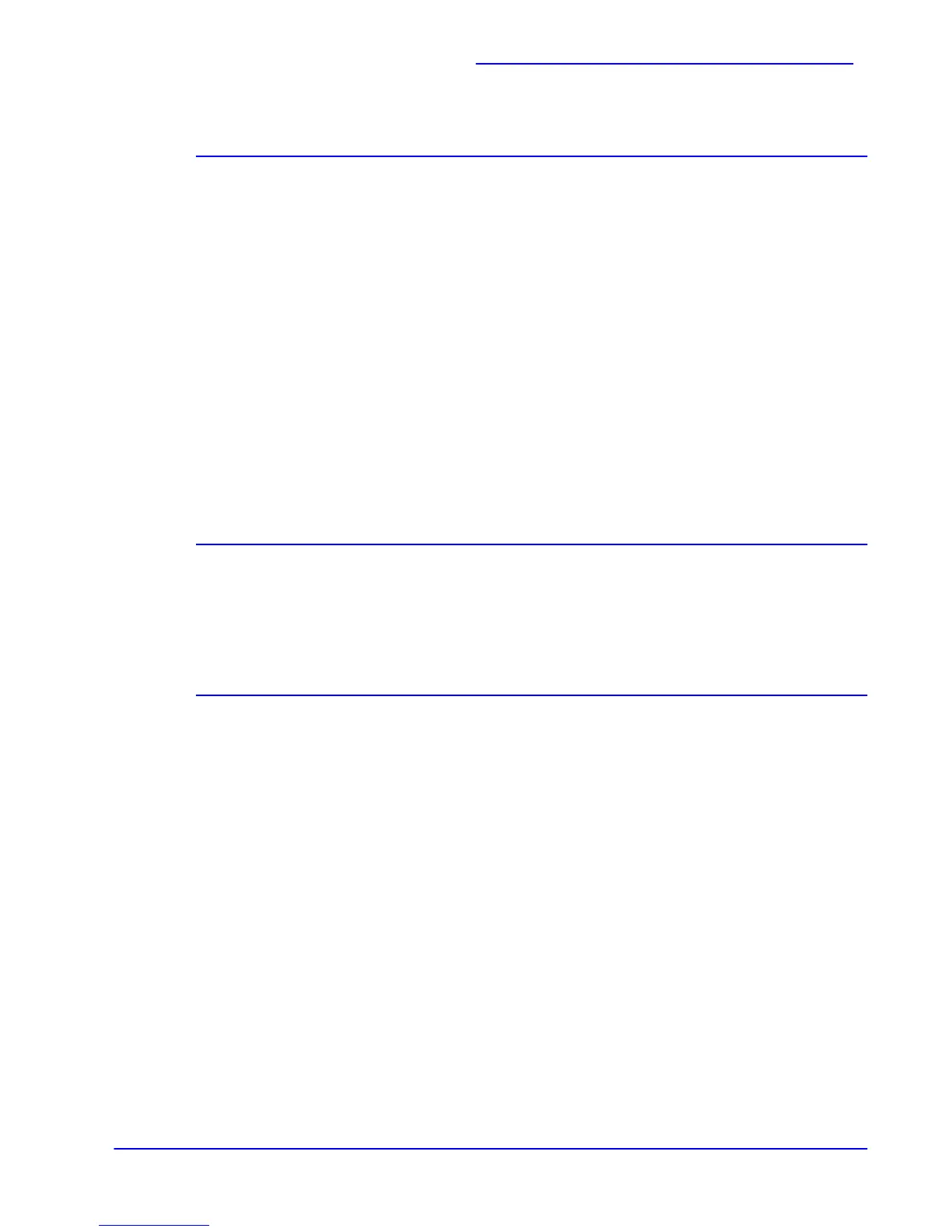Xerox 700 Digital Color Press User Guide iii
Table of Contents
1-1
Introduction
1-1
Document Handler 1-1
Control Panel 1-2
Paper Trays 1-4
Consumables 1-5
Finishing Options
1-6
Power On and Off
1-8
Software 1-10
Network facilities 1-10
2-1
1-800 Telephone numbers
2-1
Locating the Serial Number
2-1
Billing Meters
2-2
Storage and Handling of Paper and Media 3-1
Storing of Paper Stock 3-1
Handling of Paper Stock
3-2
3-1
Stock and Tray Selection
3-2
Paper Trays
3-4
Tray 1, Tray 2, and Tray 3 3-4
Loading paper trays 1, 2, and 3 3-5
Bypass Tray (Tray 5) 3-8
Loading the bypass tray 3-9
High Capacity Feeder
3-11
Loading the High Capacity Feeder
3-12
Oversized High Capacity Feeder 3-14
Loading the Oversized High Capacity Feeder 3-15
Xerox Extensible Interface Program (XEIP)
1-9