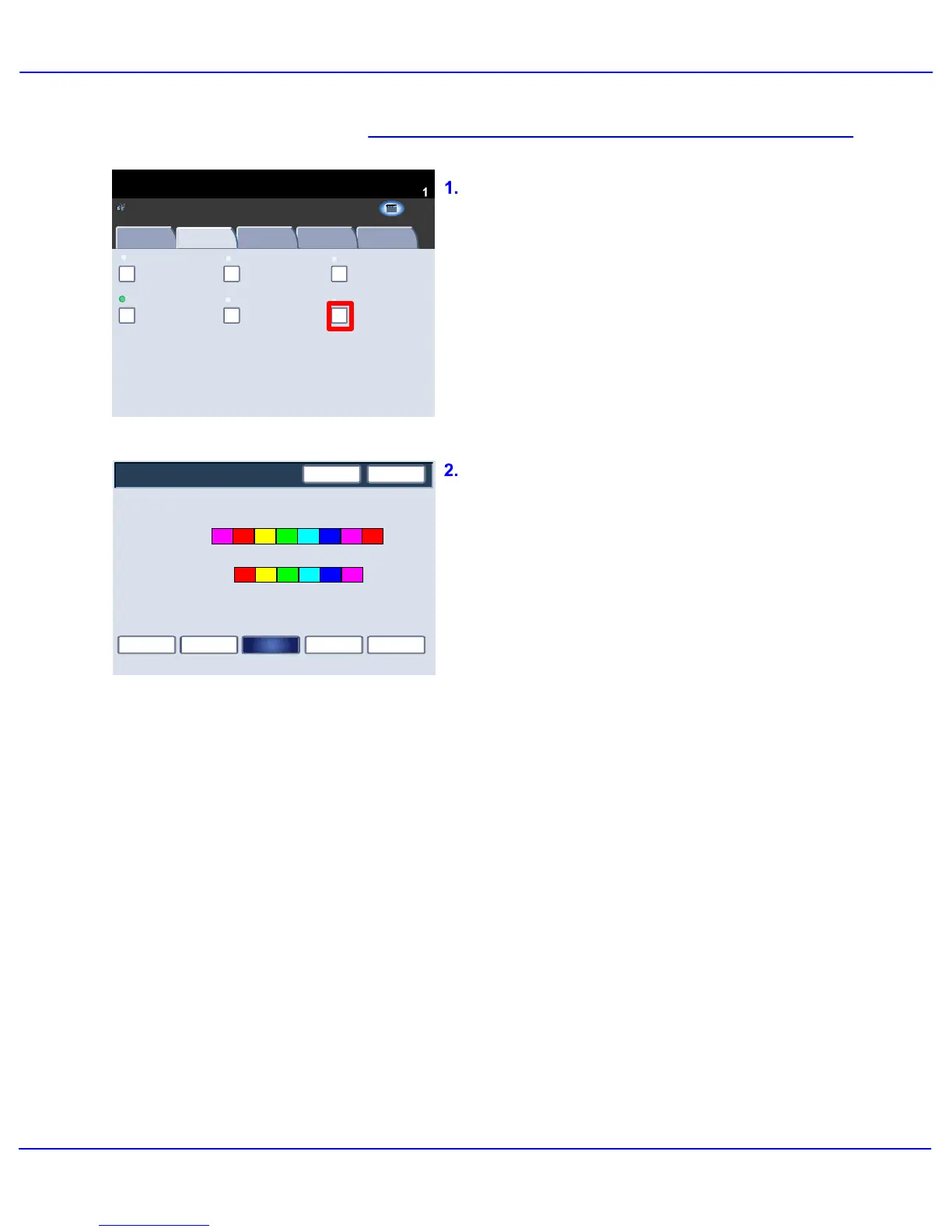Xerox 700 Digital Color Press User Guide4-24
Copy
Original Type
Color Effects
Quantity
Image Quality
Layout
Adjustment
Output Format
Job Assembly
Copy
Photo and Text
Off
Y 000
Color Balance
Color Shift
Normal
Image Options
M 000
K 000C 000
Auto Suppression
Auto Contrast
Lighten / Darken Normal
Sharpness Normal
Image Enhancement
Printed Original
Copy
All Services
Copy
DocuColor 700
Network
Scanning
Home
Web
Applic ation s
Color Saturation Normal
Ready To Copy
Save
Color Shift
Minus
Cancel
Normal
Plus
Original Color
Copy Color
M
MMRY
RYGCB
GC B R
Color Shift
Color Shift allows you to adjust your document
so that the colors appear warmer or cooler.
You can access the Color Shift button on the
Image Quality tab.
Select the Color Shift button shown above to
continue.
The Color Shift feature allows you to shift all
of the copy colors toward the adjacent hue.
If you select one of the Plus buttons, the red
colors shift toward the yellow hue, the green
colors shift toward the cyan hue, and the blue
colors shift toward the magenta hue. All colors
between these original colors also shift in the
same direction.
If you select one of the Minus buttons, the red
colors shift toward the magenta hue, the blue
colors shift toward the cyan hue, and the green
colors shift toward the yellow hue. Again, all
colors between these original colors also shift
in the same direction.