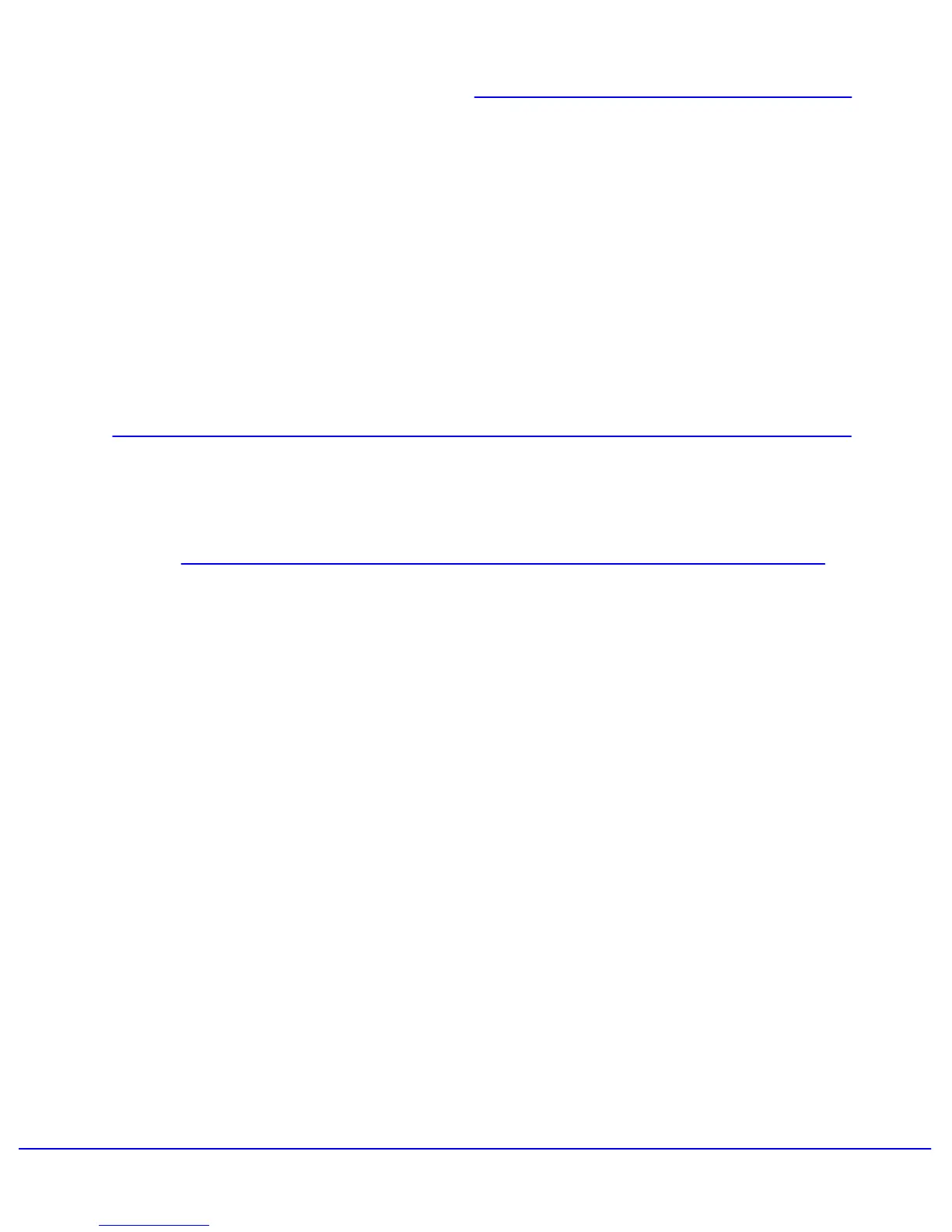Xerox 700 Digital Color Press User Guide 3-1
Paper
Storage and Handling of Paper and Media
Store in a low humidity area. Damp paper
may cause paper jams or poor image
quality.
Do not open reams of paper until they are
required for use. The ream wrapper
contains an inner lining that protects the
paper from moisture.
Store on a flat surface to prevent the paper
stock from folding or curling.
Stack reams of paper carefully on top of
one another to avoid crushing the edges.
Do not stack more than five reams on top of
each other.
It is important for optimum printing that
paper stock is stored correctly. Take note
of the following when storing paper stock:
Note:The User Interface (UI) screens
shown in this guide may or may not reflect
the screens displayed on your
copier/printer. The UI screens vary from
system to system and from marketplace to
marketplace. Therefore, the screens
provided in this guide are a representation
of the type of screens that may be seen on
your particular system.
This section describes the proper methods
for storing and handling the various paper
stocks and copy-media.