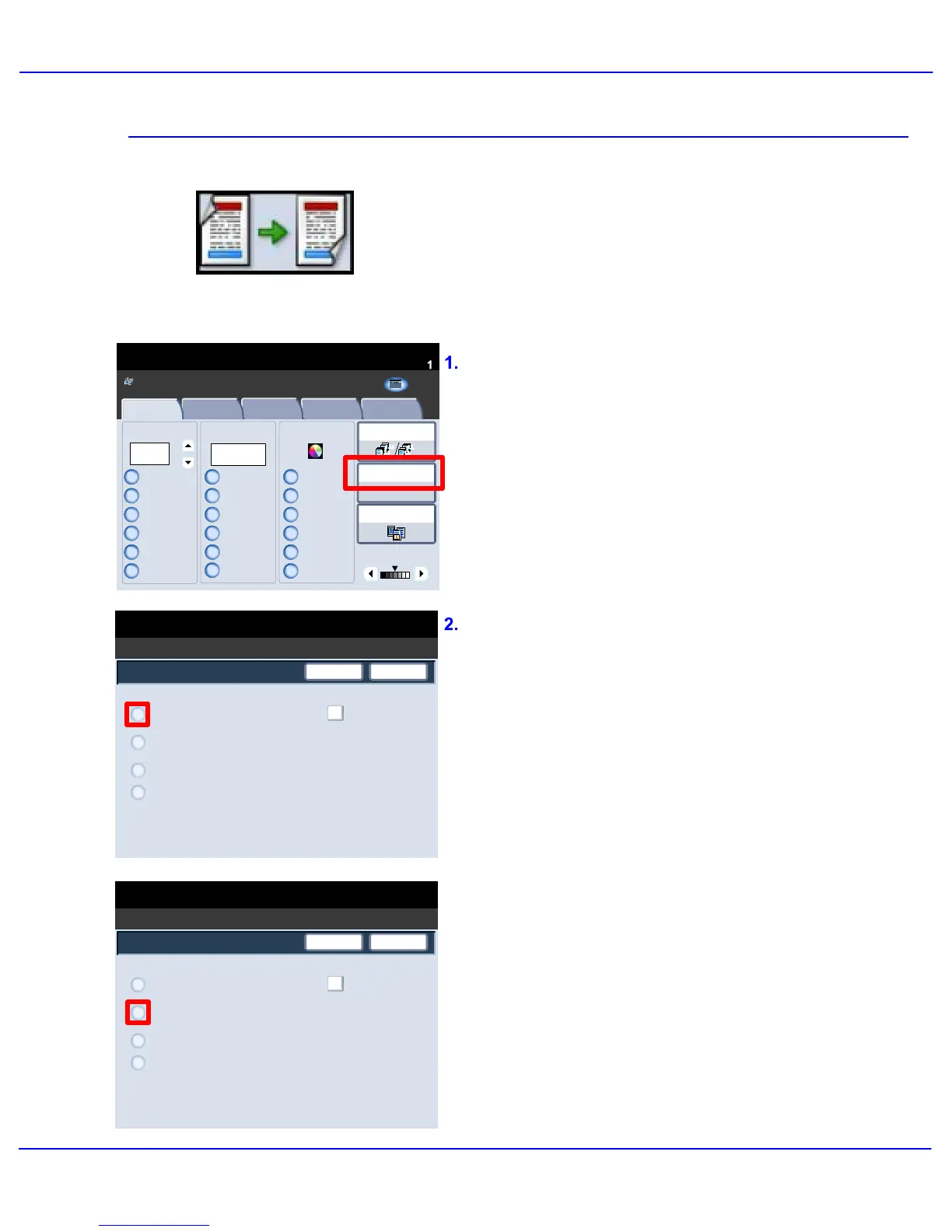Xerox 700 Digital Color Press User Guide 4-9
Copy
1.2.3
1.2.3
Paper SupplyReduce / Enlarge Output Color
Copy Output
100
100%
%
Auto%
64%
78%
129%
More...
More...
Auto Detect
Color
Black and White
More...
(Red/Black)
(Red)
2 Sided Copying
Original Type
Lighten / Darken
Auto Paper
Select
Quantity
Image Quality Layout
Adjustment
Output Format Job AssemblyCopy
Auto Paper Select
1 > 1 Sided
Copy
All Services
Ready To Copy
Copy
DocuColor 700
Network
Scanning
Home
Web
Applic ation s
Save
1 > 1 Sided
2 Sided Copying
1 > 2 Sided
2 > 2 Sided
2 > 1 Sided
Cancel
Rotate Side 2
Save
1 > 1 Sided
2 Sided Copying
1 > 2 Sided
2 > 2 Sided
2 > 1 Sided
Cancel
Rotate Side 2
The machine provides options to make one or
two-sided copies from one or two-sided
originals using either the Document Handler or
the document glass. The two-sided option
enables you to select your output in book or
calendar orientation.
The 2 Sided Copying options can be
accessed on the Copy tab.
Select the 2 Sided Copying button to
continue.
This screen displays all the two-sided options
available on this machine. An explanation of
each option follows.
Use this option if your originals are printed on
one side and you want single-sided copies.
Use this option if your originals are printed on
one side and you want two-sided copies.