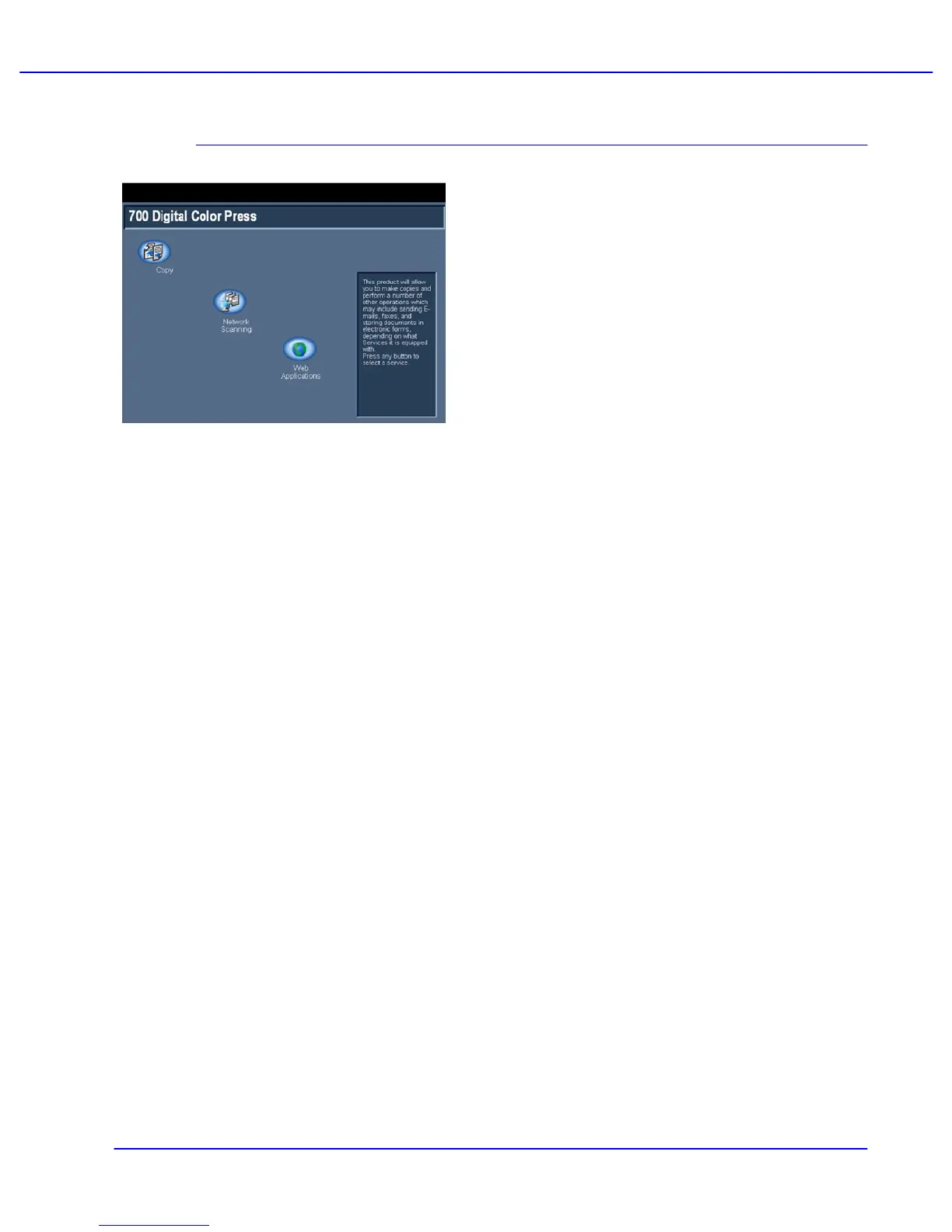Product Overview
Xerox 700 Digital Color Press User Guide 1-9
Xerox Extensible Interface Platform (XEIP) enables
independent software vendors and partners to
develop customized programs to access directly
from the Xerox device. Users can enter their
authentication login at the device and access a set
of features and options designed specifically for their
business needs. For example:
A hospital could customize the device to help
•
better manage patient forms.
By touching an icon on the display, a •
healthcare worker could access the
hospital's Web-based document
management system and browse a list of
patient forms.
Users can quickly scan and capture paper
documents, preview thumbnails, and add them to
frequently used document storage locations. For
example:
A tutor can scan notes directly to a specific •
course repository for students to access.
A student can scan assessment papers to •
their course folder for their tutor to mark.
Xerox Extensible Interface Platform (XEIP) utilizes
web-based Xerox Partner solutions including
Omtool™, Equitrac™ and FreeFlow™
SMARTsend™ to enable users to access document
repositories at the device display screen. Additional
resources may be required on the device depending
on the solution. For further information, contact your
Xerox Sales Representative.
Xerox Extensible Interface Program (XEIP)