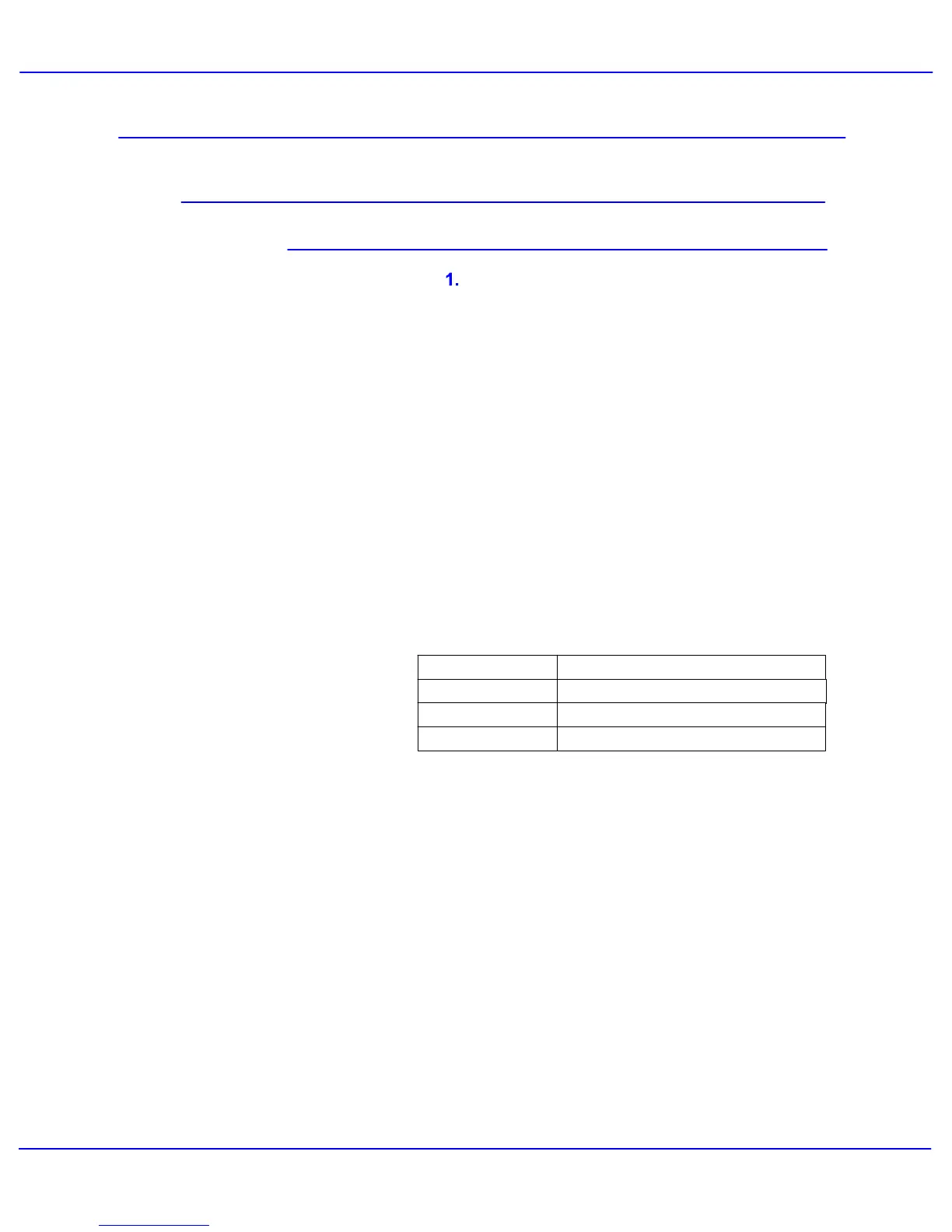Xerox 700 Digital Color Press User Guide
Problem Solving
8-47
Many of the special media types (i.e. all Coated
papers, Labels and Heavyweight 2 papers)
should be fed face-up (non-inverted). If they are
mistakenly fed face-down, jams are very likely
to occur at the entrance to the Inverter. Many of
these jams can result in Fuser damage. Setting
the media type by the GSM is important.
When selecting the media, note the GSM of
the paper and select the proper paper type
(mode).
Hints and Tips
64 to 105 gsm Plain Mode
106 to 176 gsm Heavyweight 1 or Coated 1 Mode
177 to 220 gsm Heavyweight 2 or Coated 2 Mode
221 to 300 gsm Heavyweight 2 or Coated 2 Mode
Note: Setting the media type on the machine
UI does not apply to printing from the
customer’s desktop. If the customer attempts to
send a print job and selects “Use Machine
Settings” in the print properties screen, then it is
possible that the media type may not be the
correct weight in the paper tray, and may lead
to Fuser or Inverter jams. Therefore, it is
recommended that the customer select the
proper media type from the print driver, and
never select “Use Machine Settings”.