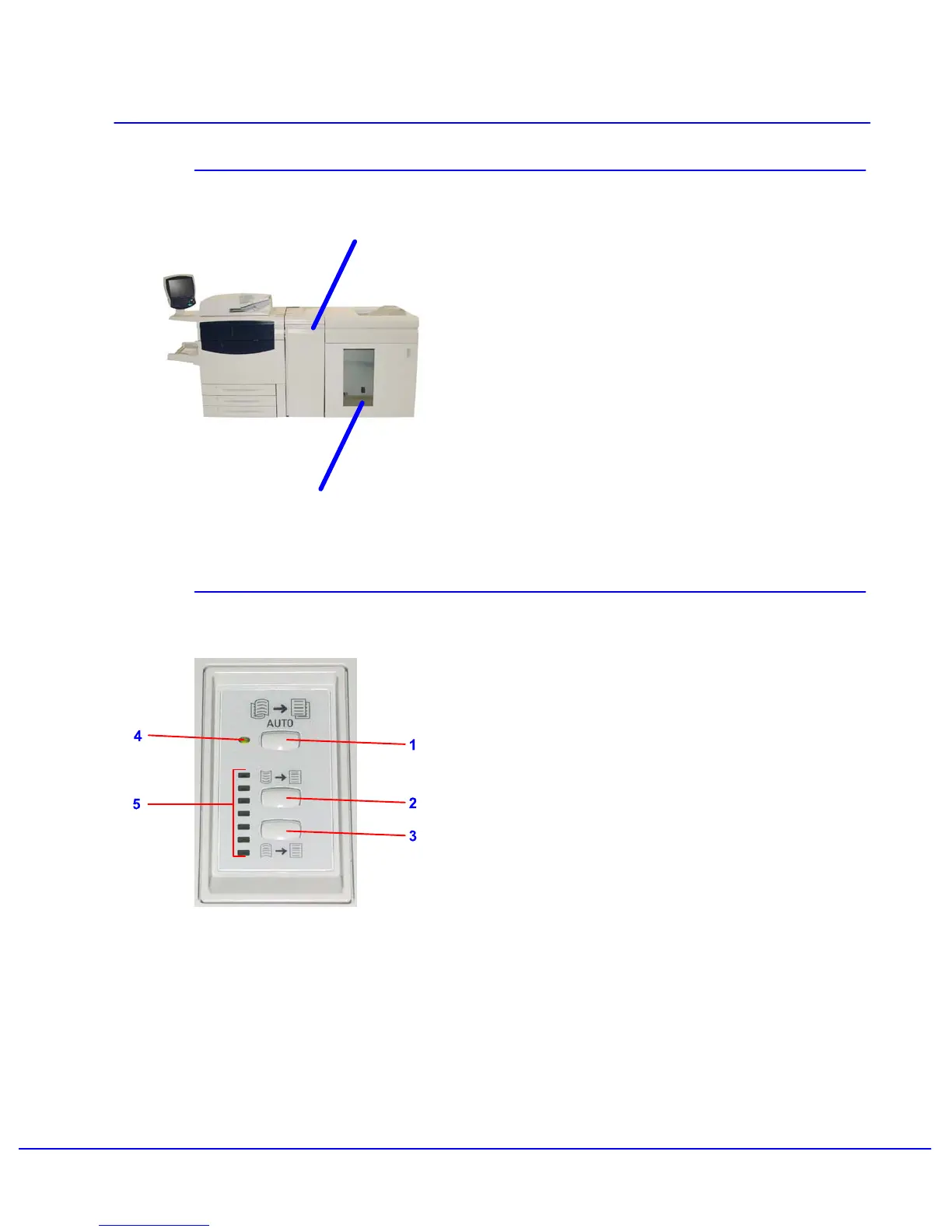Sample Footer - Arial 10 point regular 10-13
The Interface Module (IM) is an optional finishing
accessory that is used in conjunction with other
optional finishing accessories, such as the High
Capacity Stacker or the Basic Finisher with Booklet
Maker.
The IM provides the following:
A paper path between the machine and the •
connected finishing device (for example, the
High Capacity Stacker or Basic Finisher with
Booklet Maker)
Paper curl correction functions•
Communications between the machine and •
the various connected finishing devices
Interface Module
High Capacity Stacker
(HCS)
Interface Module
The Control Panel consists of the following:
1 Auto Curl button: This button selects the Auto
Decurl function.
2 Manual Curl Up button:This button selects the
three values of manual up curl.
3 Manual Curl Down button: This button selects
the three values of manual down curl.
4 Auto Curl indicator: This idicates the that the
Auto Curl Mode is selected.
5 Curl Up/Down Indicators: These indicate the
amount of manual curl (up or down) that is selected.