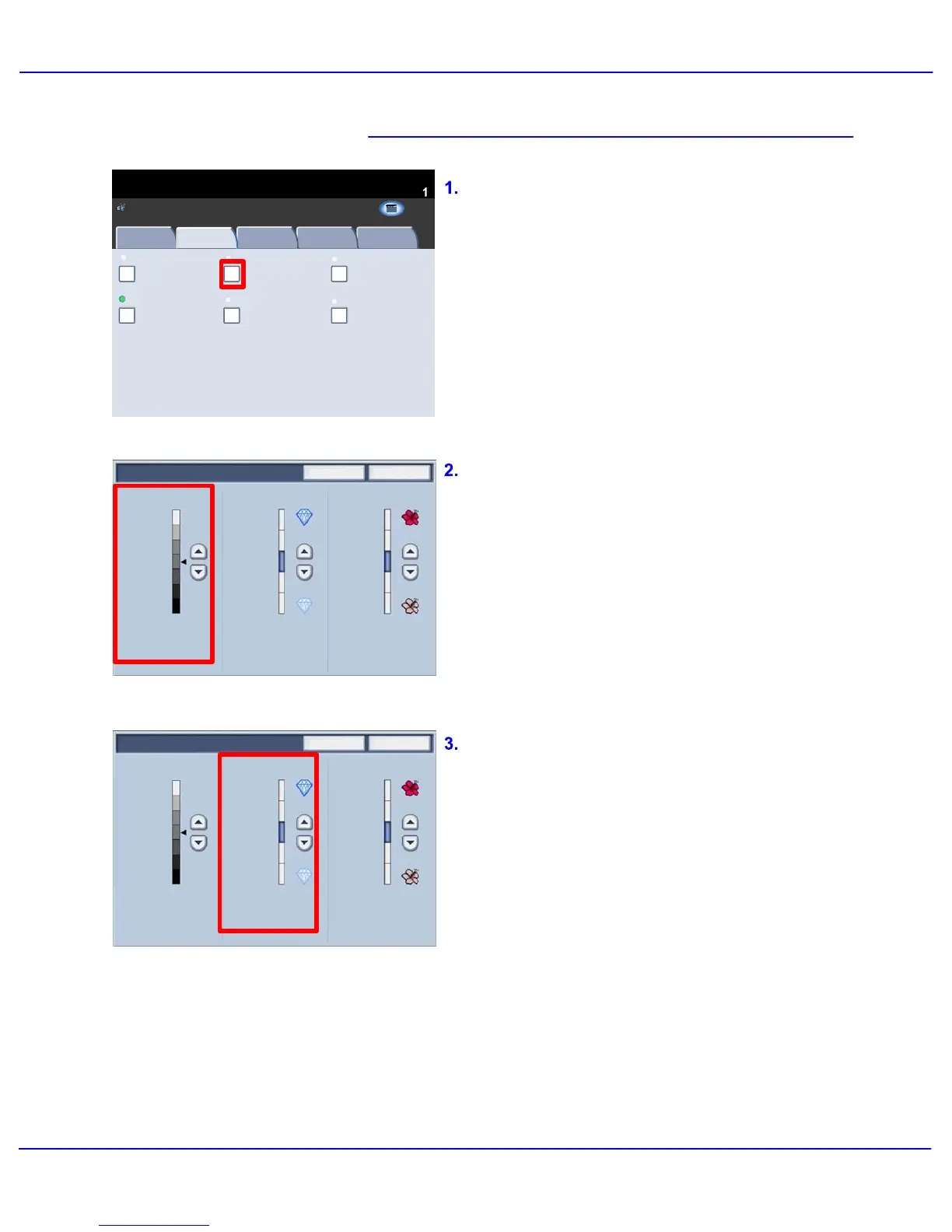Xerox 700 Digital Color Press User Guide 4-17
Copy
Original Type
Color Effects
Quantity
Image Quality
Layout
Adjustment
Output Format
Job Assembly
Copy
Photo and Text
Off
Y 000
Color Balance
Color Shift
Normal
Image Options
M 000
K 000C 000
Auto Suppression
Auto Contrast
Lighten / Darken Normal
Sharpness Normal
Image Enhancement
Printed Original
Copy
All Services
Copy
DocuColor 700
Network
Scanning
Home
Web
Applic ation s
Color Saturation Normal
Ready To Copy
Save
Lighten
Darken
Sharpness
Sharpen Vivid
Soften
Cancel
Pastel
Saturation
Save
Lighten
Darken
Sharpness
Sharpen Vivid
Soften
Cancel
Pastel
Saturation
The Image Options are set from a button on
the Image Quality tab.
When you have made your selection you must
select Save so that you can program any other
features you may require from the control
panel.
Access the Image Options settings by selecting
the Image Quality tab and the Image Options
button
Lighten/Darken provides manual control to
adjust the lightness or darkness of the scanned
images. Press the down scroll button to
darken the scanned image, from light originals
such as pencil images. Press the up scroll
button to lighten the scanned image, from dark
originals such as half tones or originals with
coloured backgrounds.
Sharpness this feature controls the balance
between sharp text and moiré (patterns within
the image).
Move the slider control down (Soften) to
produce an image with a smooth, uniform
appearance (ideally suited for photographic
scanned images).
Move the slider control up (Sharpen) to
produce an image with better quality text or line
art.
Image Options