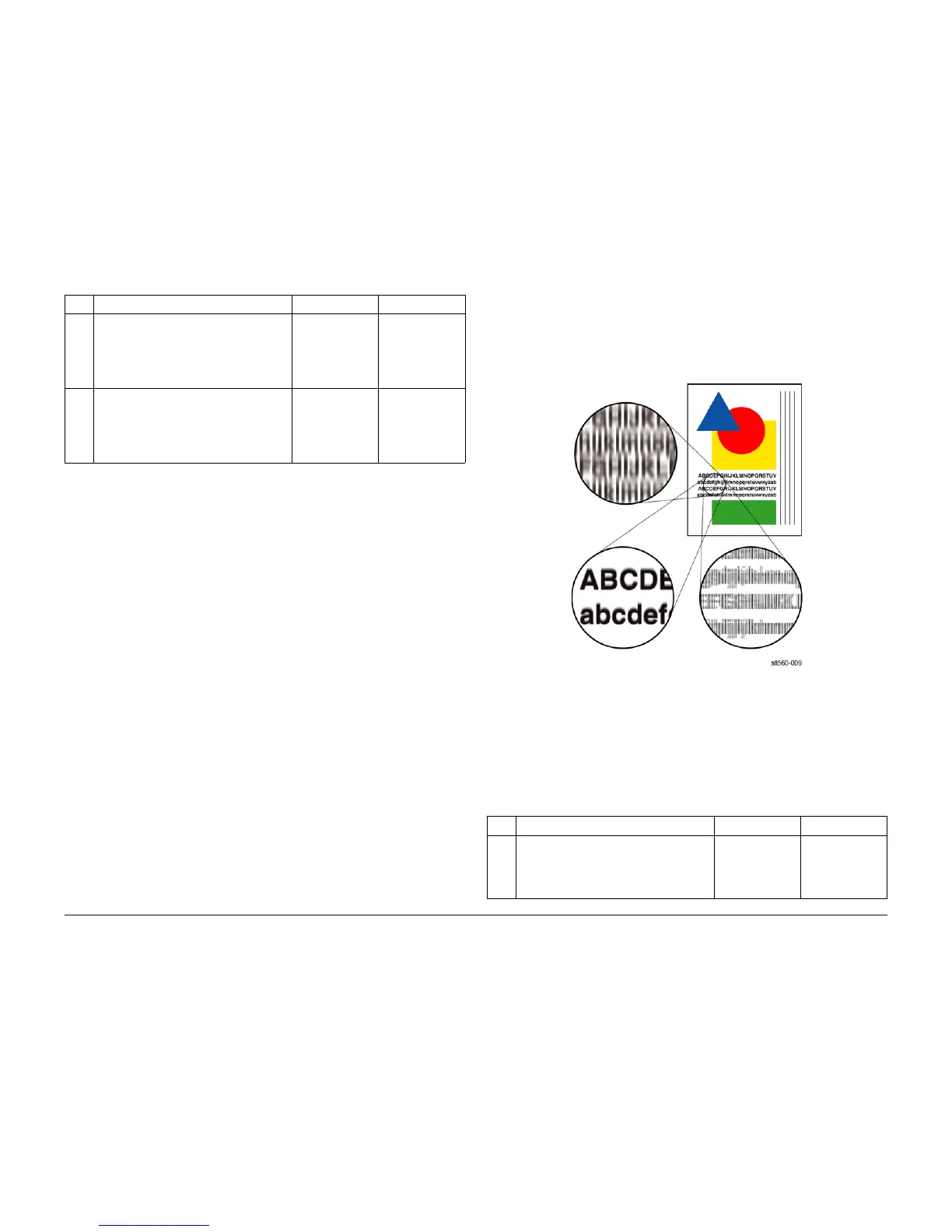09/2007
3-16
Phaser 8860/8860MFP Service Manual
IQ21, IQ22
Initial Issue
Image Quality
IQ22 Fuzzy Text
This RAP addresses image quality problems associated with the Print Engine. Fuzzy text typi-
cally results from one of the three causes illustrated. An error in Y-Axis Drum rotation results in
text appearing as shown at the upper left. Fuzzy text may also occur following a Printhead
replacement. The text at the lower left is the result of Drum thermal problems. X-Axis errors
cause text to appear as shown at the lower right.
Figure 1 Examples of Fuzzy Text on Output
Initial Actions
1. Check that supported media is being used.
2. Check for any dirt, debris or jammed media in the exit path.
3. Run the Remove Print Smears routine from the Control Panel.
Procedure
4 Check the thermal regulation of the Drum.
Run the Service Diagnostics temperature
tests.
Replace the Drum Temperature Sensor (REP
6.0.4), if necessary.
Does the problem persist?
Go to Step 5. Complete.
5 Check for dust or debris on the Feed Rollers.
Run the Service Diagnostics Remove Print
Smears routine.
Replace the rollers (REP 3.0.18), if neces-
sary.
Does the problem persist?
Follow Printhead
Troubleshooting
Checklist.
Complete.
Table 1 IQ21 Ink on the White Portion of the Printed Page
Step Questions and Actions Yes No
Table 1 IQ22 Fuzzy Text
Step Questions and Actions Yes No
1 Try printing using a smoother, higher quality
paper, some recycled papers are too coarse.
Watermarked or punched paper could also
cause latent images.
Does the problem persist?
Go to Step 2. Complete.
